жңҖеҫҢжӣҙж–°: 2021-05-26
зӣ®йҢ„
-
DCUI form ssh
- йҚөзӣӨдёҠзҡ„ F2 - Hotkey
- CLI Shell
DCUI (Direct Console User Interface)
еҠҹиғҪ:
Provides console screen to ssh session
Usage:
TERM=linux dcui
UI:
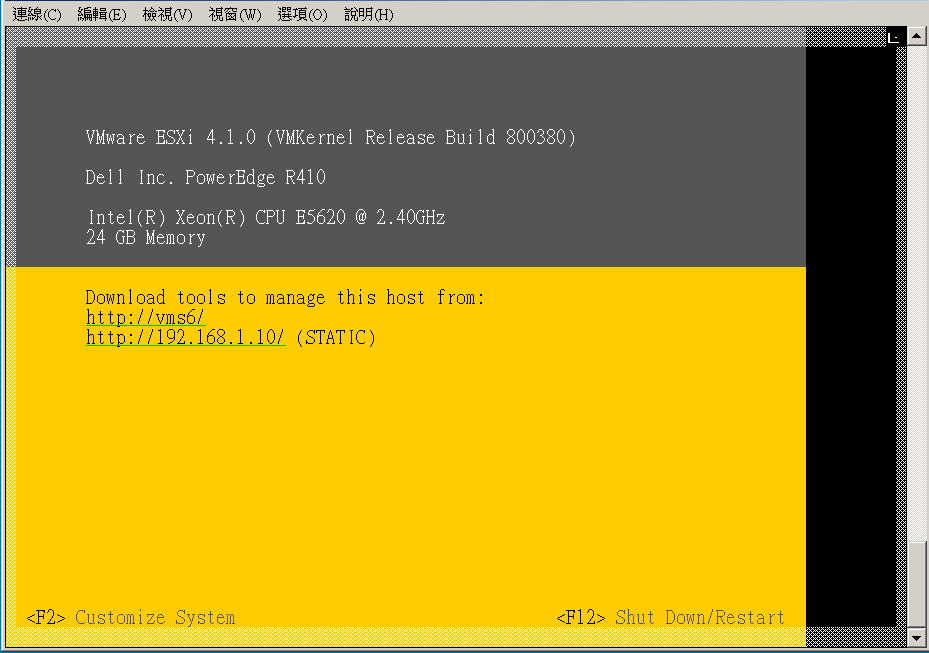
Color
Connection -> Data and set the Terminal-type string to putty-256color. Save the session.
йҚөзӣӨдёҠзҡ„ F2
Terminal -> Keyboard -> choose Linux
Hotkey
- ALT+F1 = Switches to the console.
- ALT+F2 = Switches to the DCUI.
- ALT+F11 = Returns to the banner screen.
- ALT+F12 = Displays the VMkernel log on the console.
ESXi Shell
Step1: Enable it on DCUI
1. From the "Direct Console User Interface" on Mon -> F2 -> Login
2. Troubleshooting Options -> Enable ESXi Shell
Step2: On DCUI press "ALT + F1" switch to ESXi Shell
![йҰ–й Ғ Logo ¶гБВ Keith і]ӯp !!](/themes/mytheme/logo.png)