жңҖеҫҢжӣҙж–°: 2018-05-29
д»Ӣзҙ№
Active иҲҮ Passive checks
е·ҘдҪңең–:
Active checks
initiated by the Nagios daemon (polling)
run on a regularly scheduled basis (check_interval and retry_interval options)
Nagios ---> check_nrpe --> network --> nrpe --> check_??? ---> System_Tools
(Monitering Host) (Remote Host)Passive checks
initiated and performed by external applications/processes
results are submitted to Nagios for processing
Nagios <-- NSCA <-- network <-- send_nsca <--- Program
(Monitering Host) (Remote Host)NRPE еҸҜд»Ҙ check еҲ°д»ҘдёӢиіҮжәҗ:
- CPU load
- Memory usage
- Disk usage
- Logged in users
- Running processes
Server Side Install & Login
Debian6:
apt-get install nagios3
е°ұе·®дёҚеӨҡе®ҢжҲҗ, з¬ҰдёҠжүҖй ҲиЁӯе®ҡжӘ”
Panel:
http://IP/nagios3
з”ЁжҲ¶жӘ”:
/etc/nagios3/htpasswd.users
nagiosadmin:????????
Server(иІ иІ¬ mon дәә)
е®үиЈқ:
Debian: apt-get install nagios-nrpe-plugin
Centos(epel): yum install nagios-plugins-nrpe
Testing:
Linux: /usr/lib/nagios/plugins/check_nrpe -H 192.168.123.41 -c check_load
Win: /usr/lib/nagios/plugins/check_nrpe -H 192.168.3.32 -c check_uptime
-H <е°Қж–№ IP>
-c <е°Қж–№ж”ҜжҢҒзҡ„ cmd>
Error:
"CHECK_NRPE: Error - Could not complete SSL handshake."
еҠ -n еҲ° check_nrpe еҺ» check е°Қж–№е°ұеҸҜд»Ҙ, йҖҷжҳҜеӣ зӮәе°Қж–№жІ’жңүз”Ё SSL <-- Do no use SSL
nagios check linux client setting
/etc/nagios/conf.d/nrpe.cfg
# 'check_nrpe' command definition
define command {
command_name check_nrpe
command_line /usr/lib/nagios/plugins/check_nrpe -H '$HOSTADDRESS$' -c $ARG1$
}
еңЁ /etc/nagios3/nagios.cfg е®ҡзҫ© montior дёҖ Server
cfg_file=/etc/nagios3/objects/myserver_nrpe.cfg
define host {
use linux-server
host_name myserver
alias myserver
address 202.181.196.246
}
define service{
use service-http
host_name myserver
}
- check_load
- check_users
- check_disk
- check_procs
- check_zombie_procs
- check_total_procs
# Check Load
define service{
use generic-service
host_name yourserver
service_description Check Load
check_command check_nrpe!check_load!
}
Check Window
дё»иҰҒзЁӢејҸ: check_nt
check_nt --help
check_nt -H host -v variable [-s YOUR_PW] [-p port] [-w warning] [-c critical] [-l params] [-d SHOWALL] [-u] [-t timeout]
variable:
- CLIENTVERSION
- CPULOAD
- UPTIME
- USEDDISKSPACE
- MEMUSE
- SERVICESTATE
- PROCSTATE
- COUNTER <-- Check any performance counter
- INSTANCES <-- Windows Perfmon Counter object
йҰ–е…ҲзңӢжңүз„Ўе®ҡзҫ© check cmd
# 'check_nt' command definition
define command {
command_name check_nt
command_line /usr/lib/nagios/plugins/check_nt -H '$HOSTADDRESS$' -p 12489 -s <YOUR-PW> -v $ARG1$ $ARG2$
}Example object configure:
define service{
use generic-service
host_name Server
service_description Uptime
check_command check_nt!UPTIME
}normal import setting:
define service{
use local-service
host_name Your_Server
service_description Loading
check_command check_nrpe_nossl!check_load
}
define service{
use local-service
host_name Your_Server
service_description Total Procs
check_command check_nrpe_nossl!check_total_procs
}
define service{
use local-service
host_name Your_Server
service_description Zombie Procs
check_command check_nrpe_nossl!check_zombie_procs
}е…¶д»–жңүз”Ёзҡ„ check
check_nt!CPULOAD!-l 5,80,90 <-- -l <minutes range>,<warning threshold>,<critical threshold>
check_nt!MEMUSE!-w 80 -c 90
check_nt!USEDDISKSPACE!-l c -w 80 -c 90
check_nt!SERVICESTATE!-d SHOWALL -l Apache2,MySQL,"FileZilla Server",MSSQLSERVER
check_nt -H 192.168.1.1 -p 1248 -v COUNTER -l "\\Paging File(_Total)\\%% Usage","Paging file usage is %.2f %%" -w 80 -c 90 check_nt -H 192.168.1.1 -p 1248 -v COUNTER -l "\\Process(_Total)\\Thread Count","Thread Count: %.f" -w 600 -c 800 check_nt -H 192.168.1.1 -p 1248 -v COUNTER -l "\\Server\\Server Sessions","Server Sessions: %.f" -w 20 -c 30// -l "\\<performance object>\\counter","<description>
NRPE Linux Client(иў« monitor зҡ„ж©ҹ)
# U16
apt-get install nagios-nrpe-server
apt-get install nagios-plugins <-- жҸҗдҫӣ Plugin. i.e. /usr/lib/nagios/plugins/check_load
# C6
yum install nagios-nrpe nagios-plugins
# C7
# Nrpe is a system daemon that will execute various Nagios plugins locally
# on behalf of a remote (monitoring) host that uses the check_nrpe plugin.
yum install nrpe
# For local testing
# /usr/lib64/nagios/plugins/check_nrpe
nagios-plugins-nrpe nagios-common
# plugin
nagios-plugins nagios-plugins-disk nagios-plugins-load
# иЁӯе®ҡ
иЁӯе®ҡжӘ”
- /etc/nagios/nrpe.cfg
- /etc/nagios/nrpe_local.cfg
еңЁ nrpe.cfg иҰҒжңү
include=/etc/nagios/nrpe_local.cfg
еңЁ nrpe_local.cfg еҠ е…Ҙ allow йӮЈ IP
# allowed_hosts=IP1,IP2 жіЁж„Ҹ "," д№Ӣй–“жҳҜжІ’жңүз©әж јзҡ„
allowed_hosts=192.168.123.13,127.0.0.1
еҸҠеҸҜд»Ҙ check д»Җйәј
command[check_load]=/usr/lib/nagios/plugins/check_load -w 15,10,5 -c 30,25,20 command[check_disk_sys]=/usr/lib/nagios/plugins/check_disk -w 20% -c 10% -p / command[check_disk_bak]=/usr/lib/nagios/plugins/check_disk -w 20% -c 10% -p /dev/sdb1 command[check_zombie_procs]=/usr/lib/nagios/plugins/check_procs -w 5 -c 10 -s Z command[check_total_procs]=/usr/lib/nagios/plugins/check_procs -w 1900 -c 2000
иЁҳеҫ— restart Service:
# U16
/etc/init.d/nagios-nrpe-server restart
# C7
systemctl enable nrpe
service nrpe start
еңЁ log ( log_facility=daemon ) зңӢеҲ°:
=================================== Mar 8 17:31:39 debian1 nrpe[1532]: Allowing connections from: 127.0.0.1, 192.168.123.13 Mar 8 17:31:43 debian1 nrpe[1535]: Host 192.168.123.13 is not allowed to talk to us! ===================================
жё¬и©Ұ Port жңүжІ’жңүеҸҚжҮү:
netstat -nlp | grep 5666
tcp 0 0 0.0.0.0:5666 0.0.0.0:* LISTEN 8156/nrpe
жё¬и©Ұ command жҳҜеҗҰжңүж•Ҳ:
command[check_load]=/usr/lib/nagios/plugins/check_load -w 15,10,5 -c 30,25,20
жё¬и©Ұ nrpe жҳҜеҗҰжңүж•Ҳ:
/usr/lib/nagios/plugins/check_nrpe -H localhost -c check_load
# C7
/usr/lib64/nagios/plugins/check_nrpe
Firewall:
tcp port: 5666
жё¬и©Ұ:
tail -f /var/log/daemon.log
/usr/lib/nagios/plugins/check_load -w 15,10,5 -c 30,25,20
еңЁ /etc/sudoers.d/ е»әз«ӢжӘ”жЎҲ nagios, е…§е®№еҰӮдёӢ:
nagios ALL=(ALL) NOPASSWD: /usr/lib/nagios/plugins/
nrpe.cfg е®ҡзҫ©д»ҖйәјеҸҜд»Ҙ check:
command[check_users]=/usr/lib/nagios/plugins/check_users -w 5 -c 10 command[check_load]=/usr/lib/nagios/plugins/check_load -w 15,10,5 -c 30,25,20 command[check_root]=/usr/lib/nagios/plugins/check_disk -w 20% -c 10% -p /dev/sda1 command[check_zombie_procs]=/usr/lib/nagios/plugins/check_procs -w 5 -c 10 -s Z command[check_total_procs]=/usr/lib/nagios/plugins/check_procs -w 150 -c 200 command[check_vbox]=/usr/lib/nagios/plugins/check_procs -c 1:1 -C vboxwebsrv
дёҚе•ҹз”Ё SSL:
/etc/default/nagios-nrpe-server
DAEMON_OPTS="--no-ssl"
NICENESS=5nrpe [-n] -c <config_file> <mode>
Options:
-n Do not use SSL
<mode>
-i Run as a service under inetd or xinetd
-d Run as a standalone daemon
Plugin Setting
Plugin - check_tcp
check_tcp -H host -p port [-w <warning time>] [-c <critical time>]
[-s <send string>]
[-e <expect string>] [-q <quit string>][-m <maximum bytes>] [-d <delay>]
[-t <timeout seconds>] [-r <refuse state>] [-M <mismatch state>] [-v] [-4|-6] [-j]
[-D <days to cert expiry>] [-S <use SSL>] [-E]
жё¬и©Ұ:
check_tcp -H 172.16.2.11 -p 3306
TCP OK - 0.000 second response time on port 80|time=0.000185s;;;0.000000;10.000000
иЁӯе®ҡ
define command{
command_name check_tcp
command_line $USER1$/check_tcp -H $HOSTADDRESS$ -p $ARG1$ $ARG2$
}
define service{
use generic-service
host_name host_name
service_description server ras
check_command check_tcp!3391
}
Plugin - check_mysql
-h, --help
-V, --version
-u, --username=STRING
-p, --password=STRING
-d, --database=STRING
-H, --hostname=ADDRESS
Example
./check_mysql -H 127.0.0.1 -u test -p YOUR_PW -d test
Plugin - check_disk
Options:
-p, --path=PATH, --partition=PARTITION
Path or partition (may be repeated)
Examples: check rootfs with 5% and 10%
check_disk -w 10% -c 5% -p /
Plugin - check_load
-w, --warning=WLOAD1,WLOAD5,WLOAD15 # Exit with WARNING status if load average exceeds WLOADn
-c,
i.e.
command[check_load]=/usr/lib/nagios/plugins/check_load -w 16,12,6 -c 30,25,20
NRPE иҲҮ nsclient Win32 Client Side
еңЁ nagios дёҠжңүе…©еҖӢ client еҸҜдҫӣйҒёж“Ү, еҲҶеҲҘжҳҜ NSClient++ е’Ң NC_Net
з”ұж–ј NC_Net еңЁ Window й ҲиҰҒе®үиЈқ .NetFramework 3.5 жүҚиғҪдҪҝз”Ё~
жүҖд»ҘжңҖеҫҢжҲ‘йҒёж“ҮдәҶ NSClient++
Port: TCP / 12489
Download:
https://www.nsclient.org/
е®үиЈқ:
NSCA Client еҸҜд»ҘдёҚиЈқ, еӣ зӮәе®ғжҳҜеңЁ "active mode" жүҚз”Ё
йҖҷиЈЎзҡ„ active mode жҳҜжҢҮ Client дё»еӢ•иҒҜзөЎ Server, еҗ‘ Server еҢҜе ұзҸҫжҷӮзҡ„зӢҖж…Ӣ.
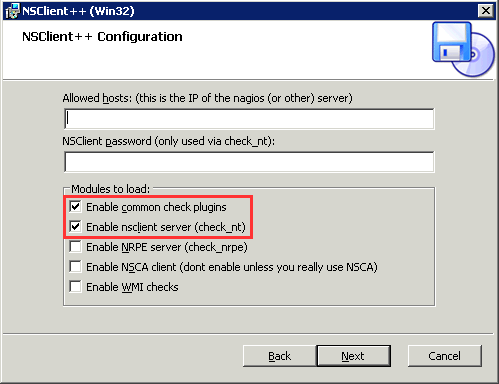
NRPE server дәҰеҸҜд»ҘдёҚиЈқ, еӣ зӮәжҲ‘еҖ‘дёҚз”ЁиЎҢ external script. жүҖд»Ҙ, жңү check_nt е°ұеҸҜ.
иЁӯе®ҡ:
еҝ…й Ҳдҝ®ж”№ NSC.ini жүҚиғҪжҲҗеҠҹ (Default зҡ„ Next е®үиЈқдёҖе®ҡ crach)[0.3.9-Win32]
version 0.4.2 зҡ„иЁӯе®ҡжӘ”жҳҜ 'nsclient.ini'
C:\Program Files\NSClient++>nscp.exe
Usage:
-version, -about, -install, -uninstall, -start, -stop, -encrypt
Checking:
еңЁ Linux дёҠиЎҢ
/usr/lib/nagios/plugins/check_nt -H <IP> -p 12489 -s <PW> -v UPTIME
Result:
System Uptime - 99 day(s) 23 hour(s) 59 minute(s)
жё¬и©Ұ start:
The best way to diagnose and find errors with your configuration and setup.
d vice\logger_impl.cpp:420 Creating logger: console
d rvice\NSClient++.cpp:386 NSClient++ 0,4,1,105 2014-04-28 x64 Loading settings and logger...
d ngs_manager_impl.cpp:162 Boot.ini found in: C:/Program Files/NSClient++//boot.ini
d ngs_manager_impl.cpp:178 Boot order: ini://${exe-path}/nsclient.ini
d ngs_manager_impl.cpp:181 Activating: ini://${exe-path}/nsclient.ini
d ngs_manager_impl.cpp:73 Creating instance for: ini://${exe-path}/nsclient.ini
d mpl/settings_ini.hpp:303 Reading INI settings from: C:/Program Files/NSClient++//nsclient.ini
d mpl/settings_ini.hpp:253 Loading: C:/Program Files/NSClient++//nsclient.ini
d rvice\NSClient++.cpp:397 NSClient++ 0,4,1,105 2014-04-28 x64 booting...
d rvice\NSClient++.cpp:398 Booted settings subsystem...
d rvice\NSClient++.cpp:465 On crash: restart: NSClientpp
d rvice\NSClient++.cpp:477 Archiving crash dumps in: C:/Program Files/NSClient++//crash-dumps
d rvice\NSClient++.cpp:544 booting::loading plugins
d rvice\NSClient++.cpp:306 Found: CheckDisk
d rvice\NSClient++.cpp:306 Found: CheckEventLog
d rvice\NSClient++.cpp:306 Found: CheckExternalScripts
d rvice\NSClient++.cpp:306 Found: CheckHelpers
d rvice\NSClient++.cpp:306 Found: CheckNSCP
d rvice\NSClient++.cpp:306 Found: CheckSystem
d rvice\NSClient++.cpp:306 Found: NRPEServer
d rvice\NSClient++.cpp:306 Found: NSClientServer
d rvice\NSClient++.cpp:867 addPlugin(C:/Program Files/NSClient++//modules/CheckDisk.dll as )
d rvice\NSClient++.cpp:867 addPlugin(C:/Program Files/NSClient++//modules/CheckEventLog.dll as )
d rvice\NSClient++.cpp:867 addPlugin(C:/Program Files/NSClient++//modules/CheckExternalScripts.dll as )
d rvice\NSClient++.cpp:867 addPlugin(C:/Program Files/NSClient++//modules/CheckHelpers.dll as )
d rvice\NSClient++.cpp:867 addPlugin(C:/Program Files/NSClient++//modules/CheckNSCP.dll as )
d rvice\NSClient++.cpp:867 addPlugin(C:/Program Files/NSClient++//modules/CheckSystem.dll as )
d rvice\NSClient++.cpp:867 addPlugin(C:/Program Files/NSClient++//modules/NRPEServer.dll as )
d rvice\NSClient++.cpp:867 addPlugin(C:/Program Files/NSClient++//modules/NSClientServer.dll as )
d rvice\NSClient++.cpp:844 Loading plugin: CheckDisk
d rvice\NSClient++.cpp:844 Loading plugin: Event log Checker.
d rvice\NSClient++.cpp:844 Loading plugin: Check External Scripts
d kExternalScripts.cpp:99 No wrappings found (adding default: vbs, ps1 and bat)
d rvice\NSClient++.cpp:844 Loading plugin: Helper function
d rvice\NSClient++.cpp:844 Loading plugin: Check NSCP
d rvice\NSClient++.cpp:844 Loading plugin: CheckSystem
d stem\CheckSystem.cpp:158 Found alternate key for uptime: \2\674
d stem\CheckSystem.cpp:169 Found alternate key for memory commit limit: \4\30
d stem\CheckSystem.cpp:180 Found alternate key for memory commit bytes: \4\26
d stem\CheckSystem.cpp:191 Found alternate key for cpu: \238(_total)\6
d rvice\NSClient++.cpp:844 Loading plugin: NRPE server
d tem\PDHCollector.cpp:94 Loading counter: cpu = \238(_total)\6
d erver\NRPEServer.cpp:133 Allowed hosts definition: 127.0.0.1(255.255.255.255)
d tem\PDHCollector.cpp:94 Loading counter: memory commit bytes = \4\26
d tem\PDHCollector.cpp:94 Loading counter: memory commit limit = \4\30
d tem\PDHCollector.cpp:94 Loading counter: uptime = \2\674
d de\socket/server.hpp:126 Binding to: [::]:5666(ipv6)
d de\socket/server.hpp:162 Attempting to bind to: :5666
d de\socket/server.hpp:121 Binding to: 0.0.0.0:5666(ipv4)
d de\socket/server.hpp:162 Attempting to bind to: :5666
d rvice\NSClient++.cpp:844 Loading plugin: NSClient server
d r\NSClientServer.cpp:139 Allowed hosts definition: 127.0.0.1(255.255.255.255)
d de\socket/server.hpp:126 Binding to: [::]:12489(ipv6)
d de\socket/server.hpp:162 Attempting to bind to: :12489
d de\socket/server.hpp:121 Binding to: 0.0.0.0:12489(ipv4)
d de\socket/server.hpp:162 Attempting to bind to: :12489
d rvice\NSClient++.cpp:616 NSClient++ - 0,4,1,105 2014-04-28 Started!
l ce\simple_client.hpp:32 Enter command to inject or exit to terminate...當жңү cmd дҫҶжҷӮ
d rvice\NSClient++.cpp:960 Injecting: checkuptime... d rvice\NSClient++.cpp:985 Result checkuptime: OK
# зңӢжүҖжңү Setting
nscp settings --list
# жё¬и©Ұ
nrpe (same as nscp client --module NRPEClient)
Use a NRPE client to request information from other systems via NRPE similar to standard NRPE check_nrpe command.
-H [ --host ] arg
-P [ --port ] arg
-n [ --no-ssl ]
-q [ --query ]
Command: query:
-c [ --command ] arg The name of the query that the remote daemon should run
-a [ --arguments ] arg list of arguments
--query-command arg The name of the query that the remote daemon should run
--query-arguments arg list of arguments
иЁӯе®ҡ
[/modules] ... CheckNSCP = 1 CheckSystem = 1 CheckDisk = 1 CheckExternalScripts = 0 # listens for incoming NRPE connection (port 5666) NRPEServer = 0 # This is also only supported through NRPE. CheckHelpers = 1 CheckEventLog = 1 # listens for incoming NSClient (check_nt) connection. (port 12489) NSClientServer = 1 ... [/settings/default] # coma separated list (еҸҜд»Ҙз”Ё '/' еҸҠ '*') allowed hosts=10.0.0.2 ; A list of aliases available. An alias is an internal command that has been "wrapped" [/settings/external scripts/alias] ................
resetart service
net stop nscp
net start nscp
server иЁӯе®ҡ
define service{
use generic-service
host_name windowshost
service_description CPU Load
check_command check_nrpe!alias_cpu
}иЈңе……:
Every five seconds, NSClient query Windows to get the CPU load and store this information in a circular buffer which keeps the measures for the last 24 hours. It also collects the uptime, memory and disk utilization metrics every 5 seconds and stores them in global variables. When requested, the client returns these results from the global variables.
NSClient Setting
Check Version
C:\Program Files\NSClient++>nscp.exe --version
NSClient++, Version: 0.4.4.15 2015-11-25, Platform: x64
Find ini file location
C:\Program Files\NSClient++>nscp.exe settings --show
INI settings: (ini://${exe-path}/nsclient.ini, C:\Program Files\NSClient++/nsclient.ini)Testing
Running command from server
cd /usr/lib/nagios/plugins
./check_nrpe -n -H 192.168.3.32 -c check_uptime
OK: uptime: 1w 1d 07:43h, boot: 2018-Jan-21 00:36:14 (UTC)|'uptime'=719035s;172800;86400
./check_nrpe -n -H 192.168.3.32 -c check_memory
CRITICAL:
committed = 1.788GB, physical = 3.835GB|
'committed'=1.78766GB;6.39785;7.19758;0;7.99731
'committed %'=22%;79;89;0;100
'physical'=3.83546GB;3.19965;3.5996;0;3.99956
'physical %'=95%;79;89;0;100./check_nrpe -n -H 192.168.3.32 -c check_drivesize "crit=free<10%"
WARNING
C:\: 60.826GB/72.689GB used,
Y:\: 33.943GB/39.062GB used,
Z:\: 34.804GB/39.842GB used|
'C:\ used'=60.82619GB;58.15155;65.4205;0;72.68944
'C:\ used %'=83%;79;89;0;100
'D:\ used'=0B;0;0;0;0
'Y:\ used'=33.94297GB;31.24999;35.15624;0;39.06249
'Y:\ used %'=86%;79;89;0;100
'Z:\ used'=34.80368GB;31.87343;35.85761;0;39.84179
'Z:\ used %'=87%;79;89;0;100External Scripts
[/modules] ; Load the CheckExternalScripts module CheckExternalScripts=enabled ; Adding a script [/settings/external scripts/scripts] foo=scripts\foo.bat [/settings/external scripts/scripts] foo=scripts\\foo.bat "argument 1" "argument 2"
alias
* alias is an internal command *
An alias is an internal command that has been predefined to provide a single command without arguments.
[/settings/external scripts/alias] alias_disk = check_drivesize "warn=free<5%" "crit=free<2%" alias_cpu = check_cpu "warn=load > 80" "crit=load > 95" "time=5m" "time=3m"
check_memory
Alerm Default:
warning used > 80%
critical used > 90%
Type: The types to check
physical = Physical memory (RAM)
committed = total memory (RAM+PAGE)
Setting:
alias_mem = check_memory "warn=free < 5%" "crit=free < 128M" type=physical
nsclient.ini
[/settings/default] allowed hosts = 192.168.3.69 [/settings/NRPE/server] verify mode = none use ssl = 0 allow nasty characters = 0 allow arguments = 0 [/modules] CheckHelpers = 1 CheckNSCP = 1 CheckDisk = 1 CheckSystem = 1 NRPEServer = 1 CheckExternalScripts = 1 CheckEventLog = 0 [/settings/external scripts/alias] alias_disk = check_drivesize "warn=free<5%" "crit=free<2%" "drive=c:" alias_cpu = check_cpu "warn=load > 80" "crit=load > 95" "time=5m" "time=3m" alias_uptime = check_uptime "warn=uptime < 4h" "crit=uptime < 1h" alias_mem = check_memory "warn=free < 5%" "crit=free < 128M" type=physical
CheckExternalScripts
CheckExternalScripts=enabled
; This option determines whether or not the we will allow clients to specify arguments to commands that are executed.
allow arguments = true
; This option determines whether or not the we will allow clients to specify nasty (as in |`&><'"\[]{}) characters in arguments.
allow nasty characters = false
Unit:
- w
- d
- h
- s
![йҰ–й Ғ Logo ¶гБВ Keith і]ӯp !!](/themes/mytheme/logo.png)