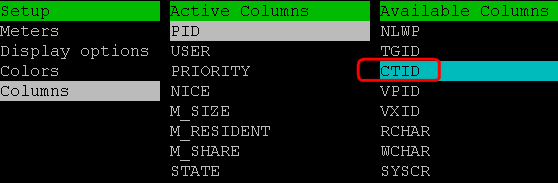最後更新: 2023-11-09
介紹
cpuburn test for
- cpu
- voltage regulators
- cooling system
- power supply
- cache/memory
FPU and ALU instructions are coded an assembler endless loop. (They do not test every instruction.)
The goal has been to maximize heat production from the CPU
* Single Core Test
執行 burnBX , CPU 的使用率立即飛上 99.9% ,
如果 20 多分鐘後仍沒有死機, 相信 cpu 及 fan 沒有問題
* 最好在單人模式下測試 ~
![首頁 Logo ���� Keith �]�p !!](/themes/mytheme/logo.png)