жңҖеҫҢжӣҙж–°: 2018-09-27
зӣ®йҢ„
- master.cf иҲҮ main.cf
- иЁӯзҪ® helo
- maildir дҝқеӯҳ mail
- Soft Bounce
- SMTP Status Code
- дёҖдәӣеёёз”Ёзҡ„жҢҮд»Ө
- Mail Queue(postqueue)
- е°Қ Queue е…§зҡ„ Mail дҪңиҷ•зҗҶ(postsuper)
- Tuning
- Anti-Spam & Virus
- Log
- йҷ·йҳұ
- Debian дёҠеҸҜз”Ёзҡ„ maps
- Banner
- Postfix MySQL client configuration
- Client IP to DNS lookup
- Debug
- жІ’жңү TCP wrappers зҡ„ postfix
- йҷ·йҳұ
- Debian дёҠеҸҜз”Ёзҡ„ maps
- bounce_queue_lifetime
- Timeout setting
- Does not resolve to address
- Duplicate(enable_original_recipient)
- DNS lookup
- mailbox_command
- postfix using sub-interface IP to sent out mail
- reject_unknown_X
- defer_if_permit
- smtpd_client_connection_count_limit
- chroot
- delay_warning_time
- Domain not found
- йҷҗеҲ¶дёҖдҝЎеҸҜд»Ҙ To, Cc, Bcc е№ҫеӨҡдәә
- Troubleshoot
master.cf иҲҮ main.cf
Postfix зҡ„ configure file
- master.cf <== е®ғиЁӯе®ҡ smtp, pickup, qmgr зӯүзҡ„йҒӢиЎҢж–№ејҸ(listen port дҝӮз”ұ "master" daemon иІ иІ¬)
service type private unpriv chroot wakeup maxproc command + args
(yes) (yes) (yes) (never) (100)
smtp inet n - n - - smtpd
pickup fifo n - n 60 1 pickup
cleanup unix n - n - 0 cleanup
qmgr fifo n - n 300 1 qmgr
bounce unix - - n - 0 bounce
dovecot unix - n n - - pipe
- main.cf <== Postfix зҡ„иЁӯе®ҡеҖј
master.cf е…§зҡ„ "-o"
еңЁ master.cf е…§з”Ё "-o" arguments дҝӮе””еҸҜд»Ҙз”Ё spaces еҺ»еҲҶйҡ” options зҡ„
define variables in main.cf and use them in
main.cf:
2025_smtpd_client_restrictions =
check_client_access hash:/etc/postfix/printer_accessmaster.cf
2025 inet n - n - - smtpd
-o cleanup_service_name=pre-cleanup
-o message_size_limit=10240000
-o smtpd_client_restrictions=${2025_smtpd_client_restrictions}
Parameter
Comments
# This lines is comments.
Whitespace
By starting a line with whitespace, you tell Postfix that the line is a continuation of the previous line.
i.e.
mydestination = localhost
datahunter.org
mail.datahunter.orgOrder
the parameter contents the order of the keywords may matter.
parameter = A, B
parameter = B, A
dollar sign
a dollar sign directly followed by the name of the parameter whose value you wish to obtain
mydomain = example.com myhostname mail.example.com mydestination = $myhostname, localhost.$mydomain, localhost
postconf ( жҹҘзңӢеҸҠдҝ®ж”№иЁӯе®ҡеҖј )
# жҹҘзңӢзҸҫеңЁз”ҹж•Ҳ
postconf mydestination
mydestination = datahunter.org, mail.datahunter.org lamp, localhost.localdomain, localhost
жҹҘзңӢ default зҡ„еҖј
postconf -d mydestination
mydestination = $myhostname, localhost.$mydomain, localhost
# дҝ®ж”№
$ postconf –e relay_domains=example.com
postfix ( дёҖдәӣеёёз”Ёзҡ„жҢҮд»Ө )
postfix [-D] [stop | start | reload | flush]
check # жӘўжҹҘ directory/file ownership or permission йҢҜиӘӨ
abort # stop immediately
flush # еј·еҲ¶е°Үзӣ®еүҚжӯЈеңЁйғө件дҪҮеҲ—зҡ„йғө件еҜ„еҮәпјҒ
reload # йҮҚж–°и®Җе…ҘиЁӯе®ҡжӘ”пјҢд№ҹе°ұжҳҜ /etc/postfix/main.cf
-D # Run each Postfix daemon under control of a debugger
postmap
postmap command is used to compile the input file
written by the user to a binary format the Postfix reads.
remember to use postmap after editing the file.
# жҹҘзңӢж”ҜжҸҙд»Җйәј map
postconf -m
btree cidr environ hash ldap mysql nis pcre proxy regexp static unix
master file
дёҖзӣҙеңЁиЎҢ
/usr/lib/postfix/master
pickup -l -t fifo -u -c
qmgr -l -t fifo -u
Status
postfix status
postfix/postfix-script: the Postfix mail system is running: PID: 28661
еҮәдҝЎ/收дҝЎзҡ„ Domain еҗҚ
# affect how Postfix transforms hostnames that are not fully qualifie
# Default: T$myhostname minus the first component, or "localdomain"
mydomain = example.com
# greets a client and when the SMTP client says HELLO to
# By default myhostname = lamp.localdomain
myhostname =
# be used to qualify e-mail addresses that have no domain part at all
# By default, myorigin = $myhostname
myorigin = $myhostname# domains are considered local,
# By default mydestination = $myhostname, localhost.$mydomain, localhost
mydestination =
# иЁӯе®ҡжҳҜеҗҰз”Ё "myorigin", Default: yes
append_at_myorigin = yes
иЁӯзҪ® helo
Send Mail жҷӮз”Ёд»ҖйәјеҗҚзЁұдҫҶ helo е°Қж–№
smtp_helo_name = $myhostname
maildir дҝқеӯҳ mail
home_mailbox (default жңғеҪұйҹҝ local)
Default: empty
Maildir
* "/" for qmail-style delivery
з”ұ
home_mailbox = Mailbox
ж”№жҲҗ
home_mailbox = Maildir/
log
Oct 26 10:35:26 c1383 postfix/local[31423]: 4F5F940D73DE: to=<x@y>, relay=local, delay=0.56, delays=0.52/0.01/0/0.04, dsn=2.0.0, status=sent (delivered to maildir)
Dovecot
Dovecot 2
Basic
mail_location = maildir:~/Maildir
Adv.
# %h - home directory mail_location = maildir:/%Lh/Maildir/:INDEX=/%Lh/Maildir/
Soft Bounce
soft_bounce = no <-- жҠҠжүҖжңү 5xx зҡ„ Error еӣһе ұжҲҗ 4xx
SMTP Status Code
4XX # temporary routing issue ( soft bounce )
5xx # permanent failure
4XX
- 421 Service not available, closing transmission channel (This may be a reply to any command if the service knows it must shut down)
- 432 4.7.12 A password transition is needed [3]
- 450 Requested mail action not taken: mailbox unavailable (e.g., mailbox busy or temporarily blocked for policy reasons)
- 451 Requested action aborted: local error in processing
- 451 4.4.1 IMAP server unavailable [4]
- 452 Requested action not taken: insufficient system storage
- 454 4.7.0 Temporary authentication failure [3]
- 455 Server unable to accommodate parameters
5XX
-
500 Syntax error, command unrecognized
(This may include errors such as command line too long) - 500 5.5.6 Authentication Exchange line is too long
- 501 Syntax error in parameters or arguments
- 501 5.5.2 Cannot Base64-decode Client responses
-
501 5.7.0 Client initiated Authentication Exchange
(only when the SASL mechanism specified that client does not begin the authentication exchange) - 502 Command not implemented
- 503 Bad sequence of commands
- 504 Command parameter is not implemented
- 504 5.5.4 Unrecognized authentication type
- 521 Server does not accept mail
- 523 Encryption Needed
- 530 5.7.0 Authentication required
- 534 5.7.9 Authentication mechanism is too weak
- 535 5.7.8 Authentication credentials invalid
- 538 5.7.11 Encryption required for requested authentication mechanism
-
550 Requested action not taken: mailbox unavailable
(e.g., mailbox not found, no access, or command rejected for policy reasons) - 551 User not local; please try <forward-path>
- 552 Requested mail action aborted: exceeded storage allocation
- 553 Requested action not taken: mailbox name not allowed
- 554 Transaction has failed (Or, in the case of a connection-opening response, "No SMTP service here")
- 554 5.3.4 Message too big for system
- 556 Domain does not accept mail
е…¶д»–иЁӯе®ҡ
inet_protocols = ipv4 <-- default жҳҜ all зҡ„
in_flow_delay = 1s <-- жҜҸеҖӢ incoming зҡ„ connection йғҪжңғ delay 1s жүҚеӣһжҮү, default: on
header_checks = regexp:/etc/postfix/header_checks
smtpd_banner = $myhostname ESMTP $mail_name
smtpd_use_tls = no
SASL Login:
smtpd_sasl_auth_enable = yes
smtpd_sasl_type = dovecot
smtpd_sasl_path = private/auth
дёҚеҗҢ imap server зҡ„ agent:
virtual_transport = dovecot
dovecot_destination_recipient_limit = 1
maildrop_destination_concurrency_limit = 1
maildrop_destination_recipient_limit = 1
mail size
иЁӯе®ҡжҜҸ Mail зҡ„ Size:
# Unit: bytes
# 15 Mbyte message_size_limit = 15728640
當 Over жҷӮжңғ log
... warning: Mail-ID: queue file size limit exceede
# ehlo HELLO_NAME жүҚзңӢеҲ° Server ж”ҜжҸҙзҡ„ mesg size
The SMTP server can inform the client what is the maximum message size
C: ehlo mail.datahunter.org
S: ...
S: 250-SIZE 52428800
S: ...當 Size и¶…йҒҺжҷӮ, е°ұжңғиҮӘеӢ•ж–·з·ҡ.
# Server Log
... postfix/smtpd[3182]: connect from unknown[R.R.R.R] # ж•ҲжһңеҰӮеҗҢ Client side proccss иў« kill ... postfix/smtpd[3182]: lost connection after EHLO from unknown[R.R.R.R] ... postfix/smtpd[3182]: disconnect from unknown[R.R.R.R]
з”ұж–јжңӘеҲ° FROM еҸҠ RCPT, жүҖд»Ҙ Server е””жңғзҹҘиӘ°зҷјдҝЎжҜ”иӘ°
* QUIT жІ’жңүе‘ўеҸҘ "... lost connection after ..."
и§Јжұәж–№жЎҲ: smtpd_discard_ehlo_keywords
SIZE
15 Mbytes зҡ„ data зӣёз•¶ж–ј 21 Mbytes EML
жүҖд»ҘеҰӮжһңиҰҒеҜ„ 15 MB mail, йӮЈе°ұ set 22 MB ијғе®үе…Ё
SMTP SIZE command
The client can inform the SMTP server the (estimated) size of the e-mail message that will be sent.
模擬 Oversize
C: MAIL FROM:<[email protected]> SIZE=52428801
S: 552 5.3.4 Message size exceeds fixed limit
mail.log
May 28 13:21:15 sf3 postfix/smtpd[29539]: NOQUEUE: reject: MAIL from unknown[n.n.n.n]: 552 5.3.4 Message size exceeds fixed limit; proto=ESMTP helo=<mail.datahunter.org>
postqueue (Mail Queue)
е°Қж–јй«ҳжөҒйҮҸзҡ„ E-Mail жңҚеӢҷеҷЁдҫҶи¬ӣ, mail queue еҸҜд»ҘиӘӘжҳҜе®ғеҖ‘зҡ„зІҫй«“дҫҶ
зҸҫеңЁеӨ§йғЁд»Ҫ E-Mail Server йғҪжҳҜеӯҳж”ҫеӨҡеҖӢ E-Mail Domain зҡ„ !! жүҖд»Ҙ, Queue жӣҙзӮәйҮҚиҰҒ.
еңЁ Postfix дёҠзҡ„жүҖжңү Queue йғҪд»Ҙзӣ®йҢ„еҪўејҸеӯҳж”ҫеңЁ /var/spool/postfix е…§
- incoming <-- еӯҳж”ҫж–°еҲ°зҡ„дҝЎ, дёҖжңғе…’жңғеҺ» ative queue
- active <-- жә–еӮҷиҰҒиҷ•зҗҶзҡ„дҝЎ
- deferred <-- зӯүеҫ… retry зҡ„дҝЎ
- maildrop <-- sendmail(postdrop) command ж”ҫе…ҘдҫҶиҰҒеҜ„зҡ„дҝЎ
- hold <-- иҰҒ admin дәәжүӢжұәе®ҡеҺ»з•ҷзҡ„дҝЎ
- corrupt <-- еҸ—жҗҚзҡ„дҝЎ, еҸҜд»Ҙз”Ё postcat жҹҘзңӢе®ғзҡ„е…§е®№
жҹҘзңӢ queue зҡ„жғ…жіҒ:
mailq = postqueue -p
-Queue ID- --Size-- ----Arrival Time---- -Sender/Recipient-------
6CC4B4740BB4 9392 Sun Feb 12 18:18:25 <Sender>
(temporary failure. Command output: maildrop: maildir over quota.)
<Recipient>
remark
- * д»ЈиЎЁеңЁ active queue
- ! д»ЈиЎЁеңЁ hold queue
жҹҘзңӢеңЁ queue е…§ mail зҡ„е…§е®№:
postcat -q <queue id>
з«ӢеҚійҮҚеҜ„жҹҗеҖӢ Domain зҡ„ E-Mail
postqueue -s example.com
з«ӢеҚійҮҚеҜ„жҹҗеҖӢ E-Mail
postqueue -i queue_id
з«ӢеҚійҮҚеҜ„жүҖжңү E-Mail
postfix flush = postqueue -f
е°Қ Queue е…§зҡ„ Mail дҪңиҷ•зҗҶ(postsuper)
е®ғжҳҜз”ЁдҫҶжҺ§еҲ¶дёҖе°Ғ E-Mail зҡ„еҺ»з•ҷ
дёҚеё¶еҸғж•ёжҷӮзӣёз•¶ж–ј -s -p
-p еҲӘйҷӨз„Ўз”Ёзҡ„tmp file
-s Structure check and structure repair (name files = inode number)
-v Enable verbose logging for debugging purposes.
Usage
postsuper -v
postsuper: name_mask: ipv4 postsuper: inet_addr_local: configured 2 IPv4 addresses postsuper: queue: defer postsuper: queue: bounce postsuper: queue: maildrop postsuper: queue: incoming postsuper: queue: active postsuper: queue: deferred postsuper: queue: hold postsuper: queue: flush
еҲӘйҷӨ queue е…§жҹҗдёҖ E-Mail
postsuper -d <queue-id> <--- default: hold, incoming, active and deferred
postsuper -d 6CC4B4740BB4 postsuper: 6CC4B4740BB4: removed postsuper: Deleted: 1 message
жё…з©ә queue е…§зҡ„жүҖжңү E-mail
postsuper -d All [deferred] <--- еңЁ Centos дёҠиҰҒз”Ё "ALL"
еҲӘйҷӨдёҖеӨ©еүҚз„Ўжі•зҷјеҮәзҡ„йғө件
find /var/spool/postfix/deferred -type f -mtime +1 -exec rm -f {} \;
жҡ«жҷӮзҷјйҖҒдёҖйғө件
postsuper -h <queue-id>
з№јзәҢзҷјйҖҒ
postsuper -H <queue-id>
Requeue жҹҗ mail, Queue (hold, incoming, active еҸҠ deferred)
postsuper -r <queue-id>
Postfix After-Queue Content Filter
mailq
704463219F8 1080 Mon Jan 25 11:00:14 nagios@myserver
(mail transport unavailable)
admin@myserverpostcat -q 704463219F8
............. content_filter: amavis:[128.0.0.1]:10024 .............
-r queue_id
Requeue the message with the named queue ID from the named mail queue(s)
(default: hold, incoming, active and deferred).
A requeued message is moved to the maildrop queue, from where it is copied by the pickup(8)
and cleanup(8) daemons to a new queue file.
* The message is not subjected to the smtpd_milters or non_smtpd_milters settings.
* The message is subjected again to mail address rewriting and substitution.
Jan 25 16:05:49 mail postfix/postsuper[7773]: Requeued: 25 messages
Tuning
當 postfix з”Ё default setting жҷӮ, еҘҪжңүеҸҜиғҪжңғжңүд»ҘдёӢеҫҢжһң !!!
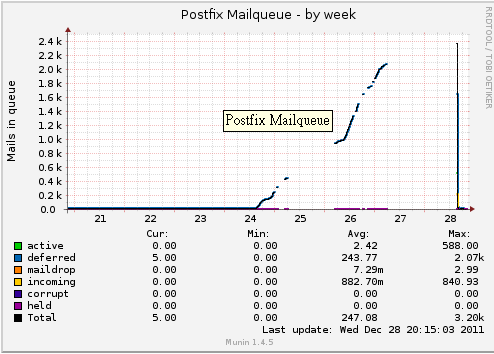
жҳҜзҡ„, е®ғ "зҲҶQ" дәҶ ...
經жӯӨдёҖдәӢ, жҳҺзҷҪдәҶdefault setting жҳҜеҫҲеӨ§йЈҹзҡ„ ....
жңҖеҫҢ, жҲ‘иӘҚзӮәжҜ”ж•ҷеҘҪзҡ„иЁӯе®ҡжҳҜ
default_process_limit = 20
# е®ғе®ҡзҫ©дәҶжҜҸзЁ® daemon еҗҢжҷӮеҹ·иЎҢзҡ„еҖӢж•ё, default: 100
# жңҖзөӮжҳҜд»Ҙ master.cf зҡ„иЁӯе®ҡеҖјдҪңжә–зҡ„
master.cf:
# ==========================================================================
# service type private unpriv chroot wakeup maxproc command + args
# (yes) (yes) (yes) (never) (100)
# ==========================================================================
Client-Error
smtpd_soft_error_limit = 5
# 當 client е°Қ smtpd жңү 5 ж¬Ў Error жҷӮ, йӮЈж…ўйҖҹеӣһжҮү
smtpd_hard_error_limit = 10
# 當йҒ” 10 ж¬Ў Error жҷӮ, йӮЈе°ұж–·з·ҡ
smtpd_error_sleep_time=1s
# и¶…йҒҺ soft_error жҷӮ, жҜҸж¬Ў Error еҫҢ, е°ұ Delay 1 з§’
# йҖҷиЈЎзҡ„ Error еҢ…жӢ¬ helo, rcpt to ...
Deliver
default_destination_concurrency_limit = 5
# жңүе№ҫеӨҡдҝЎеҸҜд»ҘеҗҢжҷӮеҺ»дёҖеҖӢ Domain
# е®ғжҳҜд»ҘдҝЎзӮәе–®дҪҚ, дёҚиЁҲ收件дәәж•ёйҮҸ
default_destination_recipient_limit = 5
# дҝЎе…§зҡ„收件дәәж•ёйҮҸ(жңүе№ҫеҖӢ "to" зҡ„жғ…жіҒ)
# 當еӨ§ж–јжӯӨеҖјжҷӮ, е°ұжңғжӢҶй–ӢдҫҶ Send
local_destination_concurrency_limit = 2 (default: 2)
local_destination_recipient_limit = 1 (default: 1)
# д»ҘдёҠиЁӯе®ҡзө„еҗҲжҲҗжң¬ең°зҡ„收дҝЎдәәеҗҢдёҖеҖӢжҷӮй–“еҸҜд»Ҙ收 1 е°ҒдҝЎ
# иҖҢеҗҢдёҖеҖӢ Domain еҗҢдёҖеҖӢжҷӮй–“еҸҜд»Ҙе…Ҙе…©е°ҒдҝЎ
Postfix retry period (resend mail)
# еӨҡд№…жүҚж”ҫжЈ„еҶҚеҜ„жңӘйҖҒеҮәзҡ„ mail, 0 代表當еӨұж•—еҫҢдёҚеҶҚеҳ—и©Ұ
maximal_queue_lifetime = 1h (Default: 5d)
bounce_queue_lifetime = 900s (Default: 5d)
# qmgr еӨҡд№…жүҚжӘўжҹҘ deferred queue дёҖж¬Ў
# This parameter should be set less than or equal to $minimal_backoff_time.
queue_run_delay = 600s
# еңЁ min еҲ° max жңҹй–“еҳ—и©ҰйҖҒдҝЎ
maximal_backoff_time = 900s (default: 4000s)
minimal_backoff_time = 300s (default: 1000s)
Warning:
warning: bounce_queue_lifetime is larger than maximal_queue_lifetime - adjusting bounce_queue_lifetime
Anti-Spam & Virus
еҒңз”Ё ISPConfig зҡ„ Amavisd:
#content_filter = amavis:[127.0.0.1]:10024 // transport:destination
// жӯӨ filter еңЁ access(5), header_checks(5), body_checks(5) д№ӢеҫҢ
#receive_override_options = no_address_mappings // default: empty, жҺ§еҲ¶ cleanup service
йҒёй …жңү:
- no_unknown_recipient_checks
- no_address_mappings (virtual alias map, BCC)
- no_header_body_checks
- no_milters (Disable Milter (mail filter))
# еңЁ BEFORE content filter жҷӮз”Ё
# AFTER content filter еңЁ master.cf иЁӯе®ҡ
Example: AFTER content filter
127.0.0.1:10025 inet n - - - - smtpd ............. -o receive_override_options=no_header_body_checks,no_unknown_recipient_checks,no_address_mappings
д»ҘдёӢиЁӯе®ҡжңғ
main.cf: content_filter = smtp-amavis:[127.0.0.1]:10024 amavisd.conf: $forward_method = 'smtp:[127.0.0.1]:10025';
еҪўжҲҗйҖҷжЁЈзҡ„ log
Feb 5 12:28:43 mail postfix/smtp[3310]: F217042105: to=<[email protected]>, relay=127.0.0.1[127.0.0.1]:10024, delay=0.45, delays=0.08/0.02/0/0.35, dsn=2.0.0, status=sent (250 2.0.0 from MTA([127.0.0.1]:10025): 250 2.0.0 Ok: queued as 3C9864210B)
еҰӮжһңжІ’жңүз”ЁеҲ° per user filter, е»әиӯ°з”Ёд»ҘдёӢ setting еҺ»жҸҗй«ҳ performance еҸҠж–№дҫҝ Alias зҡ„ debug (no_address_mappings еҠ еңЁ main.cf)
master.cf
127.0.0.1:10025 inet n - - - - smtpd
.............
-o receive_override_options=no_header_body_checks,no_unknown_recipient_checksmain.cf
receive_override_options=no_address_mappingslog
第дёҖж¬Ўе…ҘдҫҶ C82793FCE6, 第дәҢж¬Ўе…ҘдҫҶ 058163FDB1
......... Feb 5 15:46:40 mail postfix/smtpd[4488]: C82793FCE6: client=unknown[1.2.3.4] Feb 5 15:46:40 mail postfix/cleanup[4495]: C82793FCE6: message-id=<[email protected]> Feb 5 15:46:40 mail postfix/qmgr[4486]: C82793FCE6: from=<[email protected]>, size=1936, nrcpt=1 (queue active) ......... Feb 5 15:46:41 mail postfix/smtp[4496]: C82793FCE6: to=<[email protected]>, relay=127.0.0.1[127.0.0.1]:10024, delay=0.36, delays=0.08/0.01/0/0.26, dsn=2.0.0, status=sent (250 2.0.0 from MTA([127.0.0.1]:10025): 250 2.0.0 Ok: queued as 058163FDB1) Feb 5 15:46:41 mail postfix/qmgr[4486]: C82793FCE6: removed Feb 5 15:46:41 mail postfix/pipe[4500]: 058163FDB1: to=<[email protected]>, relay=dovecot, delay=0.31, delays=0.06/0.02/0/0.23, dsn=2.0.0, status=sent (delivered via dovecot service) Feb 5 15:46:41 mail postfix/pipe[4501]: 058163FDB1: to=<[email protected]>, relay=dovecot, delay=0.39, delays=0.06/0.04/0/0.3, dsn=2.0.0, status=sent (delivered via dovecot service) Feb 5 15:46:41 mail postfix/pipe[4503]: 058163FDB1: to=<[email protected]>, relay=dovecot, delay=0.39, delays=0.06/0.06/0/0.27, dsn=2.0.0, status=sent (delivered via dovecot service) Feb 5 15:46:41 mail postfix/qmgr[4486]: 058163FDB1: removed
Postfix "message-id" format (msgid)
- A message-id is assigned by the MUA or postfix if the message doesn't have one.
- The message-id is in the header of the email.
- An email header will also have the original emails message-id if it's an reply.
- The postfix queue ID is NOT in the header of the emails.
GMTжҷӮй–“.дёҠжёёзҡ„PQID@дёҠжёёHOSTNAME
telnet -> mx1 server -> mail server
еҰӮжһңдёҠжёёдҝӮ telnet, йӮЈе®ғжңғ收еҲ°жӯӨ "дёҠжёёзҡ„PQID"
ie.
# жңҖеҫҢ收еҲ°зҡ„дҝЎ log
... mail postfix/cleanup[7495]: 9DDFF20CB7: message-id=<20220616090504[email protected]>
當 MUA(telnet) з„Ўе…Ҙ msgid жҷӮзҡ„ EML
... Message-Id: <20220616090504[email protected]>
當 MUA(Thunderbird) жңү message-id жҷӮзҡ„ EML
Message-ID: <UUID@DOMAIN>
еңЁ main.cf жҺ§еҲ¶ maxproc
amavis_destination_concurrency_limit = 2
Log
helo msg
mail.warn е…§жңү
Dec 16 20:37:19 vps2 postfix/smtpd[22342]: warning: x.x.x.x: address not listed for hostname x.y.z
жҳҜз„Ўе®ізҡ„, е®ғж„ҸжҖқжҳҜ Hello жҷӮзҡ„ "x.y.z" иҲҮжӯӨ Domain зҡ„ IP иҲҮдҫҶиҖ… x.x.x.xжҳҜдёҚзӣёеҗҢ
log name
# A prefix that is prepended to the process name in syslog records,
# so that, for example, "smtpd" becomes "prefix/smtpd".
-o syslog_name=postfix/smtp-in
Oct 6 03:07:24 vm postfix/smtp-in/smtpd[29556]: disconnect from ....
йҷ·йҳұ
<1>
disable_dns_lookups=yes
當е®ғ no жҷӮ, еӨ–еҜ„зҡ„дҝЎе°ұдёҚжңғжҹҘ MX record еҺ»еҜ„, иҖҢжҳҜзӣҙжҺҘ用收дҝЎ Domain зҡ„ IP
<2>
Error: User unknown in local recipient table
еҠҹиғҪ: keeps undeliverable mail out of your queue
- local_recipient_maps parameter specifies lookup tables with all names or addresses of local recipients.
- local: $mydestination, $inet_interfaces or $proxy_interfaces
и§Јжұәж–№жі•:
turn off
/etc/postfix/main.cf:
local_recipient_maps =
virtual
local_transport = virtual
local_recipient_maps = $virtual_mailbox_maps
Debian дёҠеҸҜз”Ёзҡ„ maps
еҸҜз”Ёзҡ„ maps иЁӯзҪ®еңЁ
/etc/postfix/dynamicmaps.cf
еҰӮжһңз”ЁеҲ° mysq зҡ„ map, йӮЈиҰҒе®үиЈқ postfix-mysql еҢ…
# Postfix dynamic maps configuration file.
#
# The first match found is the one that is used. Wildcards are not supported
# as of postfix 2.0.2
#
#type location of .so file open function (mkmap func)
#==== ================================ ============= ============
tcp /usr/lib/postfix/dict_tcp.so dict_tcp_open
mysql /usr/lib/postfix/dict_mysql.so dict_mysql_open
Banner
telnet port 25 жҷӮжңғиҰӢеҲ°зҡ„иіҮж–ҷ
220 youhost.localdomain ESMTP Postfix (Debian/GNU)
зӣёй—ңиЁӯе®ҡ:
- myhostname
- mydomain
Postfix MySQL client configuration
man 5 mysql_table
Client IP to DNS lookup (smtpd_peername_lookup)
# lookup client hostname from IP->rdns, or return "unknown" # Turning off name lookup reduces delays due to DNS lookup # Default: yes smtpd_peername_lookup = yes
Debug
# default: yes
smtpd_delay_reject = yes
Wait until the RCPT TO command before evaluating
$smtpd_client_restrictions, $smtpd_helo_restrictions and $smtpd_sender_restrictions,
еңЁијёе…Ҙ "rcpt to " д№ӢеҫҢжүҚ block
жІ’жңү TCP wrappers зҡ„ postfix
postfix дёҰжІ’жңү link "libwrap"
smtpd_client_restrictions (default: empty)
check_client_access # client IP/Networks address
permit_inet_interfaces # Permit the request when the client IP address matches $inet_interfaces.
permit
reject # Reject the request.
This restriction is useful at the end of a restriction list,
to make the default policy explicit.
/etc/postfix/main.cf:
smtpd_client_restrictions = check_client_access hash:/etc/postfix/access, permit_inet_interfaces, reject
/etc/postfix/access:
1.2.3 REJECT 1.2.3.4 OK
當被 Deny жҷӮжңғжңүд»ҘдёӢзҡ„ log
Apr 20 18:07:13 lxc postfix/smtpd[32294]: NOQUEUE: reject: RCPT from unknown[203.169.xxx.xxx]: 554 5.7.1 <unknown[203.169.xxx.xxx]>: Client host rejected: Access denied; from=<[email protected]> to=<root> proto=SMTP helo=<domain.net>
з”Ё smtpd_delay_reject = no иЁӯе®ҡжҷӮ, 當 client дёҖ connect е°ұжңғжңүд»ҘдёӢ msg
554 5.7.1 <unknown[x.x.x.x]>: Client host rejected: Access denied
bounce_queue_lifetime
bounce_queue_lifetime (default: 5d)
The maximal time a 'BOUNCE MESSAGE' is queued before it is considered undeliverable.
* Specify 0 when mail delivery should be tried only once.
# еңЁ mx server иЁҳеҫ—еҠ дёҠе®ғ.
# Prevent too many "MAILER-DAEMON" msg
bounce_queue_lifetime = 4h
Timeout setting
# default: 30s
# The Postfix SMTP client time limit for completing a TCP connection
smtp_connect_timeout = 5s
# HELO or EHLO
smtp_helo_timeout = 10s
# MAIL FROM
smtp_mail_timeout = 10s
# RCPT TO
smtp_rcpt_timeout = 10s
# The Postfix SMTP client time limit for sending the SMTP "."
smtp_data_done_timeout = 300s
# The time limit for sending a Postfix SMTP server response and for receiving a remote SMTP client request.
smtpd_timeout = 300s
Does not resolve to address
еңЁ log е…§иҰӢеҲ°жңү
Aug 20 10:50:55 vm postfix/smtpd[17223]: connect from unknown[202.180.164.xxx] Aug 20 10:50:55 vm postfix/smtpd[17223]: lost connection after EHLO from unknown[202.180.164.xxx] Aug 20 10:50:55 vm postfix/smtpd[17223]: disconnect from unknown[202.180.164.xxx] Aug 20 10:50:55 vm postfix/smtpd[17223]: warning: hostname 164-xxx.static.onebb.com does not resolve to address 202.180.164.xxx: Name or service not known
еҺҹеӣ жҳҜ
host 202.180.164.xxx
и§ЈйҮӢеҲ°
xxx.164.180.202.in-addr.arpa domain name pointer 164-xxx.static.onebb.com.
дёҚйҒҺ
ping 164-xxx.static.onebb.com
жІ’жңүеҸҚжҮүжҲ–дёҚзӣёе°Қ
еҺҹеӣ дҝӮ
smtpd_peername_lookup (default: yes)
Attempt to look up the remote SMTP client hostname, and verify that the name matches the client IP address.
A client name is set to "unknown" when it cannot be looked up or verified, or when name lookup is disabled.
Turning off name lookup reduces delays due to DNS lookup and increases the maximal inbound delivery rate.
Duplicate(enable_original_recipient)
enable_original_recipient (default: yes)
Enable support for the "X-Original-To" message header. This header is needed for multi-recipient mailboxes.
When this parameter is set to
yes:
the cleanup(8) daemon performs duplicate elimination on distinct pairs of (original recipient, rewritten recipient),
and generates non-empty original recipient queue file records.
no:
the cleanup(8) daemon performs duplicate elimination on the rewritten recipient address only,
and generates empty original recipient queue file records.
Example:
[жғ…жіҒ1]
u1@, u2@, u3@ -> datahunter@ # catchall / alias
еҒҮиЁӯжңүдәәзҷјдҝЎеҲ° u1@, u2@, u3@,
enable_original_recipient
- yes: datahunter@ # з”ЁдёҖеҖӢ S/N, жңғ收еҲ° 3 е°ҒдҝЎ
- no: datahunter@ # еҸӘ收еҲ° 1 е°ҒдҝЎ
[жғ…жіҒ2]
еҒҮиЁӯжңүд»ҘдёӢе…©еҖӢ list
- all: admin@, info@
- manager: admin@, postmaster@
еңЁ enable_original_recipient=yes зҡ„жғ…жіҒдёӢ (Default)
еҒҮиЁӯжңүдәәзҷјдҝЎеҲ° "all@" еҸҠ "manager@", "admin" е°ұжңғ收еҲ° 2 mail
Feb 5 12:55:01 mail postfix/smtp[3624]: ED3343FCE6: to=<[email protected]>, orig_to=<[email protected]>, relay=127.0.0.1[127.0.0.1]:10024, delay=2, delays=1.3/0.02/0/0.67, dsn=2.0.0, status=sent (250 2.0.0 from MTA([127.0.0.1]:10025): 250 2.0.0 Ok: queued as 908CA3FDB1)
еңЁ "enable_original_recipient=no" жҷӮ
"admin" еҸӘжңғ收еҲ° 1 еҖӢ mail, дёҚйҒҺжңғз„Ўе·Ұ "orig_to=" йҖҷжңүз”Ёзҡ„ info, иҖҢдё” log жңғи®ҠжҲҗ
Feb 5 12:28:43 mail postfix/qmgr[1681]: F217042105: from=<[email protected]>, size=1936, nrcpt=3 (queue active)
и§ЈжұәжІ’жңүдәҶзҡ„ "orig_to="
ж–№жі•1:
cleanup unix n - - - 0 cleanup -v
log еҫ—еӨӘеӢҒ ...
ж–№жі•2:
main.cf:
smtpd_end_of_data_restrictions =
check_sender_access static:WARN log_orig_tolog
Dec 28 15:07:39 mail postfix/smtpd[29519]: 0FB5F21A91: warn: END-OF-MESSAGE from unknown[r.r.r.r]: log_orig_to; from=<sender@from> to=<recipient@to> proto=ESMTP helo=<myserver>
DNS lookup
# жүҫеҮәжңүй—ң lookup setting
postconf | grep lookup
# deprecated, е»әиӯ°ж”№з”Ё smtp_dns_support_level disable_dns_lookups = no empty_address_relayhost_maps_lookup_key = <> ignore_mx_lookup_error = no lmtp_host_lookup = dns smtp_host_lookup = dns smtpd_null_access_lookup_key = <> smtpd_peername_lookup = yes
<1> еҰӮжһңжғі lookup "/etc/hosts" е…Ҳ, йӮЈиҰҒд»ҘдёӢ setting
# Default: smtp_host_lookup = dns smtp_host_lookup=native,dns
OR
smtp_dns_support_level=disabled
* йҖҷжЁЈжңғд»ӨеҲ°е®Ңе…ЁеҒңдәҶ MX lookup
ијғеҘҪзҡ„ж–№жі•жҳҜ
еңЁ main.cf еҠ е…Ҙ
transport_maps = hash:/etc/postfix/transport_maps
еңЁ transport_maps еҠ е…Ҙ
server.domain smtp:[192.168.0.2]:25
mailbox_command
mailbox_command (default: empty)
Optional external command that the local(8) delivery agent should use for mailbox delivery.
The command is run with the user ID and the primary group ID privileges of the recipient.
Exception: command delivery for root executes with $default_privs privileges.
This is not a problem, because 1) mail for root should always be aliased to a real user and 2) don't log in as root, use "su" instead.
The precedence of local(8) delivery features from high to low is:
- aliases
- .forward files
- mailbox_transport_maps
- mailbox_transport
- mailbox_command_maps
- mailbox_command
- home_mailbox
- mail_spool_directory
- fallback_transport_maps
- fallback_transport
- luser_relay
The following environment variables are exported to the command:
CLIENT_ADDRESS
Remote client network address. Available in Postfix version 2.2 and later.
CLIENT_HELO
Remote client EHLO command parameter. Available in Postfix version 2.2 and later.
CLIENT_HOSTNAME
Remote client hostname. Available in Postfix version 2.2 and later.
CLIENT_PROTOCOL
Remote client protocol. Available in Postfix version 2.2 and later.
DOMAIN
The domain part of the recipient address.
EXTENSION
The optional address extension.
HOME
The recipient home directory.
LOCAL
The recipient address localpart.
LOGNAME
The recipient's username.
ORIGINAL_RECIPIENT
The entire recipient address, before any address rewriting or aliasing.
RECIPIENT
The full recipient address.
SASL_METHOD
SASL authentication method specified in the remote client AUTH command. Available in Postfix version 2.2 and later.
SASL_SENDER
SASL sender address specified in the remote client MAIL FROM command. Available in Postfix version 2.2 and later.
SASL_USER
SASL username specified in the remote client AUTH command. Available in Postfix version 2.2 and later.
SENDER
The full sender address.
SHELL
The recipient's login shell.
USER
The recipient username.
Examples:
mailbox_command = /some/where/procmail mailbox_command = /some/where/procmail -a "$EXTENSION" mailbox_command = /some/where/maildrop -d "$USER" -f "$SENDER" "$EXTENSION"
жҮүз”Ё: procmail
postfix using sub-interface IP to sent out mail
# жӯӨ setting дёҚжңғеҪұйҹҝ listen
# incoming иҲҮ outgoing з”ЁдёҚеҗҢ IP
smtp unix - - n - - smtp -o smtp_bind_address=192.168.8.3
reject_unknown_X
reject_unknown_reverse_client_hostname (ip -> ptr)
Reject the request when the client IP address has no address->name mapping.
This is a weaker restriction than the reject_unknown_client_hostname feature,
It only that the address->name and name->address mappings exist
response code: unknown_client_reject_code (default: 450)
reject_unknown_client_hostname (ip -> ptr) & (ptr -> ip)
Reject the request when
1) the client IP address->name mapping fails,
2) the name->address mapping fails, or
3) the name->address mapping does not match the client IP address.
but also that the two mappings reproduce the client IP address.
response code: unknown_client_reject_code (default: 450)
reject_unknown_recipient_domain
еҠ дәҶе®ғ, йӮЈ client еҮәдҝЎжҷӮ, еҰӮжһң DNS lookup е””еҲ°, е’Ғе°ұжңғжңү "Domain not found"
Reject the request when Postfix is not final destination for the recipient domain, and the RCPT TO domain has
1) no DNS MX and no DNS A record or
2) a malformed MX record such as a record with a zero-length MX hostname
The reply is specified with the "unknown_address_reject_code" (default: 450) and "unknown_address_tempfail_action" (default: defer_if_permit)
unknown_address_tempfail_action = $reject_tempfail_action reject_tempfail_action = defer_if_permit
reject_unknown_sender_domain
Reject the request when Postfix is not final destination for the sender address, and the MAIL FROM domain
1) no DNS MX and no DNS A record
reject_unknown_helo_hostname
Reject the request when the HELO or EHLO hostname has no DNS A or MX record.
* helo name дёҚй—ң ptr дәӢ
unknown_?_reject_code
# Postfix SMTP server rejects a sender or recipient address because its domain is unknown
# one of the possible replies from the restrictions reject_unknown_sender_domain and reject_unknown_recipient_domain
unknown_address_reject_code = 450
# hostname specified with the HELO or EHLO command
# rejected by the reject_unknown_helo_hostname restriction
unknown_hostname_reject_code = 554
defer_if_permit
Defer the request if some later restriction would result in an explicit or implicit PERMIT action.
smtpd_client_connection_count_limit
# Default: 50 smtpd_client_connection_count_limit = 50
The maximum number of connections that an SMTP client may make simultaneously.
log
Aug 3 11:57:00 ns8 postfix/smtpd[4678]: warning: Connection concurrency limit exceeded: 51 from unknown[x.x.x.x] for service smtp
chroot
Some Postfix processes are running in a chroot environment by default.
(з”Ё /etc/postfix/master.cf иЁӯе®ҡжҹҗжңғиў« chroot)
Therefore there usually is something to provide them with the necessary files on startup.
cp /etc/resolv.conf /var/spool/postfix/etc
delay_warning_time
Default: 0h # Disable
the sender receives a copy of the message headers of mail that is still queued
confirm_delay_cleared
Default: no
After sending a "your message is delayed" notification, inform the sender when the delay clears up.
Domain not found
450 4.1.2 <x@Y>: Recipient address rejected: Domain not found
еҺҹеӣ 1: DNS timeout
еҺҹеӣ 2: chroot дәҶзҡ„ postfix жІ’жңү resolv.conf
fix_chroot_postfix.sh
#!/bin/bash # # copy all necessary files inside the chroot # cd /var/spool/postfix/etc cp -f /etc/resolv.conf ./ cp -f /etc/localtime ./ cp -f /etc/services ./ cp -f /etc/hosts ./ cp -f /etc/nsswitch.conf ./
йҷҗеҲ¶дёҖдҝЎеҸҜд»Ҙ To, Cc, Bcc е№ҫеӨҡдәә
收дҝЎ
smtpd_recipient_limit (default: 1000)
The maximal number of recipients that the Postfix SMTP server accepts per message delivery request.
(Submit mail via SMTP instead of /usr/sbin/sendmail)
жё¬и©Ұ
當 "smtpd_recipient_limit = 3" жҷӮ
C: mail from: [email protected] C: rcpt to: postmaster@A C: rcpt to: postmaster@B C: rcpt to: postmaster@C C: rcpt to: postmaster@D S: 452 4.5.3 Error: too many recipients C: data S: 354 End data with <CR><LF>.<CR><LF> C: test msg. C: . S: 250 2.0.0 Ok: queued as 44A083EAFE
еҮәдҝЎ
default_destination_recipient_limit (default: 50)
This is the default limit for delivery via the lmtp(8), pipe(8), smtp(8) and virtual(8) delivery agents.
Remark
transport_destination_recipient_limit
Troubleshoot
[1]
service postfix start
postfix: error while loading shared libraries: libmysqlclient.so.16: cannot open shared object file: No such file or directory
[fix]
find /usr -name libmysqlclient.so
/usr/lib64/libmysqlclient.so
ln -s /usr/lib64/libmysqlclient.so /usr/lib64/libmysqlclient.so.16
ldconfig
[2] virtual_alias_maps / catchall_maps еӨұж•Ҳ
Setting:
virtual_alias_maps = ... proxy:mysql:/etc/postfix/mysql/catchall_maps.cf
log
... mail postfix/pipe[2284]: A444B3E94A: to=<[email protected]>,
relay=dovecot, delay=0.04, delays=0.02/0/0/0.02, dsn=5.1.1, status=bounced (user unknown)
[еҺҹеӣ ]
еҠ дәҶ "receive_override_options = no_address_mappings" дҪҶжІ’жңүйҒҺ filter
no_address_mappings еҠҹиғҪ:
йҳІжӯў aliases (and other mappings) еұ•й–Ӣ
![йҰ–й Ғ Logo ¶гБВ Keith і]ӯp !!](/themes/mytheme/logo.png)