жңҖеҫҢжӣҙж–°: 2022-02-21
зӣ®йҢ„
- жүҫеҮәзі»дёҠзҡ„ SSD
- зӮә SSD иЁӯе®ҡ IO Scheduler
- TRIM Command
- е®ҡжңҹ trim (fstrim)
- FS: btrfs, ext4 зҡ„ trim (Continuous TRIM)
- Speed Test on Sata Port
- Window 's tuning
- M.2 NVMe PCIe SSD
- Window 7 install on SSD
- Linux Check SSD SMART Script
- Low-level Format
- Hardware
- Notes
жүҫеҮәзі»дёҠзҡ„ SSD
# To check if the kernel knows about SSDs try:
grep . /sys/block/sd?/queue/rotational
/sys/block/sda/queue/rotational:1
/sys/block/sdb/queue/rotational:0
/sys/block/sdc/queue/rotational:1
зӮә SSD иЁӯе®ҡ IO scheduler
жҹҘзңӢ scheduler иЁӯе®ҡ
grep . /sys/block/sd?/queue/scheduler
/sys/block/sda/queue/scheduler:noop [deadline] cfq /sys/block/sdb/queue/scheduler:noop [deadline] cfq /sys/block/sdc/queue/scheduler:noop deadline [cfq]
Set deadline scheduler for non-rotating disks
[ж–№жі•1]
/etc/udev/rules.d/10-ssd.rules
# Kernel Verion: 3
ACTION=="add|change", KERNEL=="sd[a-z]", ATTR{queue/rotational}=="0", ATTR{queue/scheduler}="deadline"
# Kernel Version: 4, 5
ACTION=="add|change", KERNEL=="sd[a-z]", ATTR{queue/rotational}=="0", ATTR{queue/scheduler}="mq-deadline"[ж–№жі•2]
echo "block/sdX/queue/scheduler = deadline" >> /etc/sysfs.conf
systemctl restart sysfsutils
Checking
cat /sys/block/sdc/queue/scheduler
TRIM Command
The TRIM command should be translated from one layer to another until reaching the SSD.
i.e.
ext4 -> lvm -> ssd
* жҜҸдёҖеұӨйғҪиҰҒ support TRIM
е®ҡжңҹ trim (fstrim)
ж—Ҙеӯҗд№…дәҶ => degradation of write operations on SSDs
еҺҹеӣ : еҲӘйҷӨдәҶзҡ„иіҮж–ҷжІ’жңүзңҹжӯЈйҖІиЎҢиіҮж–ҷжё…з©ә(erase)
зі»зөұж”ҜжҸҙ erase
OS >= Windows 7
Linux: util-linux package provides fstrim
fstrim - discard unused blocks on a mounted filesystem
Usage
# By default, fstrim will discard all unused blocks in the filesystem.
fstrim [-o offset] [-l length] [-m minimum-free-extent] [-v] mountpoint
Opts
-m, --minimum minimum-free-extent # Minimum contiguous free range to discard (Default value is zero => ALL )
# (Free ranges smaller than this will be ignored.)
-v, --verbose # Output the number of bytes passed from the filesystem down the block stack
# to the device for potential discard.
Unit
(2^N) suffixes KiB, MiB, GiB
i.e.
fstrim -v /ssd/xpenology
/ssd/xpenology: 6.4 GiB (6856876032 bytes) trimmed
Ubuntu
From 18.04 fstrim (discard unused blocks) is enabled to run weekly
by default for all mounted filesystems on devices that support the discard operation.
systemctl cat fstrim.timer
... [Timer] OnCalendar=weekly ...
systemctl cat fstrim.service
[Service] Type=oneshot ExecStart=/sbin/fstrim --listed-in /etc/fstab:/proc/self/mountinfo --verbose --quiet-unsupported
Info
- journalctl -u fstrim.service
- journalctl -u fstrim.timer
FS: btrfs, ext4 зҡ„ trim (Continuous TRIM)
/etc/fstab
# ext4
# commit=nrsec ( Default value is 5 seconds)
# This means that if you lose your power, you will lose as much as the latest 5 seconds of work
/dev/mapper/goofy-root / ext4 discard,noatime,commit=600,errors=remount-ro 0 1Using the discard mount option for continuous TRIM in device operations
# btrfs
# ssd => optimizations for SSD drives
/dev/mapper/goofy-chroot /srv/chroot btrfs ssd,discard,noatime 0 2
* There is no need for the discard flag if you run fstrim periodically.
Speed Test on Sata Port
зҗҶи«–еҖј:
SATA Express 16Gb/s 1600MB/s SATA 3.0 6Gb/s 600MB/s SATA 2.0 3Gb/s 300MB/s SATA 1.0 1.5Gb/s 150MB/s
SATA 3.0 жңү revision 3.1~3.5(Released in July 2020)
Checking Sata Port Version
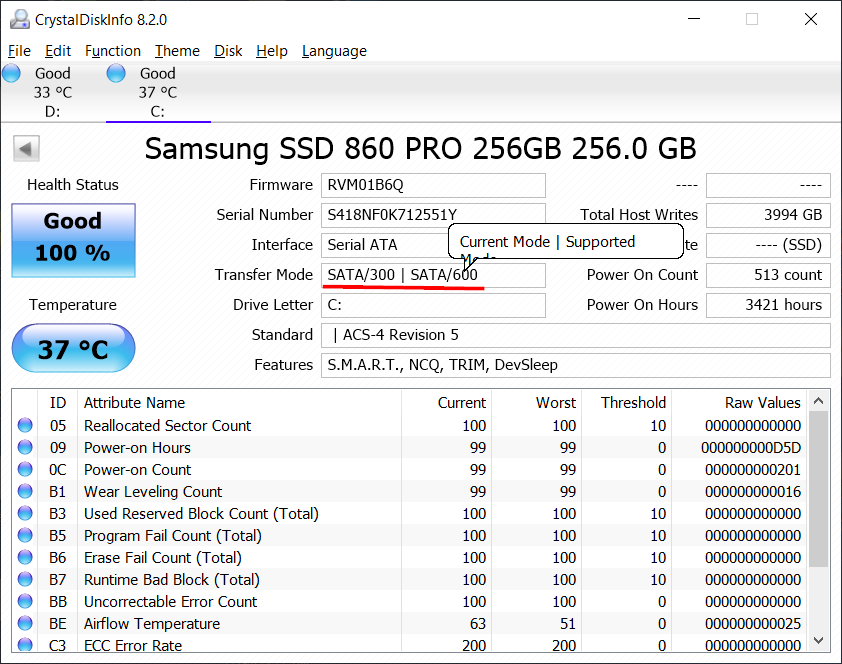
Speed Test on Sata 2.0 Port
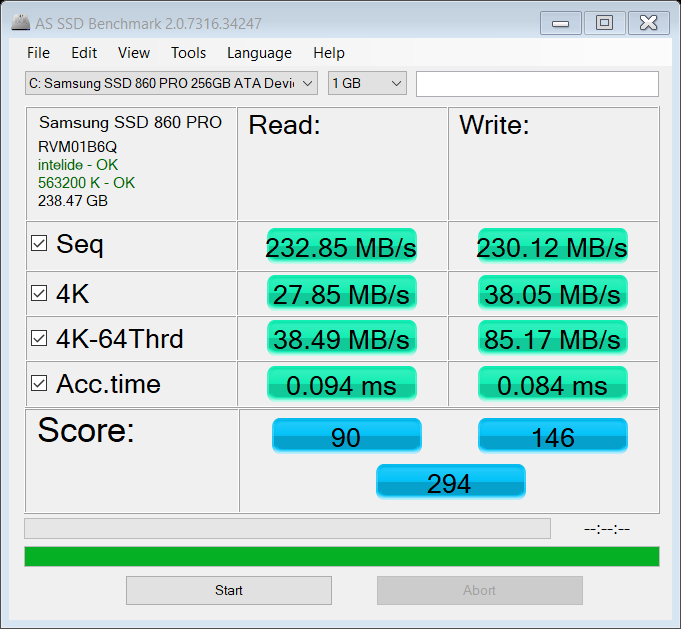
Speed Test on Sata 3.0 Port
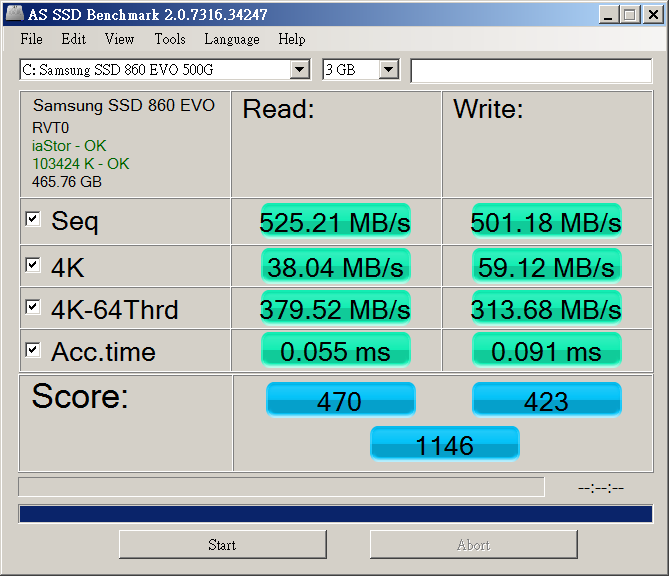
1. Seq
йҖҹеәҰжңғжҺҘиҝ‘ Sata Port зҡ„зҗҶи«–еҖј
- SATA3 : 520 MB/S
- Native SATA3 : 380 MB/S
- SATA2 : 270 MB/S
- SATA1 : 130 MB/S
2. 4K
6 еҖӢйҖҹеәҰдёӯжңҖдҪҺиҖ…
3. 4K-64Thrd
4k, 64йҡҠеҲ—ж·ұеәҰ
и»ҹ件жңғз”ҹжҲҗ64еҖӢ16MBеӨ§е°Ҹзҡ„жё¬и©Ұж–Ү件пјҲе…ұиЁҲ1GBпјү
然еҫҢеҗҢжҷӮд»Ҙ4KBзҡ„е–®дҪҚе°әеҜёеҗҢжҷӮеңЁйҖҷ64еҖӢж–Ү件дёӯйҖІиЎҢи®ҖеҸ–
Window 's tuning
* й—ңй–ү Superfetch жңҚеӢҷ
win10: sc stop SysMain & sc config SysMain start= disabled
* й—ңй–ү Windows Search жңҚеӢҷ
* й—ңй–ү contents index
right click on SSD Drive
Click "Properties" then uncheck “Allow files on this drive to have contents indexed in addition to file properties“.
* й—ңй–үдј‘зң (hibernate)еҠҹиғҪ
powercfg -h off
* Disable зўҺзүҮж•ҙзҗҶ
* Turn Off the Page File on SSD Disk
* Verify TRIM is Functioning:
fsutil behavior query DisableDeleteNotify
# “1” => TRIM is disabled and you need to enable it.
NTFS DisableDeleteNotify = 0 (Disabled)
M.2 NVMe PCIe SSD
/dev/nvmeXnYpZ
linux иӘҚе””еҲ° M.2 NVMe PCIe SSD жҷӮ => uefi boot -> legacy boot
Window 7 install on SSD
BIOSиЁӯзҪ®
е•ҹз”Ё SATA AHCI зіўејҸ
Intel Driver
- iaStorA й©…еӢ•зЁӢејҸжЁЎзө„жҳҜ Intel SATA AHCI Driver
- iaStorAC й©…еӢ•зЁӢејҸжЁЎзө„жҳҜ Intel SATA AHCI RAID Driver
- iaStorAVC
Speed: intelide(жңүй–Ӣе•ҹAHCIжЁЎејҸ) < msahci < iastora ...
Linux Check SSD SMART Script
chkssd.sh
#!/bin/bash
opt="-e Reallocated_Sector_Ct \
-e Program_Fail_Cnt_Total \
-e Erase_Fail_Count_Total \
-e Uncorrectable_Error_Cnt \
-e Total_LBAs_Written \
-e Wear_Leveling_Count"
chkdsk() {
echo "Checking $1"
smartctl -d sat -A /dev/$1 | grep $opt
}
chkdsk sdc
Low-level Format
1) If the drive shows "frozen" you must first "un-freeze" it
[ж–№жЎҲ1]
cat /sys/power/state
freeze mem
echo -n mem > /sys/power/state
After letting the computer sleep for a few seconds,
wake it up and check to see if the drive is no longer in frozen state by issuing the command
еҺҹеӣ :
Your BIOS freezes the disk when booting,
that's why suspend/resume helps because it power cycles the drive without the BIOS getting its hands on it again.
BIOS дҝӮжңүжҺҢз®Ўзҡ„: Dell 1420 NB: BIOS > Security > Internal HDD PW
[ж–№жЎҲ2]
Hotplug SSD to Hotplug SATA Port
2) set a temporary password "p" in order to issue the secure erase command:
Hardware
Samsung 860 EVO HK$ 480@202010
Kingston 480GB A400 Series 2.5" SATA 3 6Gb/s SSD SA400S37/480G HK$ 435@202001
Kingston 480GB UV500 2.5" SATA 3 6Gb/s SSD SUV500/480G HK$ 490@202001
Kingston A400, UV500 зҡ„еҲҶеҲҘ
A400 (TLC)[ 3 е№ҙдҝқеӣә]
- и®ҖеҸ–йҖҹеәҰй«ҳйҒ”500MB/з§’пјҢеҜ«е…ҘйҖҹеәҰ320M/з§’
UV500 (TLC) [ 5 е№ҙдҝқеӣә]
- жҺЎз”ЁMarvell 88SS1074 жҺ§еҲ¶еҷЁ еҸҠ 3D Nand
- е…¶и®ҖеҜ«йҖҹеәҰжңҖй«ҳеҸҜйҒ” 520MB/s е’Ң 500MB/s
- ж”ҜжҢҒ256дҪҚ AES硬件еҠ еҜҶпјҲSEDпјүе’Ң TCG Opal 2.0 е®үе…Ёз®ЎзҗҶи§Јжұәж–№жЎҲ
2015 HW
Samsung SSD 850 EVO 250GB
Cache Memory
Samsung SSD 850 EVO 250GB: Samsung 512 MB Low Power DDR3 SDRAM
Total/Terrabytes Bytes Written (TBW)
Samsung SSD 850 EVO 250GB: 75 TBW
иЁҲз®—зЁӢејҸ
V = SMART attribute #241 (Total_LBAs_Written)
V X 512 / 1024^4 = N TB
Wear_Leveling_Count (ID 177)
This attribute represents the number of media program and erase operations
(the number of times a block has been erased)
This value is directly related to the lifetime of the SSD
The raw value of this attribute shows the total count of P/E Cycles
- SLC: 100,000
- MLC: 3,000
* The ssd will die from other reasons before wearing out.
POR_Recovery_Count
A count of the number of sudden power off cases.
the firmware must recover all of the mapping and user data during the next power on
Notes
еҰӮжһңе№іж—Ҙе·ҘдҪңжңүеӨ§йҮҸеҜ«е…Ҙ (40-50 GB per day), е””е»әиӯ°з”Ё TLC / QLC NAND
![йҰ–й Ғ Logo ¶гБВ Keith і]ӯp !!](/themes/mytheme/logo.png)