жЬАеЊМжЫіжЦ∞: 2016-06-04
Cobian жФѓжПі backup зЪД locationжЬЙ:
- FTP
- Local Disk
йЗНи¶Би®≠еЃЪ
Tools -> Options -> Engine
- Copy NTFS permissions
- Include junction points
- Prevent sleeping
cbVSCService11 (Cobian Backup 11 Volume Shadow Copy Requester)
еЃГйЬАи¶Б .Netframework 3.5 жЙНеПѓдї• start service
е¶ВжЮЬзЫіжО• backup db (mssql, mysql) иАМеПИж≤ТжЬЙ ShadowCopy, йВ£дЄАеЃЪеЗЇдЇЛ
еЫ†з¯䚥жЬГе≠ШеПЦеЬ® root зЪД system volume !!
Start Service
net start cbVSCService11
зФ®дЇЖ Shadow Copy зЪД log
Backing up the directory "GLOBALROOT\Device\HarddiskVolumeShadowCopy11\"
Fine tuning
C:\Program Files (x86)\Cobian Backup 10\cbSrvControl.exe
дЄНйБЄ Auto-start the interface for all users
Red flag (Park Backup)
Park Backup prevent it from being automatically deleted.
This is specially important for incremental backups when the first backup will usually be full and the next backup only partial.
еЃГжЬГељ±йЯњ Backup жХЄйЗП
Full copie to keep + Red flag = number of copy
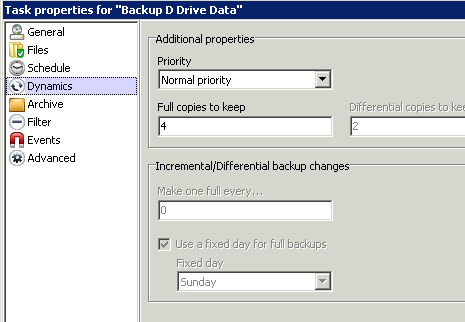
Events
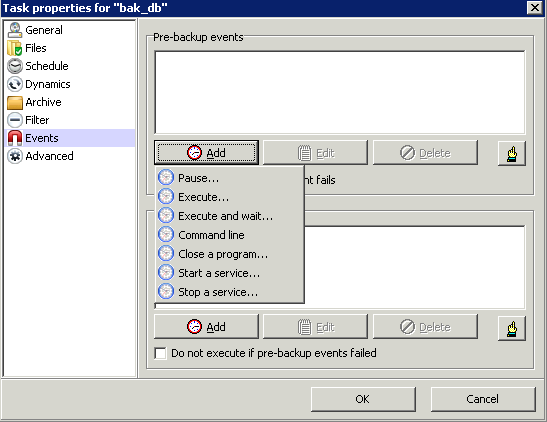
pre-backup events may indicate failure, to abort the backup
An error *does* occur if one of the pre-backup events is an .exe file that doesn't exist (not a .bat file though, it silently ignores backup events pointing to non existent batch files).
ERR 2013-11-07 20:47 The program "C:\test.exe" couldn't be executed by the user interface: The system cannot find the file specified
Exclude System Folder & File
*\System Volume Information\* *\Thumbs.db *\$RECYCLE.BIN\*
Troubleshoot
Q1
Running a backup for the second time right after the first one ends
Uncheck "Run missed backups"
Q2
The task "Weekly backup DB" is already present on the queue. Ignoring it...
clone it, delete original
Q3 - Backup to NAS
"Cannot create a file when that file already exists"
NAS join AD domain. Set "the job to run as a domain user" who have the right on the NAS.
Q4 - Backup to NAS
Couldn't create the destination directory "\\...."
еБЗи®≠зФ®дї•дЄЛ cmd mount дЇЖ driver
net use </PERSISTENT:YES> \\<SERVERNAME>\<SHARENAME> /user:<USERNAME> <PASSWORD_OR_*_FOR_PROMPT>
[жЦєж≥Х1]
Change service run as your user ( дЄНжШѓ apps еЕІзЪД "Run the task as another user" )
It is because you are running the program as a SERVICE. By default Cobian installs as a SERVICE.
[жЦєж≥Х2]
Re-install the program as a APPLICATION and the problem will go away.
![й¶Цй†Б Logo ґгЅ¬ Keith ≥]≠p !!](/themes/mytheme/logo.png)