жңҖеҫҢжӣҙж–°: 2019-05-15
зӣ®йҢ„
- Event Log Service
- UI Command
- Non-Admin access Event Log
- Tools - PsGetSid
- Clear Cluster Event Log
- Log Info - Login
- Log Info - Reboot
- MMC can't open services.msc / eventvwr.msc
Event Log Service
# Checking
sc query eventlog
ERVICE_NAME: eventlog TYPE : 30 WIN32 STATE : 4 RUNNING (STOPPABLE, NOT_PAUSABLE, ACCEPTS_SHUTDOWN) WIN32_EXIT_CODE : 0 (0x0) SERVICE_EXIT_CODE : 0 (0x0) CHECKPOINT : 0x0 WAIT_HINT : 0x0
UI Command
eventvwr.exe
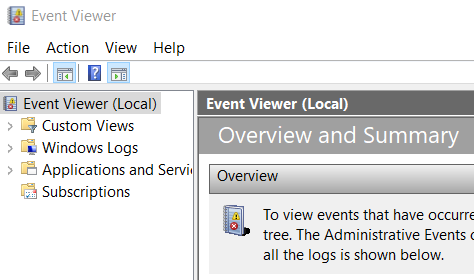
Non-Admin access Event Log
HKEY_LOCAL_MACHINE\System\CurrentControlSet\Services\Eventlog\Application\CustomSD
The CustomSD value is in SDDL format, as shown below:
O:BAG:SYD:(D;; 0xf0007;;;AN)(D;; 0xf0007;;;BG)(A;; 0xf0007;;;SY)(A;; 0×5;;;BA)(A;; 0×7;;;SO)(A;; 0×3;;;IU)(A;;0×2;;;BA)(A;; 0×2;;;LS)(A;; 0×2;;;NS)
So, find the SID of the user or group you want to be given read access to the log.
Navigate to the CustomSD value for that log and append the value with the following: (A;; 0×1;;;SID)
Note that there are three distinct rights that pertain to event logs:
Read, Write, and Clear.
These rights correspond to the following bits in the access rights field of the ACE string:
1= Read 2 = Write 4 = Clear
So, for your user to have read access, use 0×1 in the string.
For read and write access, use 0×3, for read/write/clear access use 0×7 etc.
Tools - PsGetSid
Tanslate SIDs to their display name
Download
https://docs.microsoft.com/en-us/sysinternals/downloads/psgetsid
Clear Event Log File
# With Server 2008/Vista and up log file location
%SystemRoot%\system32\winevt\logs
log file: *.evtx
Step 1
Stop eventlog service
sc query eventlog
иЁӯе®ҡе®ғдёӢж¬Ўй–Ӣж©ҹеҫҢ"еҒңз”Ё"
Step 2
reboot
Step 3
%SystemRoot%\system32\winevt\Logs\
Step 4
Start eventlog service
Log Info - Login
S08R2 зҡ„ login log еҮәзҸҫж¬ЎеәҸ
-
4776 - йӣ»и…Ұеҳ—и©Ұй©—иӯүеёіжҲ¶зҡ„иӘҚиӯү
- й©—иӯүе°ҒиЈқ
- зҷ»е…ҘеёіжҲ¶ - 4648 - дҪҝз”ЁжҳҺзўәе®Је‘Ҡзҡ„иӘҚиӯүеҳ—и©Ұзҷ»е…Ҙ
-
4624 - еёіжҲ¶жҲҗеҠҹзҷ»е…Ҙ
з”ұ Winlogon.exe жҲ– Services.exe зҷјеӢ•, log жңүе°Қж–№ IP - 4672 - зү№ж®Ҡж¬Ҡйҷҗе·ІжҢҮжҙҫзөҰж–°зҷ»е…Ҙ
4624: An account was successfully logged on
TargetUserName: ???
WorkstationName: ???
Logon Type
2 Interactive (logon at keyboard and screen of system)
3 Network (i.e. connection to shared folder on this computer from elsewhere on network)
5 Service (Service startup)
8 NetworkCleartext (i.e. IIS with "basic authentication")
7 Unlock (i.e. unnattended workstation with password protected screen saver)
10 RemoteInteractive (Terminal Services, Remote Desktop or Remote Assistance)
11 CachedInteractive (logon with cached domain credentials such as when logging on to a laptop when away from the network)
4634: An account was successfully logged off
Security ID: %1 Account Name: %2 Account Domain: %3 Logon ID: %4 Logon Type: %5
ANONYMOUS LOGONs are routine events on Windows networks.
4648:
A logon was attempted using explicit credentials
4672:
Special privileges assigned to new logon
This event lets you know whenever an account assigned any "administrator equivalent" user rights logs on.
4672 in close proximity to logon events (4624) for administrators since administrators have most of these admin-equivalent rights.
Log Info - Reboot
By cmd
systeminfo | find "Time:"
System Boot Time: 4/26/2016, 4:16:06 AM
By event id
12
Source: Kernel-General
The operating system started at system time 2019-05-15T19:29:55.125599400Z.
13
Source: Kernel-General
The operating system is shutting down at system time 2019-05-15T19:29:33.513912000Z.
и·ЎиұЎ: Event log service
6005 - The Event log service was started.
6006 - The Event log service was stopped.
1074 - Windows updates
Source: USER32
Shutdown Type: restart
The process C:\Windows\system32\svchost.exe (HOSTNAME) has initiated the restart of computer HOST1
on behalf of user NT AUTHORITY\SYSTEM for the following reason: Operating System: Recovery (Planned)
1076 - Unexpected shutdown
6009 - Multiprocessor Free.
6013 - The system uptime is 13 seconds.
е””жӯЈеёё reboot
Windows Logs > System
log зҡ„ж¬ЎеәҸ
Source: Kernel-General
ID: 12
Level: Information
The operating system started at system time 2022-06-29T04:41:34.595198400Z.
Source: System
ID: 6008
Level: Error
The previous system shutdown at 12:38:21 PM on 6/29/2022 was unexpected.
Source: EventLog
ID: 6005
Level: Information
The Event log service was started.
Source: EventLog
ID: 6013
Level: Information
The system uptime is 14 seconds.
Source: Kernel-Power
ID: 41
Level: Critical
The system has rebooted without cleanly shutting down first.
This error could be caused if the system stopped responding,
crashed, or lost power unexpectedly.
MMC can't open services.msc / eventvwr.msc
[Fix]
mmc.exe, go to File->Options->Disk Cleanup->Delete Files
![йҰ–й Ғ Logo ¶гБВ Keith і]ӯp !!](/themes/mytheme/logo.png)