жңҖеҫҢжӣҙж–°: 2014/09/26
д»Ӣзҙ№
дё»й Ғ: https://openwrt.org/
зӣ®йҢ„
- е®үиЈқ
- Download
- First Login
- UCI (Unified Configuration Interface)
- SSH (Dropbear)
- uHTTPd
- opkg (Package Manager)
- ж•‘ж©ҹ (password reset)
- зі»зөұеҚҮзҙҡ
- LuCI
- service
- Version
е®үиЈқ
еҰӮжһң Hardware зҡ„зүҲжң¬иҲҮ firmware зүҲжң¬дёҚеҗҢ, еҚғиҗ¬дёҚиҰҒзЎ¬дёҠ !!
еӣ зӮәи®ҠзЈҡдәҶе°ұз…©дәҶ ..
жҹҘзңӢ Hardware зҡ„зүҲжң¬:

Download
дёӢијү: http://downloads.openwrt.org/snapshots/trunk/ar71xx/
openwrt-<CPU еҗҚзЁұ>-generic-<Router еҗҚзЁұ>-<硬件зүҲжң¬>-<ж јејҸ>-<з”Ёең–>
Example
openwrt-ar71xx-generic-tl-wr740n-v1-squashfs-factory.bin
openwrt-ar71xx-generic-tl-wr740n-v1-jffs2-factory.bin
openwrt-ar71xx-generic-tl-wr740n-v1-squashfs-sysupgrade.bin
openwrt-ar71xx-generic-tl-wr740n-v1-jffs2-sysupgrade.bin
Firmware еёёиҰӢзҡ„3зЁ®ж јејҸ TRX, TRX2, BIN
First Login
當 router е®үиЈқе®Ң openwrt еҫҢ, е®ғеҸӘжңү telnet иў«е•ҹеӢ•,
еҸӘжңүиЁӯзҪ®еҘҪroot зҡ„ pw еҫҢ, жҲ‘еҖ‘жүҚеҸҜд»Ҙ ssh е®ғ ~
йҰ–е…ҲжҲ‘еҖ‘иҰҒ telnet е…ҘеҺ» router
telnet 192.168.1.1
иЁӯе®ҡе®ғзҡ„ password
passwd
UCI (Unified Configuration Interface)
uci жҳҜ openwrt зҡ„дёӯеӨ®иЁӯе®ҡе·Ҙе…·, жҲ‘еҖ‘еҸҜд»ҘйҖҸйҒҺе®ғиЁӯе®ҡ router дёҠзҡ„дёҖеҲҮдёҖеҲҮ
Default жҳҜжңүе®үиЈқзҡ„, йҷӨйқһдәәжүӢеҲӘдәҶ~
жүҖйңҖзҡ„packages:
- uci(/sbin/uci)
- libuci(/lib/libuci.so )
жүҖжңүиЁӯе®ҡеҖјдҝқеӯҳж”ҫеңЁ
/etc/config/xxx
еёёз”Ё config file:
- /etc/config/dhcp
- /etc/config/dropbear
- /etc/config/firewall
- /etc/config/network
- /etc/config/system
- /etc/config/timeserver
- /etc/config/wireless
ж јејҸ:
package 'example'
config 'example' 'test'
option 'string' 'some value'
option 'boolean' '1'
list 'collection' 'first item'
list 'collection' 'second item'
Usage: uci <command> [arguments]
command:
commit жҠҠдҝ®ж”№иЁӯе®ҡеҖјеҜ«е…Ҙ flash, дёҰдё”еҘ—з”Ё(еҢ…жӢ¬ uci еҸҠ дәәжүӢдҝ®ж”№)
show [<config>[.<section>[.<option>]]] <-- жҹҘзңӢиЁӯе®ҡ (compressed notation)
get <-- жҹҘзңӢжҹҗеҖӢиЁӯе®ҡеҖј (compressed notation)
changes [config]
set <config>.<section>[.<option>]=<value>
add_list <config>.<section>.<option>=<string>
delete <config>[.<section[.<option>]]
revert <config>[.<section>[.<option>]] <-- дёҖж—ҘжңӘ commit, дёҖж—ҘйғҪеҸҜд»Ҙ revert
export [config] <--- еҢҜеҮәжҹҗ"иЁӯе®ҡ" (UCI syntax)
import [config]
Example:
- uci set dhcp.lan.leasetime=4h
- uci set dhcp.lan.leasetime=24h
- uci get dhcp.lan.leasetime
24h
- uci show dhcp
................. dhcp.lan=dhcp dhcp.lan.interface=lan dhcp.lan.start=100 dhcp.lan.limit=150 dhcp.lan.leasetime=24h .................
- uci changes
dhcp.lan.leasetime=1 dhcp.lan.leasetime=24h
- uci revert dhcp
- uci get dhcp.lan.leasetime
12h
- uci commit
зі»зөұзҸҫеңЁзҡ„зӢҖж…Ӣ:
uci -P /var/state show network.wan
-P <path> add a search path for config change files and use as default
ж¬ЎеәҸ
жҹҗдәӣиЁӯе®ҡжҳҜжңүж¬ЎеәҸд№ӢеҲҶзҡ„, жҜ”еҰӮ firewall зҡ„ rule
жүҖд»Ҙе®ғеҖ‘жңүеҸҰдёҖзЁ®ж јејҸ
@rule[-1]
[-1] д»ЈиЎЁжңҖе°ҫ
root@OpenWrt:~# uci add firewall rule root@OpenWrt:~# uci set firewall.@rule[-1].src=wan root@OpenWrt:~# uci set firewall.@rule[-1].target=ACCEPT root@OpenWrt:~# uci set firewall.@rule[-1].proto=tcp root@OpenWrt:~# uci set firewall.@rule[-1].dest_port=22 root@OpenWrt:~# uci commit firewall root@OpenWrt:~# /etc/init.d/firewall restart
и©іиҰӢ
http://wiki.openwrt.org/doc/uci
иҮӘеӢ•е•ҹеӢ• Service
/etc/init.d/xxx
i.e.
/etc/init.d/crond ???
- start жҳҜж¬Ўе•ҹеӢ•
- enable жҜҸж¬Ў boot ж©ҹе•ҹз”Ё !!
иӘӘжҳҺ
/etc/init.d/crond еј•е…ҘдәҶ /etc/rc.common, е®ғе…§жңү enable function
еҺҹзҗҶжҳҜеңЁ /etc/rc.d е»әз«Ӣ soft-link
ls /etc/rc.d | grep cron
S50cron
SSH(Dropbear)
иЁӯе®ҡжӘ”:
/etc/config/dropbear
- enable <-- on
- BannerFile <-- /etc/banner
- Port <-- 22
- GatewayPorts <--- tunnel port
- Interface <-- 0.0.0.0
- RootLogin <-- default: on
- RootPasswordAuth <-- default: on
SSH From Wan:
/etc/config/firewall
..........................................
#Allow SSH
config rule
option src wan
option proto tcp
option dest_port ssh
option target ACCEPT
opkg (Package Manager)
з¶ІдёҠеҸҜз”Ёзҡ„ package:
http://downloads.openwrt.org/snapshots/trunk/ar71xx/packages
иЁӯе®ҡжӘ”:
/etc/opkg.conf
src/gz snapshots http://downloads.openwrt.org/snapshots/trunk/ar71xx/packages <-- дёӢијү Packages.gz dest root / dest ram /tmp lists_dir ext /var/opkg-lists <--- /var/opkg-lists/snapshots option overlay_root /overlay arch all 100 # packageе„Әе…Ҳж¬ЎеәҸ
lockжӘ”:
/usr/lib/opkg/lock
usage:
opkg [options...] [arguments...]
update <-- дёӢијүеҸҜз”Ёзҡ„ package иіҮж–ҷ(/var/opkg-lists/snapshots)
install <pkgs>
remove <pkgs>
flag <flag> <pkgs> <-- hold, noprune, user, ok, installed, unpacked
configure <pkgs>
upgrade <pkgs> <-- (жүҫеҮә pkgs opkg list-upgradable) * дёҚе»әиӯ°еңЁ SquashFS partition дёҠдҪҝз”Ё
download <pkg> <-- дёӢијүжҹҗ package (дёҰжІ’жңүдёӢијүжүҖиҰҒзҡ„дҫқиіҙ package)
иіҮиЁҠ cli :
- status [pkg|regexp]
- info [pkg|regexp]
- list [pkg|regexp] # List available packages
- list-installed # List installed packages
- files <pkg> # йҖҷ <pkg> жңүд»Җйәј files
- search <file|regexp> # йҖҷ file жҳҜеұ¬ж–јд»Җйәј package
Example:
opkg info screen
Package: screen Version: 4.3.1-1 Depends: libc, libncurses Status: unknown ok not-installed Section: utils Architecture: ar71xx Maintainer: Etienne CHAMPETIER <[email protected]> MD5Sum: e49ce215d2ffaddb10a8d9974f56691e Size: 154676 Filename: screen_4.3.1-1_ar71xx.ipk Source: feeds/packages/utils/screen Description: Screen is a full-screen window manager that multiplexes a physical terminal between several processes, typically interactive shells.
opkg depends -A screen
screen depends on:
libc
libncurses
Destination for any package installation:
dest root /
dest ram /tmp
dest mnt /mnt
opkg install somepackage -d destination_name
Example:
-d ram
жңүз”Ё options:
--cache <directory>
--nodeps
Example:
з”Ё winscp дёҠијүжүҖйңҖзҡ„ package еҲ° /tmp/package
opkg install *
жҹҘзңӢдҫқиіҙжҖ§:
opkg depends muninlite
muninlite depends on:
xinetd
Troubleshoot:
rm /usr/lib/opkg/lock
Upgrade Package
# жҹҘзңӢжңүд»Җйәј Package еҸҜдҫӣ upgrade
root@OpenWrt:~# opkg list-upgradable
luci-theme-bootstrap - git-23.093.42704-b47268a - git-23.338.81637-b07421e luci-mod-status - git-23.292.78392-20daafc - git-23.340.83757-3cb6cf6 luci-base - git-23.292.78392-9f66674 - git-23.357.58072-4a451e3 luci-proto-ipv6 - git-21.148.48881-79947af - git-23.355.78888-e047387 luci-lib-nixio - git-20.234.06894-c4a4e43 - git-23.338.82617-581339c luci-mod-network - git-23.170.81153-99d3815 - git-23.342.43369-35041cb
# Upgrade All Package
opkg list-upgradable | cut -f 1 -d ' ' | xargs -r opkg upgrade
# еҚҮзҙҡйҒҺзЁӢеёёиҰӢ Error
Collected errors:
* resolve_conffiles: Existing conffile /etc/config/luci is different from the conffile in the new package. The new conffile will be placed at /etc/config/luci-opkg.
opkg install diffutils
diff luci luci-opkg
ж•‘ж©ҹ(password reset)
д»ҘдёӢйҒҺзЁӢеҸӘйҒ©з”Ёж–јдҪҝз”Ё SquashFS зҡ„ openwrt router
еҺҹеӣ жҳҜsquashfs жүҚжңү failsafe mode
Step1:
жҠҠ PC зҡ„ network иЁӯзҪ®зӮә 192.168.1.2
Step2:
й•· ping 192.168.1.1, жңғиҰӢеҲ°д»ҘдёӢжғ…жіҒ
ping -t 192.168.1.1 Ping 192.168.1.1 (дҪҝз”Ё 32 дҪҚе…ғзө„зҡ„иіҮж–ҷ): еӣһиҰҶиҮӘ 192.168.1.101: зӣ®зҡ„ең°дё»ж©ҹз„Ўжі•йҖЈз·ҡгҖӮ иҰҒжұӮзӯүеҖҷйҖҫжҷӮгҖӮ еӣһиҰҶиҮӘ 192.168.1.1: дҪҚе…ғзө„=32 time<1ms TTL=64 еӣһиҰҶиҮӘ 192.168.1.1: дҪҚе…ғзө„=32 time<1ms TTL=64 еӣһиҰҶиҮӘ 192.168.1.1: дҪҚе…ғзө„=32 time<1ms TTL=64 иҰҒжұӮзӯүеҖҷйҖҫжҷӮгҖӮ иҰҒжұӮзӯүеҖҷйҖҫжҷӮгҖӮ иҰҒжұӮзӯүеҖҷйҖҫжҷӮгҖӮ иҰҒжұӮзӯүеҖҷйҖҫжҷӮгҖӮ еӣһиҰҶиҮӘ 192.168.1.1: дҪҚе…ғзө„=32 time<1ms TTL=64 еӣһиҰҶиҮӘ 192.168.1.1: дҪҚе…ғзө„=32 time<1ms TTL=64 еӣһиҰҶиҮӘ 192.168.1.1: дҪҚе…ғзө„=32 time<1ms TTL=64 еӣһиҰҶиҮӘ 192.168.1.1: дҪҚе…ғзө„=32 time<1ms TTL=64 .....................
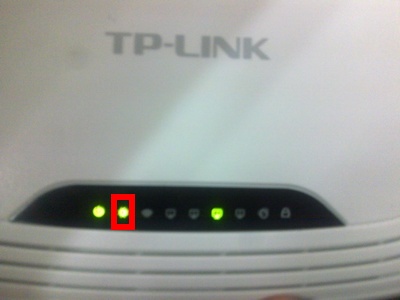
Step3:
еңЁеүҚж®ө 4 ж¬Ўping еҲ°зҡ„жңҹй–“жҢү reset еҲ¶, д№ӢеҫҢжңғиҰӢеҲ°зі»зөұзҡ„ LED зӢӮй–ғ
Step4:
當жҲҗеҠҹ ping еҲ° router жҷӮ,е°ұеҸҜд»Ҙ telnet е®ғ !!
жӯӨжҷӮдёҚз”Ё Password Login
Step5:
з”ұж–јзі»зөұжҳҜеңЁ Read-only file system, жүҖд»ҘиҰҒ mount_root е®ғ r/w
д№ӢеҫҢжүҚеҸҜд»Ҙ
reset password
passwd
еҲӘйҷӨдёҖеҲҮиЁӯе®ҡ:
mtd -r erase rootfs_data <-- зӣёз•¶ж–ј firstboot жҢҮд»Ө
OR
firstboot <-- all settings will be reseted
Step6:
reboot -f <--- Force reboot (initis not running)
P.S.
дёҚеңЁ rescuse mode з”Ё firstboot жҳҜжңғеҮәдәӢзҡ„ !!
зі»зөұеҚҮзҙҡ
жҲ‘еҖ‘еҸҜд»Ҙз”Ёе®ҳж–№е·Ҙе…·еҺ»еҚҮзҙҡrouter: sysupgrade
sysupgrade [options] <image>
options:
-f <config> restore configuration from .tar.gz (file or url) <--- ж•ҙеҖӢ overlayfs дҫҶ
-n do not save configuration over reflash
-v more verbose
-c дҝқз•ҷзі»зөұиЁӯе®ҡ <--- ж №ж“ҡ /lib/upgrade/keep.d дҫҶдҝқз•ҷ
base-files
firewall
base-files-essential
uhttpd
иҮӘе·ұиҰҒдҝқз•ҷзҡ„иЁӯе®ҡе°ұж”ҫеңЁ /etc/sysupgrade.conf
жӘўжҹҘжӘ”жЎҲзҡ„еҺҹж•ҙжҖ§:
# -c Check sums against list in FILEs
md5sum -c md5sums
86c3f5da10a7f7350391c0fd191cd9b4 *openwrt-ar71xx-generic-tl-wr740n-v4-squashfs-sysupgrade.bin
Example:
md5sum -c md5sums.txt
openwrt-ar71xx-generic-tl-wr740n-v4-squashfs-sysupgrade.bin: OK
# жӘўжҹҘдёҖж¬Ў image зҡ„е®Ңж•ҙжҖ§еҶҚ upgrade жңғеҘҪ D !!
еҚҮзҙҡ Example:
sysupgrade -v openwrt-ar71xx-generic-tl-wr740n-v3-squashfs-sysupgrade.bin
Saving config files...
etc/sysctl.conf
etc/shells
etc/rc.local
etc/profile
etc/passwd
etc/inittab
etc/hosts
etc/group
etc/firewall.user
etc/dropbear/dropbear_rsa_host_key
etc/dropbear/dropbear_dss_host_key
etc/config/wireless
etc/config/timeserver
etc/config/system
etc/config/network
etc/config/firewall
etc/config/dropbear
etc/config/dhcp
Switching to ramdisk...
Performing system upgrade...
Unlocking firmware ...
Writing from <stdin> to firmware ...
Appending jffs2 data from /tmp/sysupgrade.tgz to firmware...TRX header not found
Error fixing up TRX header
Upgrade completed
Rebooting system...
еҹәжң¬дёҠжҳҜдёҚжңғеҚҮзҙҡйҢҜзҡ„ ~
Invalid image, hardware ID mismatch, hw:07400001 image:07400003.
Image check 'platform_check_image' failed.
Error: Firmware upgrade is not implemented for this platform.
sysupgrade openwrt-ar71xx-generic-tl-wr740n-v4-squashfs-factory.bin
Firmware upgrade is not implemented for this platform.
root@ns8-fw:/tmp# sysupgrade openwrt-ar71xx-generic-tl-wr740n-v4-squashfs-sysupgrade.bin
Firmware upgrade is not implemented for this platform.
и§Јжұә:
mtd write openwrt-ar71xx-generic-tl-wr740n-v4-squashfs-sysupgrade.bin firmware
mtd
https://datahunter.org/mtd
LuCI
дё»й Ғ: http://luci.subsignal.org/trac
д»Ӣзҙ№:
- web user interface
- Lua programming language
- use object-oriented libraries
- use templating
- MVC-Webframework
е®үиЈқ:
opkg install luci
packages:
luci <-- Meta package дҫҶ, е®ғжҳҜдёҖеӨ§е Ҷ depends
uhttpd, luci-mod-admin-full, luci-theme-openwrt, luci-app-firewall,
luci-proto-core, luci-proto-ppp, libiwinfo-lua
luci-ssl <-- https
luci-theme-openwrt
luci-i18n-*
luci-app-*
- luci-app-firewall
- luci-app-ddns
- luci-app-ahcp
- luci-app-freifunk-policyrouting
- luci-app-multiwan
- luci-app-ntpc
- luci-app-openvpn
- luci-app-qos
- luci-app-statistics
- luci-app-samba
- luci-app-tinyproxy
- luci-app-vnstat
- luci-app-wol
- luci-app-wshaper
luci-proto-ppp <--- PPPoE
luci-proto-pptp
pptp
- ppp
- kmod-gre
- resolveip
е•ҹз”Ё:
/etc/init.d/uhttpd enable <-- started at every boot
/etc/init.d/uhttpd start
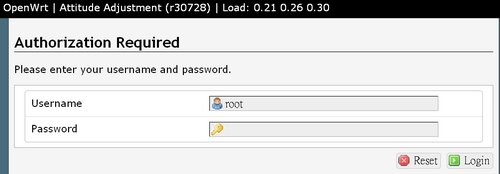
Tips:
Hostnames:
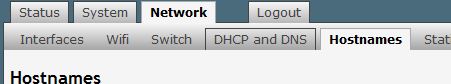
tim-pc.lan <-- иҰҒй…ҚеҗҲ domain дҪҝз”Ё
Unsaved Change:
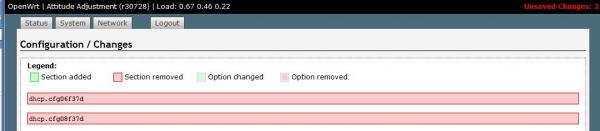
service
# Print a list of available services.
# ls /etc/init.d
service
# Print a list of available actions for a service.
# /etc/init.d/<service>
service <service>
# Execute that action on a specific service.
# /etc/init.d/<service> <action>
service <service> <action>
зү№еҲҘ action
- enabled Check if the service is enabled.
- running Check if the service is running.
Version
BarrierBreaker 14.07
* Linux kernel updated to version 3.10
* Procd: new preinit, init, hotplug and event system written in C
Networking improvements:
* Added support for dynamic firewall rules and zones
* Added reworked event support to allow obsoleting network hotplug-scripts
* Netifd now handles setup and configuration reload of wireless interfaces
UCI configuration improvements:
* Support for testing configuration and rollback to working last working state
* Unified change trigger system to restart services on-demand
* Added a data validation layer
* Configuration support for GRE tunnels
Filesystem improvements:
* Added support for filesystem snapshot and rollback
* Rewritten mounting system in C for rootfs and block devices
USB:
* Support for QMI-based 3g/4g modems
Service:
* Support for DNSSEC validation
Attitude Adjustment12.09
* Kernel 3.3
OS:
Switched to shadow passwords
Support for external overlay filesystems in release images
Network:
New netifd implementation to replace the old script based network configuration system
Support for bridge firewalling in release images
![йҰ–й Ғ Logo ¶гБВ Keith і]ӯp !!](/themes/mytheme/logo.png)