"adobe memory cannot be written" е•ҸйЎҢ
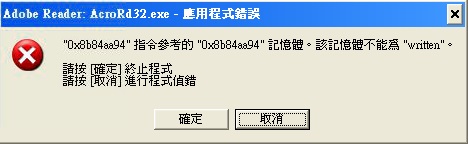
и§Јжұәж–№жЎҲ:
<1> Cleanup XP Prefetch
C:\WINDOWS\Prefetch\
HKEY_LOCAL_MACHINE\SYSTEM\CurrentControlSet\Control\Session Manager\Memory Management\PrefetchParameters
0: еҸ–ж¶Ҳй җи®ҖеҠҹиғҪ
1: зі»зөұеҸӘй җи®ҖжҮүз”ЁзЁӢеәҸ
2: зі»зөұеҸӘй җи®ҖWindowsзі»зөұж–Ү件
3: й җи®ҖWindowsзі»зөұж–Ү件еҸҠжҮүз”ЁзЁӢеәҸ
<2> Disable IE "memory protection"
"Local Administrators can control DEP/NX by running Internet Explorer as an Administrator and unchecking the Tools > Internet Options > Advanced > “Enable memory protection to help mitigate online attacks” option."
<3> disable bProtectedMode
When Reader sandboxing is enabled, Reader assumes all PDFs are potentially malicious and confines any processing they invoke to the sandbox.
regedit
HKLM\SOFTWARE\Policies\Adobe\(product name)\(version)\FeatureLockdown
еңЁйҖҷдёҖеұӨж–°еўһ DWORD: bProtectedMode
(B) 1 to 0
bProtectedMode Enables Protected Mode and thereby sandboxes Reader processes.
bUseWhitelistConfigFile Allows the user of policy whitelist to allow behavior that Protected Mode would otherwise prevent.
tBrokerLogfilePath Specifies the path and log file name for the Protected Mode log.
tHostWhiteList Specifies whether to show an dialog asking whether to navigate to an URL when Protected Mode is enabled.
![йҰ–й Ғ Logo ¶гБВ Keith і]ӯp !!](/themes/mytheme/logo.png)