жЬАеЊМжЫіжЦ∞: 2015-11-17
зЫЃйМД
mod_dir
"mod_dir" Provides for "trailing slash" redirects and serving directory index files
"trailing slash" redirects зЪД location header жШѓ FULL URL зЪД
https://datahunter.org/tc -> location: https://datahunter.org/tc/
Set Index Page
зХґи®™еХП /Folder/ жЩВжЬГиЗ™еЛХи®™еХП /Folder/filename <- й†ЖеЇПжШѓ index.html index.htm index.php
DirectoryIndex index.html index.htm index.php
DirectoryIndexRedirect
Configures an external redirect for directory indexes(еЗЇ "/" йВДжШѓ "/index.html")
Settings
- on / temp: issues a 302 redirection to the index resource
- off: does not issue a redirection. This is the legacy behaviour of mod_dir (DEFAULT)
- permanent: issues a 301 (permanent) redirection to the index resource
- seeother: issues a 303 redirection (also known as "See Other") to the index resource
- 3xx-code: issues a redirection marked by the chosen 3xx code
DirectorySlash
Toggle trailing slash redirects on or off (Default: On)
* DirectoryIndex will be evaluated only for directories requested with trailing slash.
* Security Warning: mod_autoindex works correctly
A request with a trailing slash would show the index.html file
But a request without trailing slash would list the directory contents
mod_autoindex
Enable:
Options +Indexes IndexOptions Charset=UTF-8
Disable:
Options -Indexes
FancyIndexing:
# column headers are links that control the order of the display.
IndexOptions FancyIndexing
FancyIndexingжФѓжПі IndexOrderDefault
IndexOrderDefault Ascending|Descending Name|Date|Size|Description
List Folders First
IndexOptions +FancyIndexing +FoldersFirst
* ењЕйЬАи¶Б Enable FancyIndexing
и®≠еЃЪ ICON
Usage
AddIcon (ALT,/url/of/image.gif) filename
AddIcon [PathToIcon] [Extensions]
* ALT is the alternate text to be displayed if the image does not load.
* filename, a wildcard, or some portion of a file name
ie.
AddIcon (Image,/icons/image3.gif) .gif .jpg .png
Other Options
IndexHeadInsert
# insert in the <head> section of the HTML generated for the index page.
IndexHeadInsert "<meta name=\"viewport\" content=\"width=device-width, initial-scale=1\" />"
IndexIgnore
# Multiple IndexIgnore directives add to the list
# shell-style wildcard expression
IndexIgnore .htaccess /theme
Header иИЗ Footer
# taken to be relative to the location being indexed HeaderName HEADER.html ReadmeName FOOTER.html
дЄНйМѓзЪД icon еМЕ (Apache Autoindex Theme)
[1] Apaxy (http://adamwhitcroft.com/apaxy/)
1. Copy and paste the contents of the /apaxy folder to your /share folder.
cd SHARE_PATH
wget https://github.com/AdamWhitcroft/Apaxy/archive/master.zip
unzip master.zip
mv Apaxy-master/apaxy/* ./
2. modify "htaccess.txt" *{FOLDERNAME}* to point to your "Site root" (http://xxxx)
i.e. http://tools.datahunter.org
:%s/\/{FOLDERNAME}/http:\/\/YOUR_DOMAIN/gP.S.
е¶ВжЮЬдЄНжГ≥жѓФдЇЇзЯ•йВ£е±§жЬЙеТ© file, е∞±еПѓдї•
touch index.html
3. htaccess.txt to .htaccess
mv htaccess.txt .htaccess
[2] https://github.com/unu/autoindex-style
зФ® .htaccess зЪД ReadmeName еОї load .autoindex.html
.autoindex.html еЕІеД≤е≠ШдЇЖ icon ("data:image/png;base64,iVBORw...")
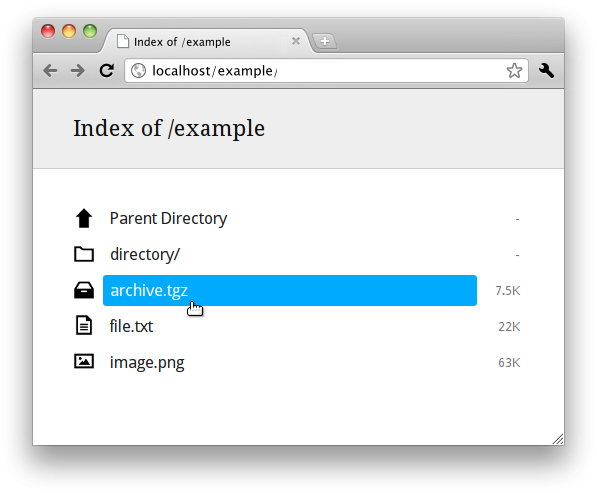
[3] - ABBA · Apache Bootstrap & Bootswatch Autoindex
https://github.com/jmlemetayer/abba
Enable Server Side Includes
a2enmod include
Easy installing
T=$(mktemp) && curl -sL git.io/abba -o $T && sh $T
![й¶Цй†Б Logo ґгЅ¬ Keith ≥]≠p !!](/themes/mytheme/logo.png)