зӣ®йҢ„
- Go to specific time
Turning off "quick play"
On: In the Timeline that plays immediately when dragged with the mouse
Right-click on the Timeline
йҒё "Disable Quick-Play"
Timeline 's pinned-head
еңЁ play жҷӮ timeline жңғ移еӢ•
Trim(еҸӘдҝҳз•ҷжғіиҰҒзҡ„йӮЈж®ө)
1) з”Ё L-Click йҒёдёҖеҖӢзҜ„еңҚ
2) Edit -> Remove Special -> Trim (Ctrl + T)
Stereo to Mono
[1] merged and heard as one.
1) Click the down arrow on the track to open the menu.
2) In the menu that drops down, select Split Stereo to Mono.
3) Click X to delete one of the two tracks.
Compressor
Effect > Compressor
The Compressor effect reduces the dynamic range of audio.
Dynamic Range:
The difference between the loudest and softest part in an audio recording
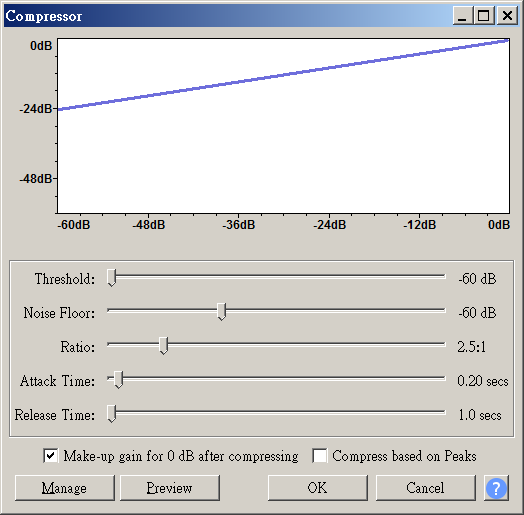
Input level along the bottom (horizontal axis) and the output level scale on the left (vertical axis)
to illustrate the dynamic range compression effect.
Threshold:
The level above which compression is applied to the audio.
Noise Floor:
A level or amplitude representing the amount of near-continuous background noise present in the signal.
so as to prevent it being unduly amplified in processing.
Ratio:
The amount of compression applied to the audio once it passes the threshold level.
Attack Time:
How soon the compressor starts to compress the dynamics after the threshold is exceeded.
Short attack times will result in a fast response to sudden, loud sounds, but will make the changes in volume much more obvious to listeners.
Release Time:
How soon the compressor starts to release the volume level back to normal after the level drops below the threshold.
Compress based on Peaks:
Base the threshold and gain adjustment on peak values of the waveform rather than the average (RMS) value
When using RMS,
the compressor uses "downward" compression,
making louder sounds above the threshold quieter while leaving quieter ones below it untouched.
When using peak values,
"upwards" compression is applied which makes the audio louder,
but amplifies the louder sounds above the threshold progressively less than those below it.
Go to specific time
View menu >Go to Selection Start (Ctrl + [)
![йҰ–й Ғ Logo ¶гБВ Keith і]ӯp !!](/themes/mytheme/logo.png)