жЬАеЊМжЫіжЦ∞: 2024-10-15
зЫЃйМД
- Billing
- Budgets
- Savings Plans
- EC2 RIs(Reserved Instances)
Billing
https://console.aws.amazon.com/billing
Billing contact
The monthly invoices are sent to the account's root user and the alternate billing contact.
preferences > Billing preferences
- Invoice delivery preferences (account's root user)
- Alert preferences (Account's root user & Additional email address)
Budgets
Set custom budgets that alert you when you exceed your budgeted thresholds.
Budgets information is updated up to three times a day.
Updates typically occur between 8 to 12 hours after the previous update.
* Daily budgets do not support enabling forecasted alerts
Budgets Action
Your first two action-enabled budgets are free per month.
(regardless of the number of actions you configure per budget)
Afterwards each subsequent action-enabled budget will incur a $0.10 daily cost.
* еЗЇ e-mail дЄНзЃЧ actions
еПѓзФ®зЪД Action:
- Attach a policy to IAM identities
- Attaching an SCP to the organization root or organizational unit
- Automate intances to stop for EC2 or RDS
Budgets Reports
It allow you to monitor the performance of your budget portfolio on
a daily, weekly, or monthly basis by receiving an emailed report.
Each report delivered will incur a cost of $0.01.
Cost Explorer API
Each request will incur a cost of $0.01
Daily Budgets
Each day, AWS Budgets will evaluate yesterday’s cost or usage (the last full day of cloud spend and usage)
against the budgeted amount and send alerts if any thresholds have been exceeded.
In other words, today’s alerts depend on yesterday’s cost and usage.
If you receive discounts, we encourage you to use Show net unblended costs
when forecasting your monthly costs to include discounts.
Unblended costs don't include discounts.
Aggregate costs by
- Unblended costs (cash basis of accounting)
- Amortized costs (жЬЙи≤Ј Savings Plans еїЇи≠∞зФ®еЃГ)
- Blended costs
Amortized costs
It useful for those of you who have purchased AWS Reservations(e.g. Savings Plans)
upfront or recurring monthly fees(a spike on one day) жЬГеє≥еЭЗеИЖйЕНињФ
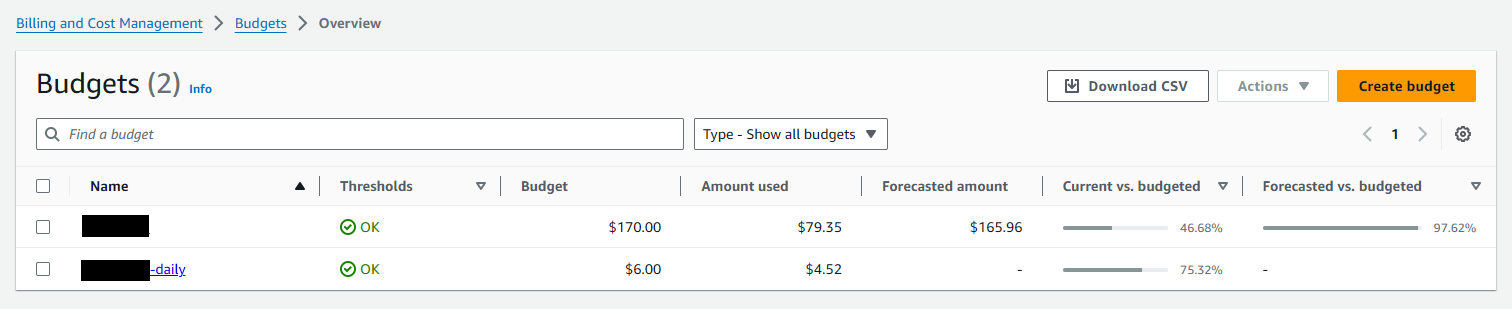
Budget scoping
Refunds
Any refunds that you received.
Credits
Any AWS credits that are applied to your account.
Upfront reservation fees
Any upfront fees that are charged to your account.
When you purchase an All Upfront or Partial Upfront Reserved Instance from AWS,
you pay an upfront fee in exchange for a lower rate for using the instance.
Recurring reservation charges
Any recurring charges to your account.
When you purchase a Partial Upfront or No Upfront Reserved Instance from AWS,
you pay a recurring charge in exchange for a lower rate for using the instance.
Taxes
Any taxes that are associated with the charges or fees in your budget.
Use blended costs
The cost of the instance hours that you used.
A blended rate doesn't include either the RI upfront costs or the RI discounted hourly rate.
Discounts
Any enterprise discount such as RI volume discounts. Discount line items don't contain tags.
Create budget
- Templates: Monthly cost budget
- Enter your budgeted amount ($): 30
- Email recipients: a@domain, b@domain
Default Settings:
Budgeting method: Fixed (budgeted amount) # Fixed | Planned | Auto-adjusting
Scope options: All AWS services
You will be notified when
1) your actual spend reaches 85%
2) your actual spend reaches 100%
3) if your forecasted spend is expected to reach 100%.
жЄЫжИРжЬђзЪДжЦєж≥Х
- Savings Plans
- EC2 RIs(Reserved Instances)
Savings Plans
Compute Savings Plans
* regardless of region, instance family, size, OS, tenancy
* Apply to EC2 Fargate or Lambda usage
EC2 Instance Savings Plans
* A given EC2 instance family(t3, m6?) in a chosen region
(regardless of size, OS or tenancy)
еГєйМҐжѓФиЉГ t3 # All Upfront
33% <- Compute Savings Plans 41% <- EC2 Instance Savings Plans
EC2 RIs(Reserved Instances)
EC2 RIs provide a discounted hourly rate
AWS Billing automatically applies your RI’s discounted rate when attributes of EC2 instance usage match attributes of an active RI.
Can apply to usage across all Availability Zones in an AWS region
Standard
* Change Availability Zone, instance size (for Linux OS), networking type
(Using ModifyReservedInstances API and console)
Convertible
* Change instance families, operating system, tenancy, and payment option
RI Marketplace
Reserved Instance Marketplace allows other AWS customers to list their Standard RIs for sale.
Third-party Standard RIs are no different from the Standard Reserved Instances purchased directly from AWS
except they are often listed at lower prices and shorter terms.
![й¶Цй†Б Logo ґгЅ¬ Keith ≥]≠p !!](/themes/mytheme/logo.png)