жңҖеҫҢжӣҙж–°: 2021-08-13
Dokan
https://dokan-dev.github.io/
Installation
1. е®үиЈқ build Dokan жҷӮзӣёеҗҢзүҲжң¬зҡ„ "redistribuables Visual C++"
з”ұж–ј SeaDrive 1.0.12 дҫқиіҙ dokan 1.2.2.1000, жүҖд»ҘжҲ‘еҖ‘дәәжүӢйҮҚиЈқе®ғ
2. ж”ҫеҘҪ File
System File
- %WINDIR%\system32\dokan2.dll # Dokan user mode library
- %WINDIR%\system32\dokannp2.dll # Dokan Network Provider
- %WINDIR%\system32\drivers\dokan2.sys # Dokan File System Driver
Program Files (x86 / x64)
- ProgramFilesFolder\Dokan\DokanLibrary\dokanctl.exe # Dokan control program
- ProgramFilesFolder\Dokan\DokanLibrary\dokan2.lib # Dokan import library
- ProgramFilesFolder\Dokan\DokanLibrary\dokanfuse2.lib # Dokan Fuse static library
3. Install
# To install Dokan driver with "dokanctl.exe /i d"
C:\Program Files\Dokan\Dokan Library-1.2.2.1000>dokanctl.exe /i d
Driver path: 'C:\WINDOWS\system32\drivers\dokan1.sys' Installing driver... DokanServiceInstall: Service (Dokan1) installed DokanServiceControl: Service (Dokan1) started DokanServiceInstall: Service (Dokan1) started Driver installation succeeded!
# If you want to mount network drive. Install Dokan network provider with "dokanctl.exe /i n"
C:\Program Files\Dokan\Dokan Library-1.2.2.1000>dokanctl.exe /i n
Driver path: 'C:\WINDOWS\system32\drivers\dokan1.sys' network provider install ok
yasfw
mounting an arbitrary remote directory as root directory.
https://github.com/DDoSolitary/yasfw
* v0.1.2 require Dokan v1.5 on Win10
Basic
cd C:\tools\yasfw
# жңғ mount remote зҡ„ "/"
yasfw.exe --mount-point A --server x.x.x.x --removable --user user
# umount
Ctrl+C
i.e.
yasfw.exe --mount-point A --removable --server 192.168.123.11 --user tim
Adv.
chroot
-C, --chroot <DIR> Use the specified directory as root directory.
yasfw.exe --mount-point A --removable --server 192.168.123.11 ^
--user tim ^
--chroot /home/vhosts/datahunterиӘҚиӯү
-P, --use-pageant Try to authenticate using putty's pageant.
-k, --key <KEY_FILE>... Private key file.
yasfw.exe --mount-point A --removable --server 192.168.123.11 ^
--user tim --key C:\Users\tim\keys\tools.txt ^
--chroot /home/vhosts/datahunterOther Opts
-p, --port <PORT> # Server port. [default: 22]
-c, --compress # Enable compression.
Speedtest
~ 2.8 MB/s
з”Ё "--compress" жҷӮеҸӘжңү 2.2 MB/s
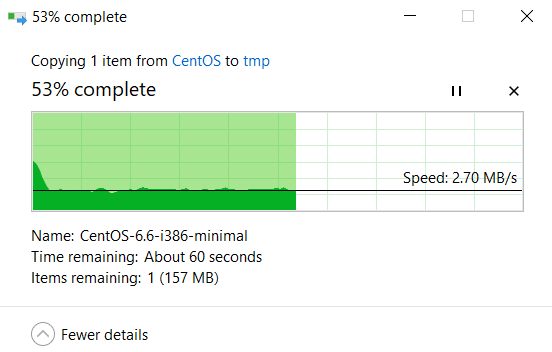
mount.bat
@echo off & cls
set server=192.168.123.11
set chroot=/home/vhosts/datahunter
set user=tim
set key=C:\Users\tim\keys\tools.txt
set yasfw=C:\tools\yasfw\yasfw.exe
%yasfw% --mount-point A --removable ^
--server %server% --user %user% ^
--chroot %chroot% --key %key%
![йҰ–й Ғ Logo ¶гБВ Keith і]ӯp !!](/themes/mytheme/logo.png)