д»Ӣзҙ№:
еӯёзҝ’ router , иҖҢеҸҲжІ’жңү router еңЁжүӢ,
зёҪжҳҜжңүеҠӣдёҚеҫһеҝғзҡ„ж„ҹиҰә, иҖҢжҜҸдёҖ IOS зҡ„жҢҮд»ӨйғҪз•ҷж–јз©әи©ұ
еңЁз¶ІдёҠжҲ‘еҖ‘еҸҜд»ҘжүҫеҲ°дёҚе°‘ router emulator ,
е®ғеҖ‘еҸҜд»Ҙз”ЁдҫҶ "模擬" йғЁд»Ҫ cisco ios зҡ„жҢҮд»Ө,
з”ЁдҫҶеӯёзҝ’ CCNA йӮ„еҸҜд»Ҙ, дҪҶ CCNP е°ұ ..................
既然иҰҒеӯё, иҖҢеҸҲиІ·дёҚиө·зңҹеҜҰзҡ„ router, йӮЈеҰӮдҪ•жҳҜеҘҪе‘ў ??
жҲ‘еҖ‘йӣ–然沒жңүзңҹеҜҰзҡ„ router , дёҚйҒҺжҲ‘еҖ‘еҸҜд»ҘжүҫеҲ°зңҹеҜҰrouterзҡ„ OS
е®ғе°ұжҳҜ Cisco IOS
既然жңү Cisco IOS еңЁжүӢ, зӮәдҪ•д»Қз”Ё emulator и»ҹдјҙе‘ў ??
дҪ•дёҚз”Ёе®ғдҫҶ模擬зңҹеҜҰзҡ„ Router е‘ў ??
<<зӣ®йҢ„>>
Step1: е°Ӣжүҫ IOS
Step2: еҹәжң¬зҡ„ config
Step3: йҒӢиЎҢ
Step4: жӯЈзўәзҡ„ idlepc
Step5: йҖІйҡҺ config
Step6: config "on the fly"
иіҮж–ҷ: Cisco Router 3620 зҡ„иіҮж–ҷ
Dynamips е®ғжҳҜ模擬еҷЁдҫҶ, еҸӘиҰҒжҲ‘еҖ‘жңүеҗҲйҒ©зҡ„ IOS е°ұеҸҜд»Ҙ模擬еҮә Cisco Router
( е®ғеҸӘж”ҜжҸҙ 1700, 2600, 3600, 3700, and 7200 hardware platforms )
еҺҹзҗҶең–:
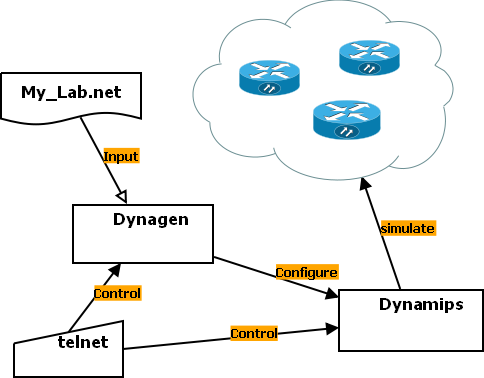
жҸҗеӨ–и©ұ:
mips жҳҜдёҖзЁ®иЎҢ RISC жҢҮд»Өзҡ„ CPU дҫҶ, иҖҢжҲ‘жүҖеӯёзҝ’зҡ„ Cisco 3620 жҳҜз”Ё
80 MHz IDT RISC Processor (R4700) .
е®ҳж–№ж•ёж“ҡе®ғжҳҜ Process: 2000pps, Fast: 20,000-40,000 pps, еүӣеҘҪжҳҜ 3640 зҡ„дёҖеҚҠ !
еҸҰеӨ– Dynagen жҳҜ Dynamips зҡ„ front-end дҫҶ, е®ғеҸҜд»ҘеӨ§еӨ§ж–№дҫҝжҲ‘еҖ‘е»әз«Ӣ Labs
( xxx.net е°ұжҳҜеҜҰй©—жӘ”дҫҶ)
Cisco_3620ең–зүҮ:

еҰӮжһңжңүжҷӮй–“зҡ„и©ұ, зө•е°Қеј·зғҲе»әиӯ°жӢңи®Җ Dynamips зҡ„еҺҹж–Үж•ҷеӯё, зңӢеҫҢе®ҡеҝ…жңү收穫 !!!
Step1: е°Ӣжүҫ IOS
IOSеҫ—жүӢзҡ„ж–№жі•жҲ‘дёҚи©іи«ҮдәҶ, еӣ жӯӨжҲ‘дҝЎеӨ§е®¶жҮүи©ІжңүиғҪеҠӣеҫ—еҲ°зҡ„ = , =
иҖҢиҗҪжүӢзҡ„ IOS жҲ‘еҖ‘иЁҳеҫ—иҰҒжё¬и©ҰжүҚдҝқз•ҷ.
經驗жүҖзҹҘ, дёҚжҳҜеҖӢеҖӢ IOS йғҪеҸҜд»ҘжӢҝдҫҶ模擬зҡ„.
IOS жңүдёҖеҖӢе°ұи¶іеӨ дәҶ, еӨҡеӨ§е®¶йғҪжңӘеҝ…еҗҢеҲ°.
Step2: е®үиЈқ
йҰ–е…ҲеңЁ Dynagen зҡ„е®ҳз¶ІдёӢијүеӮ»з“ңеҢ…
Dynagen 0.11.0 and Dynamips 0.2.8-RC2 Windows XP installer .exe
д№ӢеҫҢеңЁ WinPcap дёӢијү Window дёҠзҡ„ packet capture library
WinPcap_4_1_2.exe
е®үиЈқе®Ңе…Ёз„ЎйӣЈеәҰ ...
Step3: еҹәжң¬зҡ„ config
еҰӮжһңжҳҜ M$ зі»зөұзҡ„и©ұ, Dynagen зҡ„ configure file жҳҜеңЁ
C:\Program Files\Dynamips\dynagen.ini
дёҚдҝ®ж”№е®ғдәҰеҸҜ ~
dynagen.ini е…§е®№
======================================
telnet = start E:\program\admin\putty.exe -telnet %h %p
=======================================
жҲ‘йҒёз”ЁдәҶжҜ” M$ е…§зҪ®зҡ„ telnet еј·еҚғеҖҚзҡ„ Client ^^
е…¶ж¬Ўе°ұжҳҜ Lab зҡ„иЁӯе®ҡжӘ”, е®ғжҳҜз”ЁдҫҶиЁӯе®ҡиҰҒ模擬еӨҡе°‘еҸ° Router, д»ҘеҸҠ
е®ҡзҫ©е®ғеҖ‘зҡ„йҖЈжҺҘж–№ејҸ
# MyLab.net
#----------------------------------------------------------------------------
#
autostart = false
# double click MyLab.net еҫҢдёҚжңғиҮӘеӢ•е•ҹеӢ•иҷӣ擬и·Ҝз”ұеҷЁ
# е®ғеҝ…й ҲжҳҜ MyLab.net зҡ„第дёҖеҸҘдҫҶ !!!
[localhost]
# еңЁжң¬ж©ҹйҒӢиЎҢ Dynamips
#
workingdir = C:\cisco_iso\workingdir
# еңЁйӮЈиЈЎе»әз«ӢиҮЁжҷӮжӘ”жЎҲ
model = 3620
#
ghostios = True
# жҜҸеҖӢ模擬зҡ„ Router йғҪжңғиў«ијүе…Ҙ RAM иЈЎ, д»ҘдёүеҖӢ 60mb зҡ„ ISO зӮәдҫӢ
# е°ұиҰҒжҲҗ 180mb, д»ҘдёҠиЁӯе®ҡжҳҜжҢҮијүе…ҘдёҖд»Ҫе°ұеҸҜд»Ҙ, дҪҶеҝ…й ҲиҰҒжҳҜеҗҢеһӢиҷҹ
# зҡ„ Router ISO
#
sparsemem = True
# иҷӣ擬 Router еҜҰз”ЁеӨҡе°‘ RAM жүҚеҲҶй…ҚеӨҡе°‘ RAM е°ұе®ғ (жІ’жңүдәҶ virtual memory )
# е®ғз¬ҰеҠ дәҶ no memory mapping will occur (mmap = false)
[[3620]]
#image = C:\cisco_iso\unzip-c3620-i-mz.122-37.image
image = C:\cisco_iso\c3620-i-mz.122-37.zip
ram = 64
# жҜҸдёҖеҸ°иҷӣ擬 Router жңүеӨҡе°‘ RAM
#idlepc = 0x60452110
# йҮҚиҰҒ, дҪҶжҳҜдёҚжҳҜеҝ…иҰҒзҡ„иЁӯе®ҡеҖјдҫҶ. е®ғзҡ„еҖјеңЁжҜҸ IOS йғҪдёҚеҗҢ
# е®ғжҳҜз”ЁдҫҶйҷӨеҺ» IOS зҡ„ idle loop зҡ„
############ 模擬 3 еҸ° Router ###########
[[router r1]]
model = 3620
slot0 = NM-4E
slot1 = NM-4T
[[router r2]]
model = 3620
slot0 = NM-4E
slot1 = NM-4T
[[router r3]]
model = 3620
slot0 = NM-4E
slot1 = NM-4T
###################################
#----------------------------------------------------------------------------
Step3: еҹәжң¬жҢҮд»ӨиіӘйҒӢиЎҢ
йҰ–е…Ҳеҹ·иЎҢжЎҢйқўзҡ„ Dynamips Server.bat еҺ»е•ҹеӢ• Dynamips
д№ӢеҫҢжҲ‘еҖ‘ double click MyLab.net жӘ”е•ҹеӢ•еҜҰй©—
list
stop {/all | router1 [router2] ...}
start {/all | router1 [router2] ...}
reload
suspend and resume
console /all
Step4: жӯЈзўәзҡ„ idlepc
idlepc get routername
pending
Step5: йҖІйҡҺ config
Dynamips as of version 0.2.5-pre22 is an integrated virtual Ethernet switch that supports VLANs with 802.1q encapsulation. f0/0 = LAN 1
f1/0 = LAN 2
pending
Step6: config "on the fly"
=> conf localhost
=>(config-localhost:7200)ethsw sw1
=>(config-localhost:7200)router r2
router <router_name> [model]
# creates a new router
# default model is 7200
# If router R1 already exists (as it does in this case) we are placed into the router config mode
Any option that has been previously set can be removed by using the "no" version of the command.
=>(config-localhost:7200-router r2)slot0 = NM-1FE-TX
=>(config-localhost:7200-router r2)fa0/0 = r1 fa0/
=> show run
# current lab in the NET file format
=> copy run start
After making your changes you can save it back into the .NET file
Documented commands (type help <topic>):
========================================
cnfg e f ghostsize idlemax iomem ram sparsemem
confreg end fa gi idlepc no s
disk0 et g help idlesleep nvram se
disk1 exit ghostios hist image py slot
Communicating with Real Networks
“Network Device List” shortcut:
F0/0 = NIO_gen_eth:\Device\NPF_{B00A38DD-F10B-43B4-99F4-B4A078484487}
Frame Relay Lab
[[ROUTER R1]]
s1/0 = F1 1
[[ROUTER R2]]
s1/0 = F1 2
[[ROUTER R3]]
s1/0 = F1 3
[[FRSW F1]]
1:102 = 2:201
1:103 = 3:301
2:203 = 3:302
Port:dlci = port:dlci
Ethernet Switch Lab
[[ROUTER R1]]
F1/0 = S1 1
[[ROUTER R2]]
F1/0 = S1 2
[[ROUTER R3]]
F1/0 = S1 3
Then, to configure these ports on the switch:
[[ETHSW S1]]
1 = access 1
2 = access 20
3 = dot1q 1
#4 = dot1q 1 NIO_gen_eth:eth0
4 = dot1q 1 NIO_gen_eth:\Device\NPF_{B00A38DD-F10B-43B4-99F4-B4A078484487}
Dynagen includes CLI commands to show and clear the MAC address tables of virtual Ethernet switches. Those commands are “show mac Ethernet_switch_name’ and “clear mac ethenet_switch_name”.
Packet Capture
capture r1 f0/0 r1.cap
# capturing traffic at r1’s f0/0 interface and to write it to the file “r1.cap”,
no capture r1 f0/0
FR (Frame-Relay), HDLC, or PPP
иЈңе……иіҮж–ҷ:
Cisco Router зҡ„ Slots ж•ёйҮҸ:
Model Slots
3620 2
3640 4
Ciso зҡ„жҸ’еҚЎиіҮж–ҷ:
- NM-1E (Ethernet, 1 port)
- NM-4E (Ethernet, 4 ports)
- NM-1FE-TX (FastEthernet, 1 port)
- NM-16ESW (Ethernet switch module, 16 ports)
- NM-4T (Serial, 4 ports)
NM-4E ең–зүҮ:

NM-4T ең–зүҮ:
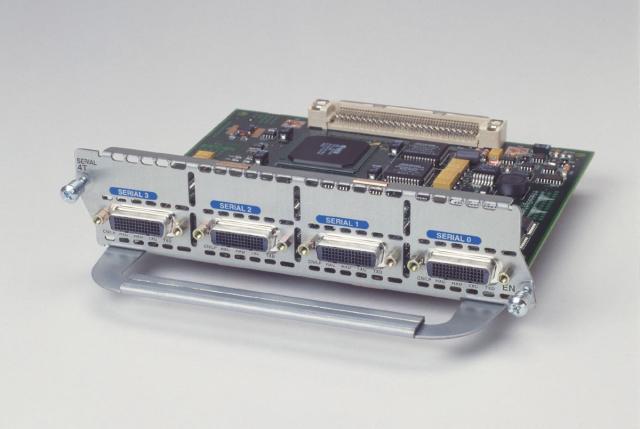
![йҰ–й Ғ Logo ¶гБВ Keith і]ӯp !!](/themes/mytheme/logo.png)