و›´و–°و™‚é–“: 2018-07-27
目錄
bonnie++
ه®‰è£:
apt-get install bonnie++
OPTS:
-d dir the directory to use for the tests
-u user user-id to use
-s N:chunk test file çڑ„ size (ه®ƒوœƒن؟ه„²هœ¨ testdir ه…§, هگچهڈ« "Bonnie.<pid>") [megabytes(default=RAM X 2)][:chunk-size(default: 8192)]
-n format the number of files for the file creation test (N X 1024 <= measured in multiples of 1024 files)
format: number:max:min:num-directories:chunk-size ( 0 if not specified )
-p number of processes to simultaneously
-x number of test runs.
-b no write buffering. fsync() after every write.
If a test completes in less than 500ms then the output will be displayed as "++++"
Example:
bonnie -u tim -d /data/test
output:
Using uid:1001, gid:1001. Writing a byte at a time...done Writing intelligently...done Rewriting...done Reading a byte at a time...done Reading intelligently...done start 'em...done...done...done...done...done... Create files in sequential order...done. Stat files in sequential order...done. Delete files in sequential order...done. Create files in random order...done. Stat files in random order...done. Delete files in random order...done. ......... RESULT .........
هœ¨ /data/test ه…§وœ‰ file
Bonnie.19501
Result:
Version 1.96 ------Sequential Output------ --Sequential Input- --Random-
Concurrency 1 -Per Chr- --Block-- -Rewrite- -Per Chr- --Block-- --Seeks--
Machine Size K/sec %CP K/sec %CP K/sec %CP K/sec %CP K/sec %CP /sec %CP
server 16G 1197 96 73291 7 54020 5 5953 89 153569 8 150.9 4
Latency 15278us 3692ms 1753ms 32608us 159ms 8508ms
Version 1.96 ------Sequential Create------ --------Random Create--------
server -Create-- --Read--- -Delete-- -Create-- --Read--- -Delete--
files /sec %CP /sec %CP /sec %CP /sec %CP /sec %CP /sec %CP
16 19486 15 +++++ +++ +++++ +++ +++++ +++ +++++ +++ +++++ +++
Latency 9924us 336us 1174us 447us 10us 1182us
... cvs result ...report tools
- bon_csv2html (ç”±و–¼ txt çڑ„ result ن¸چه¥½çœ‹, و‰€ن»¥é€™ cmd 都ه¹¾é‡چè¦پ)
- bon_csv2txt
i.e.
echo "RESULTS" | bon_csv2html > report.html
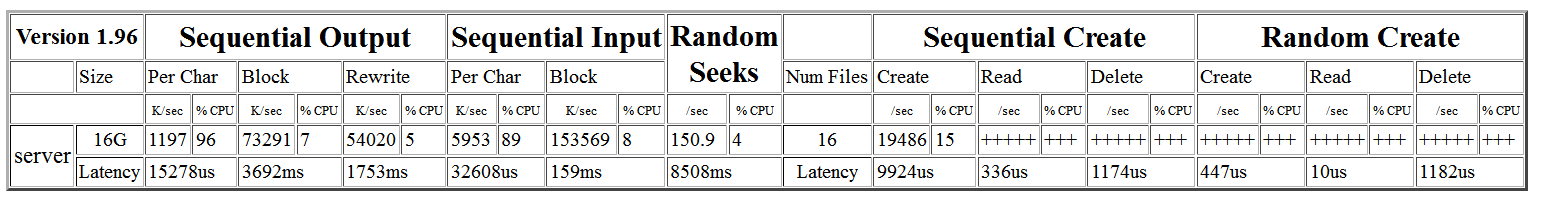
iozone
Homepage: http://www.iozone.org/
* ANSII ‘C’ source
* و”¯وڈ´ Window ه¹³هڈ°
* هœ¨ debian çڑ„ repository ن¸ٹه®ƒوک¯ non-free çڑ„
ه®‰è£ه¾Œوœ‰ن»¥ن¸‹ه·¥ه…·:
/opt/iozone/bin/iozone
/opt/iozone/bin/pit_server
/opt/iozone/bin/Generate_Graphs
/opt/iozone/bin/gengnuplot.sh
و‡‰ç”¨1:
-a # Used to select full automatic mode.
# record sizes of 4k to 16M for file sizes of 64k to 512M.
-A # This version of automatic mode provides more coverage but consumes a bunch of time.
-R # Generate Excel report. Iozone will generate an Excel compatible report to standard out. (space delimited)
-b filename # create a binary file format file in Excel compatible
-g N # Set maximum file size (in Kbytes) for auto mode.
-n N # Set minimum file size (in Kbytes) for auto mode.
-O # Give results in operations per second.
# report ن¸چè¦پ save هœ¨ç”¨ device ن¸ٹ
iozone -a -Rb /root/result.wks
و‡‰ç”¨2:
./iozone -l 5 -u 5 -r 1m -s 100m -F /home/f1 /home/f2 /home/f3 /home/f4 /home/f5 > /tmp/report.txt
- -u # up limit (how many process)
- -l # Set the lower limit on number of processes to run.
- -F # temporary filename <--- ه¦‚وœوک¯وœ‰ 5 ه€‹ process, é‚£è¦پوœ‰ 5 ه€‹ tmp file
- -s # size of the file that needs to be tested ( Unit: k | m | g )
- -r # record size
IOzone benchmarks a file system by breaking up a file of a given size into records.
IOzone to execute all tests over a file of 100MB, Read/Write operations are split into records of 1MB.
It means that 100 operations are done over records of 1MB to achieve the tests.
The first number is the size of the file. The second is the record length.
و‡‰ç”¨3:
-i # Used to specify which tests to run.
- 0=write/rewrite
- 1=read/re-read
- 2=random-read/write
- 3=Read-backwards
- 4=Re-write-record
- 5=stride-read
- 6=fwrite/re-fwrite
- 7=fread/Re-fread
- 8=random mix
- 9=pwrite/Re-pwrite
- 10=pread/Re-pread
- 11=pwritev/Re-pwritev
- 12=preadv/Repreadv
و‡‰ç”¨4:
-I # Use DIRECT I/O for all file operations.
# Tells the filesystem that all operations are to bypass the buffer cache and go directly to disk.
-o # Writes are synchronously written to disk. (O_SYNC).
-H N # Use POSIX async I/O with N async operations.
# Iozone will use POSIX async I/O with a bcopy from the async buffers back into the applications buffer.
-k N # Use POSIX async I/O (no bcopy) with # async operations.
Compile
cd /usr/src/
wget http://www.iozone.org/src/current/iozone3_482.tar
tar -xf iozone3_482.tar
cd iozone3_482/src/current
make linux-AMD64 # ن¸چهگŒه¹³هڈ°ç”¨ن¸چ用 parameter
cp iozone /usr/sbin
![首é پ Logo ¶مءآ Keith ³]p !!](/themes/mytheme/logo.png)