жңҖеҫҢжӣҙж–°: 2019-09-12
зӣ®йҢ„
- Multipaht I/O (MPIO)
HP MSA2040
Hardware:
- Dual SAS Controller SAN.
- Form factor: 2U
- Port: FC(Fibre Channel) + Ethnernet
- Disk type
еҸӘиғҪ2йҒё1ж¬ҫ HDD з”Ё
- Small-Form-Factor (SFF) = 2.5" disks X 24 (max.)
- Large-Form-Factor (LFF) = 3.5" disks X 12 (max.)
Cabling:
Both servers have dual HBAs that connect to both controllers.
/--- C1|Disk ..
Server |Disk ..
\--- C2|Disk ..
Fibre Channel
Fibre Channel networks can transport SCSI commands and information units using the Fibre Channel Protocol (FCP)
It is designed to not just interoperate with SCSI but with the Internet Protocol (IP) and other protocols.
Shutdown SAN
Reboot
Restarting each controller independently should result in the same outcome as a full power cycle
while still maintaining host connectivity.
Step
HPE_MSA2050
1. HOST (Servers) with access to a MSA volume should be gracefully shutdown / dismounted / unmapped
2. Gracefully shutdown both array controllers in a dual controller system
* flush the controller write cache to the disks
[ж–№жі•1] SMU:
* User can continue to use the CLI when either or both Storage Controllers are shut down,
but some information might not be available. (д»Қ然жңғ ping еҲ°.)
1. In the banner, click the system panel and select Restart System.
2. Select the Shut Down operation, which automatically selects the Storage controller type.
3. Select the controller module to shut down: Controller A, Controller B, or both
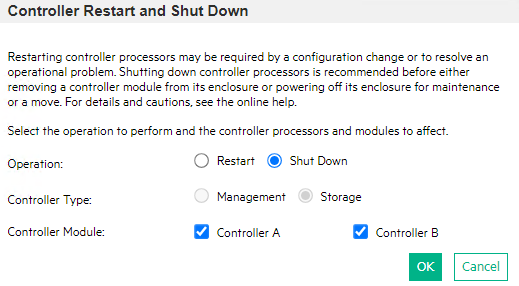
[ж–№жі•2] CLI:
shutdown [a|b|both]
JBOD
JBOD enclosures only need to be powered OFF for routine maintenance.
The JBODs should be powered OFF after the controllers have been shut down.
To power OFF the JBOD enclosures either remove the power cables
Disks Health
"System" Menu -> Table Tab
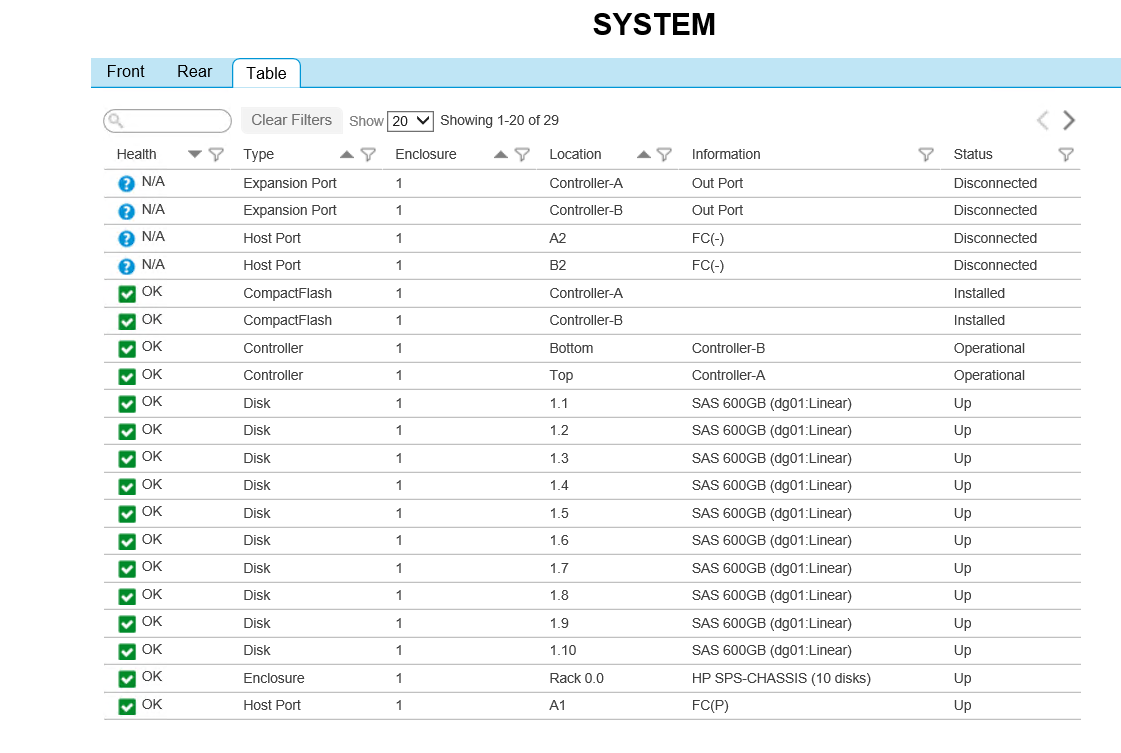
vdisk, volume, pool
vdisk / linear disk group
For linear storage, a group of disks with an assigned RAID level is called a vdisk or linear disk group.
When creating the vdisk, all its disks must be the same type - either SAS SSD, enterprise SAS.
A vdisk can contain different models of disks, and disks with different capacities.
(the smallest disk determines the logical capacity of all other disks in the vdisk)
vdisk иҲҮ controller зҡ„ owner й—ңдҝӮ
In a single-controller system, all vdisks are owned by that controller.
In a dual-controller system, when a vdisk is created the system automatically assigns the owner
to balance the number of vdisks each controller owns; or, the owner can be selected.
volume
A volume is a logical subdivision of a vdisk and can be mapped to controller host ports for access by hosts
Disk -> Disk Groups -> Pool -> Volumes
pool
when you create a disk group you must create a pool if the disk group is virtual there can only be two virtual pools A and B
A virtual pool can contain many virtual disk groups but they are all considered as one storage space.
A pool is an aggregation of one or more drives in the form of one or more disk groups that serves as a container for volumes.
Virtual and linear storage systems both use pools.
For virtual pools, which can have multiple disk groups
For linear pools, which can only have one disk group per pool
"Pool" Menu
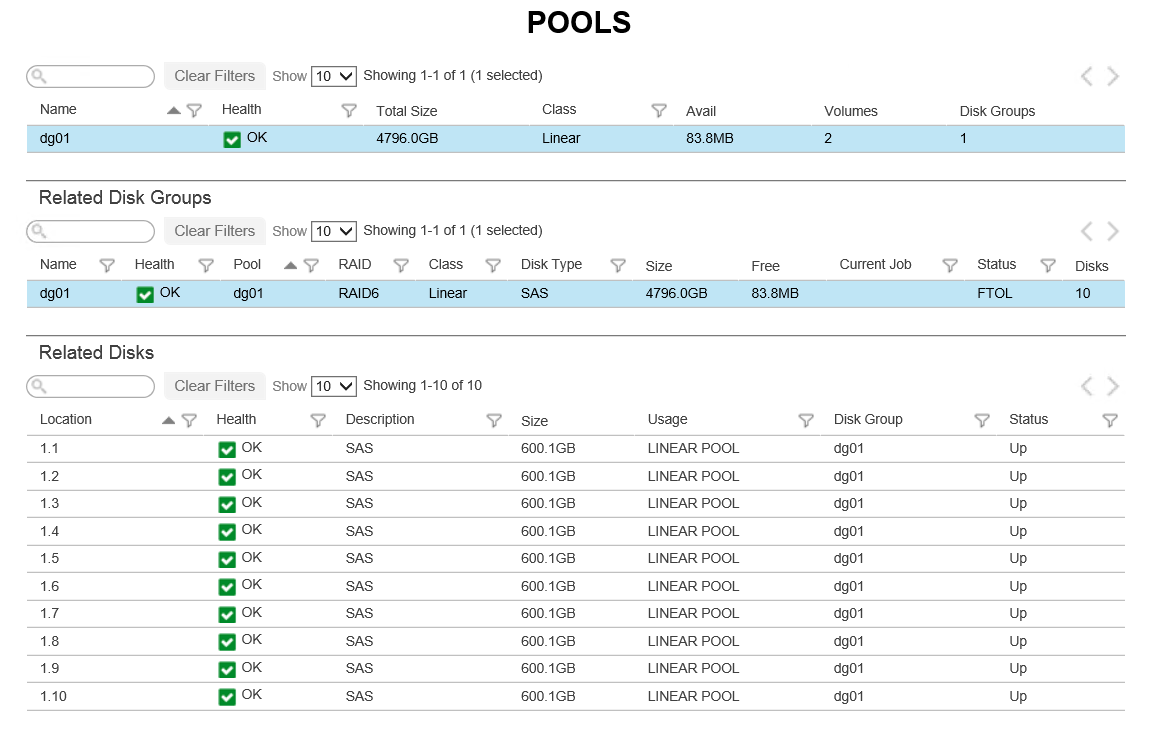
Multipaht I/O (MPIO)
Failover Cluster 's shared Storage
When I go to Disk Management of the servers, I see duplicate drives listed because HBA's connect to both MSA controllers.
Second set of drives is offline and the status message says because they are redundant. This shows on both servers.
MPIO(Multipath I/O) feature
=> more than one physical path between server and storage
=> Multipath software layers жҸҗдҫӣ
(fault-tolerance and performance-enhancement technique)
Windows Server Setting
1. Add the MPIO(Multipath I/O) feature in server manager for each node
so windows knows about and can proper manage redundant routes.
2. To add the SAN, go to the "Discover Multi-path" tab
- tick Add support for iSCSI devices
- tick Add support for SAS devices
You will be prompted to reboot.
Upon boot up the SAN will be added to MPIO Devices as shown (HP MSA 2040 SAN)
е®үиЈқе®ҢжҲҗ reboot еҫҢ:
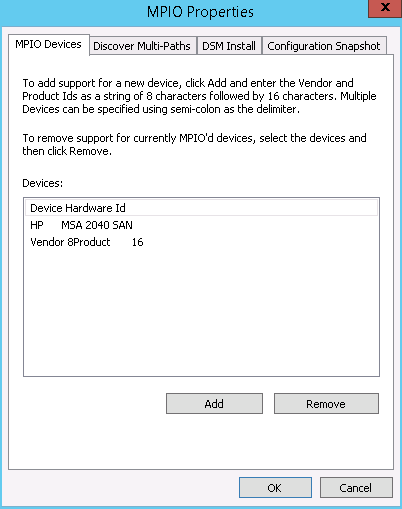
Add an iSCSI Target to Your Windows Server
1. Launch Microsoft iSCSI Initiator and proceed to the Discovery tab.
Add all of the IP addresses of your Synology NAS in the Target portal list by clicking "Discover Portal" button.
2. Switch to the Targets tab, select a target to enable MPIO and click Connect.
3. Tick
"Add this connection to the list of Favorite Targets"
"Enable multi-path and click Advanced"
4. Add the Second iSCSI Connection Path
Switch to "Target tab" and click "Devices"
Choose one of the "Load-balance Policy"
Round Robin with Subset / Failover ONLY
Verify
You may confirm the multi path connection is working within iSCSI Manager in DSM
(you will see two IP addresses shown as connected. )
Linux - Device mapper
![йҰ–й Ғ Logo ¶гБВ Keith і]ӯp !!](/themes/mytheme/logo.png)