жңҖеҫҢжӣҙж–°: 2023-09-12
д»Ӣзҙ№
iftop жҳҜйқ libpcap еҺ» monitor зҡ„е·Ҙе…·дҫҶ.
Default Unit: Xbits/sec
з”Ёжі•
iftop -n -i interface [-f filter code] [-F net/mask]
еёёз”Ё Opts:
- -i interface
- -n # Don't do hostname lookups.
- -N # Do not resolve port number to service names
- -B # Display bandwidth rates in bytes/sec rather than bits/sec.
жңүз”Ёзҡ„ Opts
- -b # Don't display bar graphs of traffic (й ӯй ӮйӮЈжўқ bar)
- -m limit # a number with a 'K', 'M' or 'G' suffix. e.g. 10M
- -t # Use text interface without ncurses (жҜҸз§’ output дёҖ次當еүҚжғ…жіҒ)
Filter зҡ„йҒёй …дҫҶ:
- -F net/mask # packets flowing in to or out of the given network
- -f [not] <host | ether host | icmp | port>
Example
# 2, 10 and 40 second intervals.
iftop -nN -i eth2
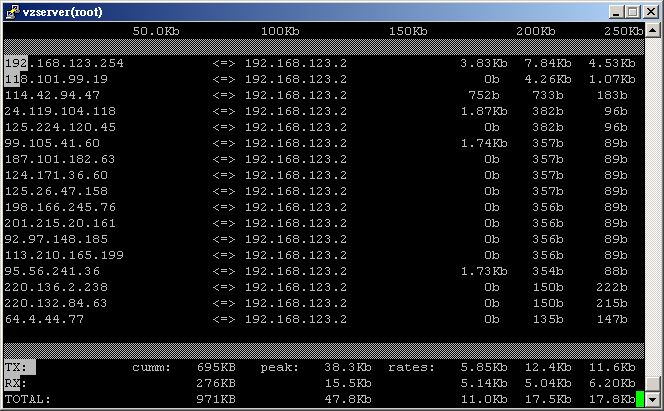
Keyboard
Help
h # toggle help display
дёҠдёӢ scroll
j and k дёҠдёӢ scrollдҫҶзңӢе…¶д»– ip иіҮиЁҠ
Sorting
- 1, 2, 3 用第 1 / 2 / 3 column е№ҫеҺ» sort diaplay
- < sort by source name
- > sort by dest name
Other
- P # еӨ§йҡҺ P, pause diaplay
- p # toggle port display
- t # Send only, Received only , Two lines per host
- s # toggle show source host
- d # toggle show destination host
- b # speed bar зҡ„ on / off
й Ӯзҡ„ speed bar
208Mb 416Mb 624Mb 832Mb 1.02Gb в””в”Җв”Җв”Җв”Җв”Җв”Җв”Җв”Җв”Җв”Җв”Җв”Җв”Җв”Җв”Җв”ҙв”Җв”Җв”Җв”Җв”Җв”Җв”Җв”Җв”Җв”Җв”Җв”Җв”Җв”Җв”Җв”ҙв”Җв”Җв”Җв”Җв”Җв”Җв”Җв”Җв”Җв”Җв”Җв”Җв”Җв”Җв”Җв”ҙв”Җв”Җв”Җв”Җв”Җв”Җв”Җв”Җв”Җв”Җв”Җв”Җв”Җв”Җв”Җв”ҙв”Җв”Җв”Җв”Җв”Җв”Җв”Җв”Җв”Җв”Җв”Җв”Җв”Җв”Җв”Җ
еҰӮжһң on е°ұиҰҒиҲҮеҗҲ -m limit дҪҝз”Ё, еҗҰеүҮжңғи·ҹ NIC зҡ„ bandwidth
# -m 100m
- T # жҜҸеҖӢ source еҸҠ destination зҡ„зёҪеӮіијёйҮҸ
One line per host в”Җв”Җв”Җв”Җв”Җв”Җв”Җв”Җв”Җв”Җв”Җв”Җв”Җв”Җв”Җв”Җв”Җв”Җв”Җв”Җв”Җв”Җв”Җв”Җв”Җв”Җв”Җв”Җв”Җв”Җв”Җв”Җв”Җв”Җв”Җв”Җв”Җв”Җв”Җв”Җв”Җв”Җв”Җв”Җв”Җв”Җв”Җв”Җв”Җв”Җв”Җв”Җв”Җв”Җв”Җв”Җв”Җв”Җв”Җв”Җв”Җ
S.S.S.S <=> D.D.D.D 86.4MB 34.4Mb 32.8Mb 31.4Mb- t # еҲҮжҸӣ display mode (two-line(default)|one-line-both|one-line-sent|one-line-received)
One line per host в”Җв”Җв”Җв”Җв”Җв”Җв”Җв”Җв”Җв”Җв”Җв”Җв”Җв”Җв”Җв”Җв”Җв”Җв”Җв”Җв”Җв”Җв”Җв”Җв”Җв”Җв”Җв”Җв”Җв”Җв”Җв”Җв”Җв”Җв”Җв”Җв”Җв”Җв”Җв”Җв”Җв”Җв”Җв”Җв”Җв”Җв”Җв”Җв”Җв”Җв”Җв”Җв”Җв”Җв”Җв”Җв”Җв”Җв”Җв”Җв”Җ S.S.S.S <=> D.D.D.D 86.4MB 34.4Mb 32.8Mb 31.4Mb
Config File
~/.iftoprc
interface: ens33 dns-resolution: no show-bars: no port-display: yes port-resolution: yes show-totals: yes
Filter иЁӯе®ҡ
"l" йҚө(-F)
Screen filter, зӣёз•¶ж–ј ip filter
"f" йҚө (-f)
е…¶жңү 4 зЁ® filter
- MAC Addr Filter: ether host ff:ff:ff:ff:ff:ff
- Port Filter: port http
- Host Filter: host datahunter.org
- icmp Filter: icmp
жӯӨеӨ–, жҲ‘еҖ‘дәҰеҸҜд»Ҙз”Ё not, and еҺ»дёІиҒҜ filter, еҰӮ
host 192.168.1.1 and port http
filter еҫҢж•Ҳжһң:
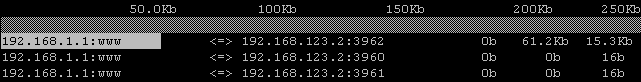
firefox еҺҹдҫҶжңғеҗҢжҷӮз”Ёе№ҫеҖӢ port еҺ»йҖЈдёҖеҖӢ WebSite
Troubleshoot
UI зҡ„зӣҙз·ҡи®ҠжҲҗдәҶ "mqqqqqqqqqqqqqqqqqqqvqqqqqqqqqqqqqqqqqqqv"
еҺҹеӣ :
iftop outputs "normal" ACS charchters(alternative character set),
and not using the unicode range when run with UTF-8
и§Јжұә:
1) iftop -t
дҪҝз”Ё text mode зҡ„ iftop
2) LANG=C
LANG=C iftop
3) NCURSES_NO_UTF8_ACS=1
NCURSES_NO_UTF8_ACS=1 iftop
4) LANG=C luit
luit - It will convert application output from the locale's encoding into UTF-8 (Size еҫҲеӨ§)
e.g.
LANG=C luit iftop
![йҰ–й Ғ Logo ¶гБВ Keith і]ӯp !!](/themes/mytheme/logo.png)