жңҖеҫҢжӣҙж–°: 2022-02-07
д»Ӣзҙ№
LuCI жҳҜ OpenWrt зҡ„ Web Panel
Homepage:
http://luci.subsignal.org/trac
luci depends on:
libc, uhttpd, uhttpd-mod-ubus,
luci-mod-admin-full, luci-theme-bootstrap, luci-app-firewall,
luci-app-opkg, luci-proto-ppp, libiwinfo-lua,
luci-proto-ipv6, rpcd-mod-rrdns
зӣ®йҢ„
- Inatallation
- Useful Package
- luci-app-statistics
Installation
openwrt by default ship with the LuCI WebUI
еҰӮжһңжІ’жңүе®үиЈқ, йӮЈеҸҜд»Ҙз”Ёд»ҘдёӢ CLI е®үиЈқ
opkg update
opkg install luci
Useful Package
QoS
- luci-app-qos
- luci-app-nft-qos # QoS over Nftables, Menu еӨҡдәҶ "Services->QoS over Nftables"
Block
- luci-app-adblock
- luci-app-banip # еӨҡдәҶ "Services->banip"
- luci-app-fwknopd
Tools
- luci-app-commands # Menu жңғеӨҡдәҶ "System -> Custom Commands", еҸҜд»ҘеңЁ "Configure" ж–°еўһ CLI
- luci-app-ttyd # ttyd - Command-line tool for sharing terminal over the web (7681/tcp)
- luci-app-wol #
- luci-app-watchcat # ping-watchdog utility. Services->Watchcat
- luci-app-cshark # Cloudshark capture tool Web UI
- luci-app-diag-core # LuCI Diagnostics Tools (Core). Menu жңғеӨҡдәҶ "Network -> Disgnostics" е…§жңү ping, traceroute, nslookup
Function
- luci-app-ddns
- luci-app-wifischedule
- luci-app-upnp
Status
- luci-app-nlbwmon # Netlink based bandwidth accounting
- luci-app-vnstat2 # LuCI Support for vnStat 2
- luci-app-statistics # Manu Bar еӨҡдәҶ "Statistics"
VPN
- luci-app-openvpn # opkg install openvpn-openssl
- luci-app-wireguard # https://www.wireguard.com/
- luci-app-eoip
- luci-app-vpn-policy-routing # Provides Web UI for vpn-policy-routing service.
з©ҝзүҶ
- luci-app-frpc # frp is a fast reverse proxy to help you expose a local server behind a NAT or firewall to the Internet.
- luci-app-frps
luci-app-statistics
дҫқиіҙ
# жң¬иә«жңү
libc, luci-base, luci-lib-jsonc,
# rrdtool
rrdtool1,
# collectd
collectd, collectd-mod-rrdtool, collectd-mod-iwinfo,
collectd-mod-cpu, collectd-mod-memory, collectd-mod-interface,
collectd-mod-load, collectd-mod-network
Install
opkg install luci-app-statistics
Enable
/etc/init.d/luci_statistics enable
/etc/init.d/luci_statistics start
ps | grep col
4786 root 3184 SN /usr/sbin/collectd -C /tmp/collectd.conf -f
/etc/init.d/luci_statistics
...
restart() {
### regenerate config / prepare environment
start
### restart collectd
/etc/init.d/collectd restart
}Storage directory:
Default: /tmp/rrd # жүҖд»Ҙ reboot еҫҢж•ёж“ҡжңғз„Ўжҷ’
ж°ёд№…дҝқеӯҳ
mkdir /home/rrd
chown nobody: /var/rrd
иЁӯе®ҡ:
йӣ–然е®ғжҳҜз”Ё collectd, дҪҶ GUI дёҚжҳҜдҝ®ж”№ /etc/config/collectd зҡ„,
иҖҢжҳҜдҝ®ж”№ /etc/config/luci_statistics
config statistics 'collectd_rrdtool'
option RRARows '288'
option RRASingle '1'
option StepSize '30'
option HeartBeat '60'
list RRATimespans '1hour'
list RRATimespans '4hour'
list RRATimespans '1day'
list RRATimespans '1week'
list RRATimespans '1month'
option enable '1'
option DataDir '/home/rrd'
option CacheTimeout '30'
CacheFlush N
The entries found are written to disk.
Every N seconds the entire cache is searched for entries
which older than CacheTimeout + RandomTimeout seconds.
Default: CacheTimeout x 10
дёҚе»әиӯ°иЁӯе®ҡеҫ—еӨӘеӨ§, еӣ зӮә Graph дёҚжңғ update
CacheTimeout Seconds
Writing multiple values at once reduces IO-operations
Screenshoot:
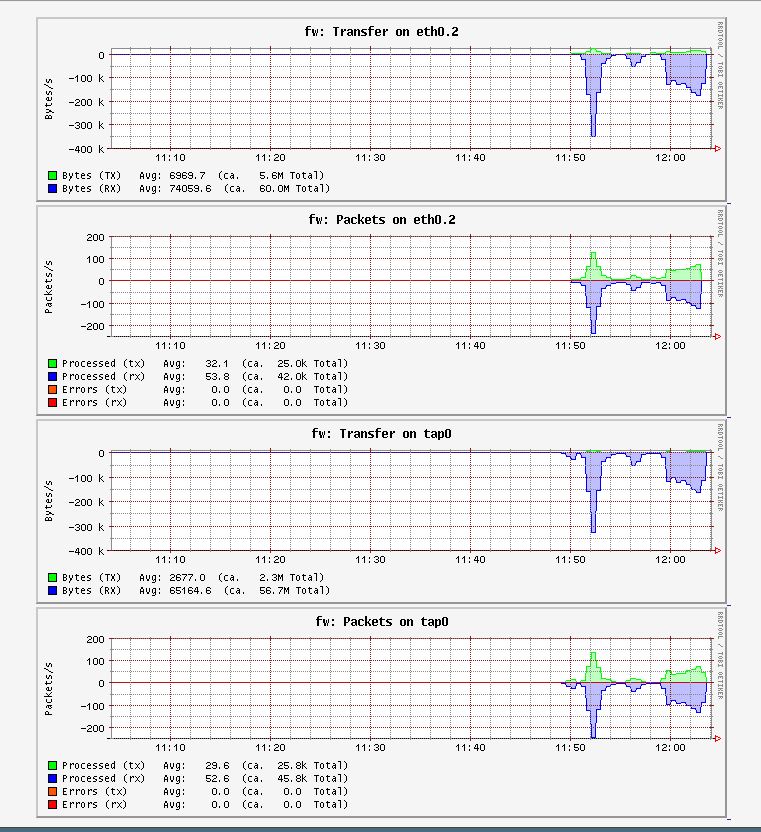
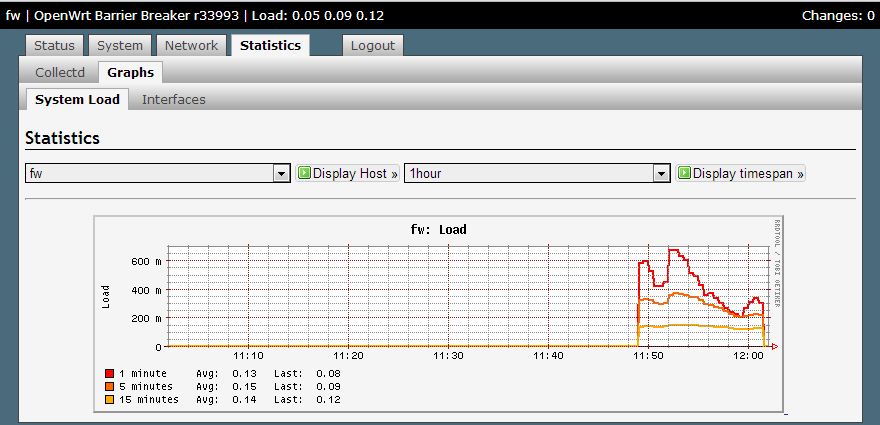
йҮҚиЈқ
opkg remove luci-app-statistics collectd collectd-mod-*
![йҰ–й Ғ Logo ¶гБВ Keith і]ӯp !!](/themes/mytheme/logo.png)