жңҖеҫҢжӣҙж–°: 2020-09-30
Server 2008 R2 Setting
зӣ®йҢ„
- Persistent mode
- Auto Start
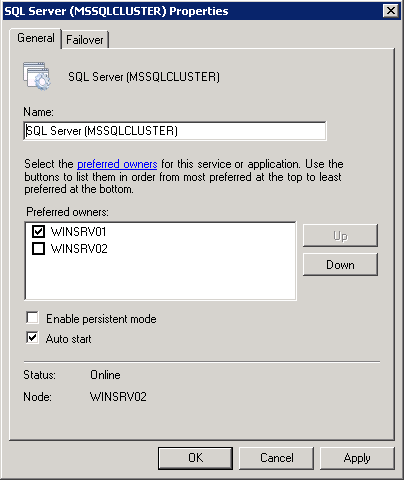
Persistent mode
Persistent mode sets the initial state of a resource or group when the cluster service starts.
By turning off persistent mode for a resource or group,
you'll stop the resource or group from starting when the cluster service starts.
This setting is useful when the cluster is shutdown and later started,
in order to better distribute the resources across the nodes and allow them to come online faster,
as they were likely spread across the nodes before the cluster was offlined.
Otherwise, all the resources will attempt to restart on the first nodes which achieve quorum and compete for resources.
Auto Start
It relates to the action to take during a failover operation.
Disable => that resource or group won't start up during a failover
(remain in a failed state and not come online)
=> The administrator will need to either manually online or move the group to bring it back online.
This setting is intended to delay lower priority roles from recovering after failures,
in order to allow higher priority groups to take the necessary system resources to come online successfully.
Move зҡ„жғ…жіҒ
If the administrator manually moves a group, whether its resources come online depends on their persistent state.
if the administrator never brought a group online, or previously offlined the group without bringing it back online,
the group will stay offline after a manual move.
However, if the administrator brought the group online at some point,
but the group became failed or offline due to resource or node failure, manually moving the group will also bring it online.
![йҰ–й Ғ Logo ¶гБВ Keith і]ӯp !!](/themes/mytheme/logo.png)