жңҖеҫҢжӣҙж–°: 2016-03-16
е®үиЈқ
WindowsSoftware DevelopmentKitfor Windows8.1
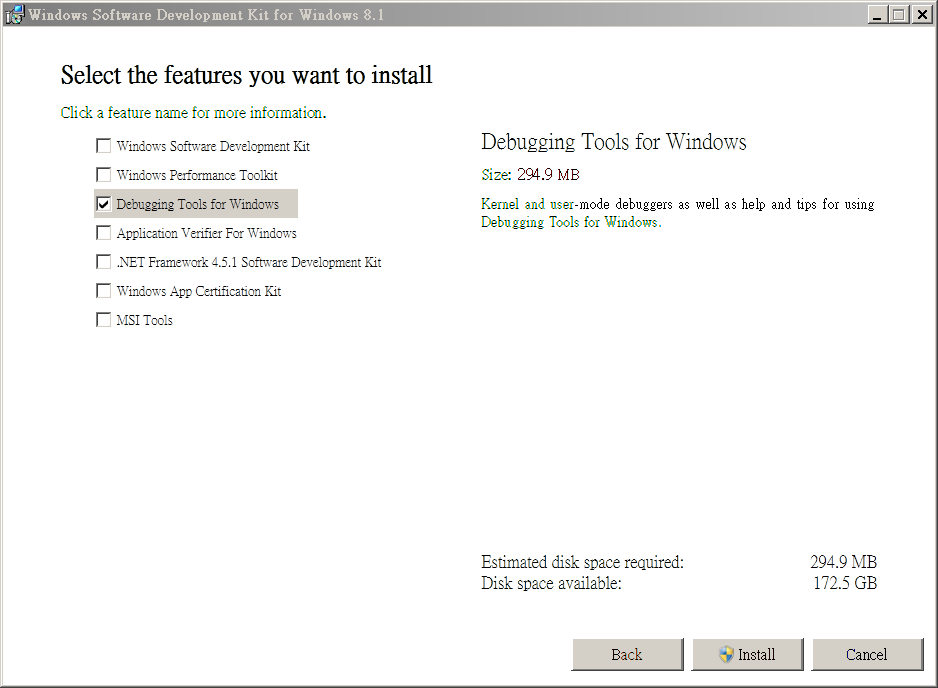
Usage
!analyze -v
Arg1: 0000000000000001, The system cumulatively spent an extended period of tim
at DISPATCH_LEVEL or above. The offending component can usually be
identified with a stack trace.
Arg2: 0000000000001e00, The watchdog period.
Arg3: 0000000000000000
Arg4: 0000000000000000
verifier
Driver Verifier monitors Windows kernel-mode drivers and graphics drivers to detect illegal function calls or actions that might corrupt the system. Driver Verifier can subject the Windows drivers to a variety of stresses and tests to find improper behavior.
You can run Driver Verifier on multiple drivers simultaneously, or on one driver at a time. You can configure which tests to run, which allows you to put a driver through heavy stress loads or through more streamlined testing.
1. Start typing "verifier.exe" into the start menu
2. Select "Create custom settings
3. Make sure "Standard settings", Force pending I/O requests, and IRP Logging are selecte
Why Driver Verifier:
It puts a stress on the drivers, ans so it makes the unstable drivers crash. Hopefully the driver that crashes is recorded in the memory dump.
е…¶д»–еҫҲжңүз”Ёзҡ„ options
* Automatically select unsigned drivers
* Automatically select drivers built for older versions of Windows
verifier /stop
verifier /querysettings
е·ІжӘўжҹҘзҡ„й©…еӢ•зЁӢејҸ: b57nd60a.sys ndis.sys 14/1/2016, 18:03:07
DOC
http://www.sevenforums.com/tutorials/101379-driver-verifier-enable-disable.html
![йҰ–й Ғ Logo ¶гБВ Keith і]ӯp !!](/themes/mytheme/logo.png)