жҜҸеҖӢж–№жЎҲзҡ„ NAT Port
- Shared Folder Sync # иҰҒй–Ӣ port
- Snapshot Replication # иҰҒй–Ӣ port
- Hyper Backup # иҰҒй–Ӣ port
- Synology Drive # еҸҜд»Ҙз”Ё QuickConnect
Synology Drive (е®ғеҢ…еҗ«дәҶ ShareSync)
Drive
Versioning Server
ShareSync
Drive Client - It is the application to sync data across multiple Synology NAS.
* Select the remote shared folders on the remote NAS you wish to sync to the local NAS.
* Each local NAS can connect with multiple remote NAS, but a remote NAS and a local NAS can only be paired once.
* A local shared folder cannot be set as the sync folder for multiple remote NAS at the same time.
For example:
folder abc on local NAS A is used as the sync folder for synchronization between local NAS A and remote NAS X.
Thus, it cannot be used as the sync folder for the connection between local NAS A and any other remote NAS.
* The synchronization will be download-only if the account used to sign in to the remote NAS does not have write permission to the remote shared folder.
иЁӯе®ҡ:
Drive ShareSync (Client) -connect to-> Drive (Server)
еҰӮжһңиҰҒ NAT й–Ӣ port, е°ұиҰҒеңЁ Drive йӮЈиЈЎй–Ӣ (6690/TCP)
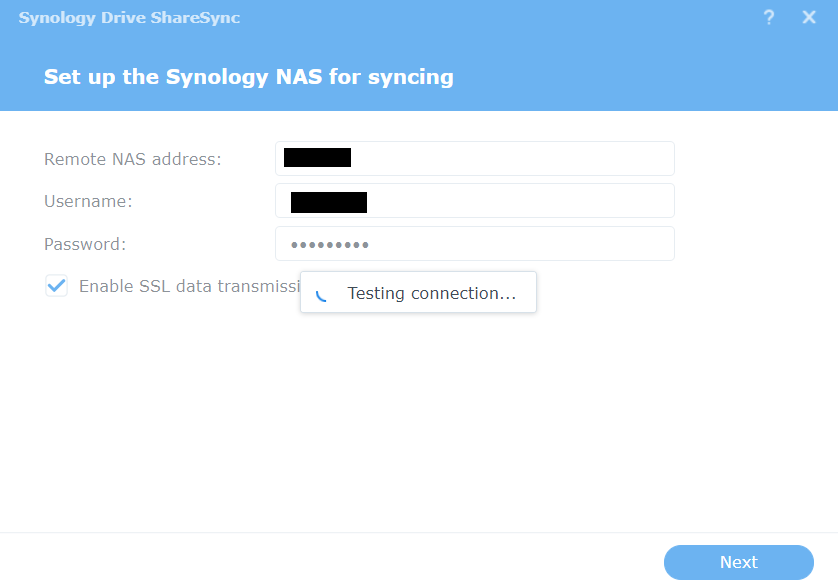
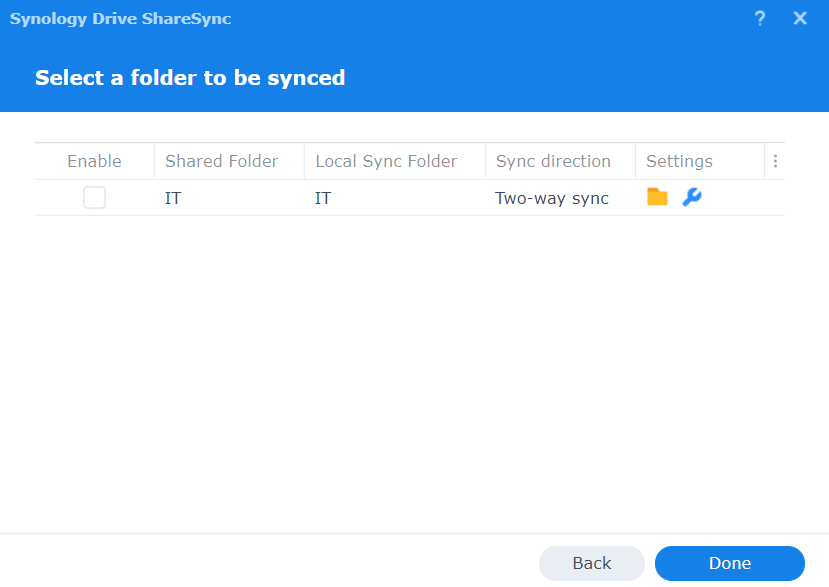
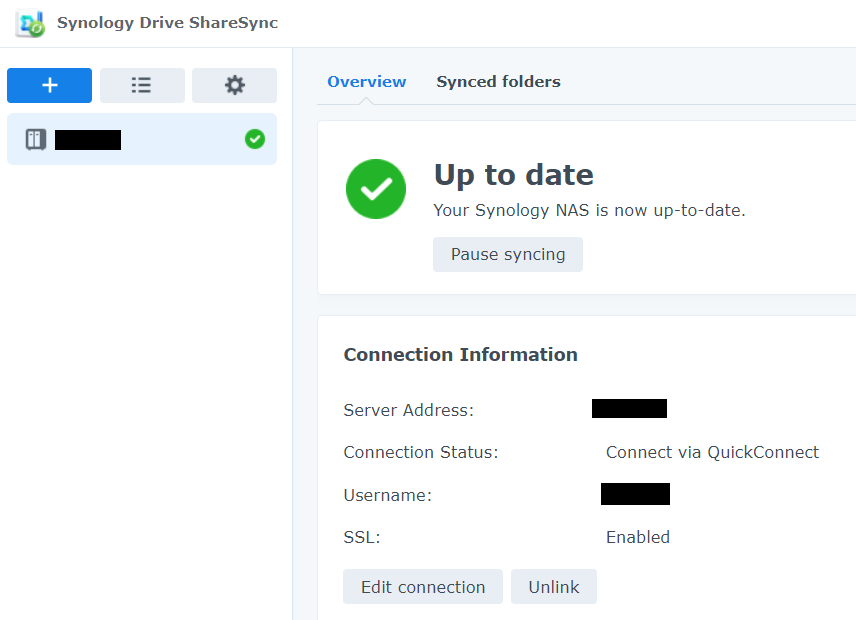
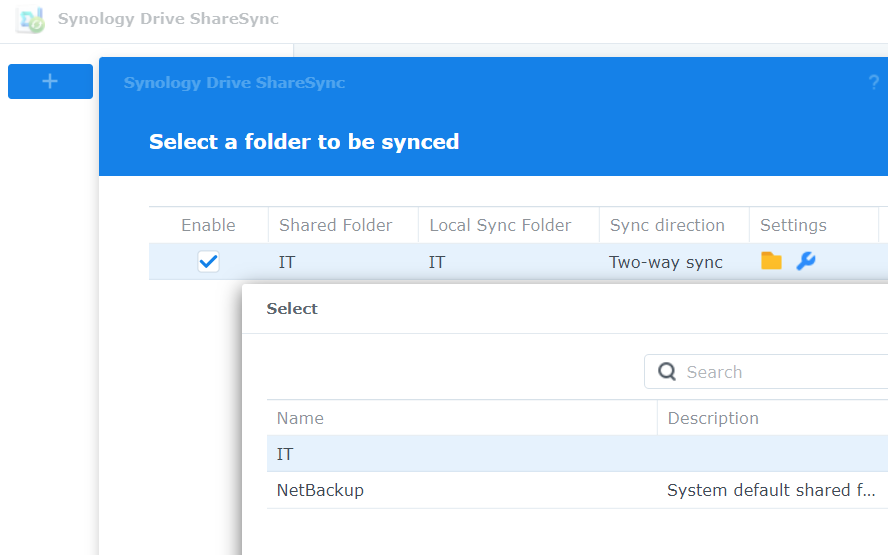
![йҰ–й Ғ Logo ¶гБВ Keith і]ӯp !!](/themes/mytheme/logo.png)