жңҖеҫҢжӣҙж–°: 2023-08-01
еҗҚи©һ
- csr: certificate signing request
- crt: certificate
зӣ®йҢ„
- е»әз«Ӣ Private Key
- Decrypt Private Key
- е»әз«Ӣ csr
- openssl check private public key match
- е»әз«Ӣ Self-signed certificate (CA)
- ...
- Gen DH File
- CRL
- Other Usage
- pkcs12
- Get fingerprint
- Certificate Transparency(CT)
- pfx (Personal Information Exchange)
- CA.cnf зҡ„иЁӯе®ҡ
- .cnf Configure File
- Supported Ciphers
- Certificate file (PEM format)
- Binary Key&Cert to Pem Format
- OpenSSL for Windows
- .well-known
- More Info.
е»әз«Ӣ Private Key
Syntax
openssl genrsa [-out filename] [numbits]
Example:
openssl genrsa -out server.key 2048
# еҠ еҜҶ Private Key
openssl genrsa -des3 -out server.key 2048
- -des3 encrypt the private key with des3
Verify Key
openssl rsa -in server.key -noout -check
RSA key ok
Decrypt Private Key
жңүеҠ еҜҶзҡ„ Key File
-----BEGIN ENCRYPTED PRIVATE KEY----- ... -----END ENCRYPTED PRIVATE KEY-----
жІ’жңүеҠ еҜҶзҡ„ key file
-----BEGIN RSA PRIVATE KEY----- ... -----END RSA PRIVATE KEY-----
# е®үе…Ёиө·иҰӢеӢҝз”Ё ">" ж”№з”Ё ">>"
openssl rsa -in MYKEY.key >> MYKEY-NOCRYPT.key
е»әз«Ӣ csr
з”ұ key е»әз«Ӣ csr
openssl req -out MYCSR.csr -key MYKEY.key -new
еҗҢжҷӮе»әз«Ӣ key еҸҠ csr
openssl req -out MYCSR.csr -pubkey -new -keyout MYKEY.key
- Add "-nodes" to create an unencrypted private key
- Add "-config" <openssl.cnf> if your config file has not been set in the environment
з”ұ crt е»әз«Ӣ csr
openssl x509 -x509toreq -in MYCRT.crt -out MYCSR.csr -signkey MYKEY.key
Setting
openssl.cnf:
............................... [ CA_default ] dir = $ENV::KEY_DIR # Where everything is kept certs = $dir # Where the issued certs are kept crl_dir = $dir # Where the issued crl are kept database = $dir/index.txt # database index file. new_certs_dir = $dir # default place for new certs. certificate = $dir/ca.crt # The CA certificate serial = $dir/serial # The current serial number crl = $dir/crl.pem # The current CRL private_key = $dir/ca.key # The private key RANDFILE = $dir/.rand # private random number file ...............................
openssl check private public key match
crt & key & csr info.
openssl x509 -noout -text -in server.crt
openssl rsa -noout -text -in server.key
openssl req -noout -text -in server.csr
Remark
openssl x509 -noout -subject -in server.crt
crt, key, csr жҳҜеҗҰдёҖе°Қ
The "Modulus" and the "Exponent" portions in the key and the Certificate must match.
...
Subject Public Key Info:
Public Key Algorithm: rsaEncryption
Public-Key: (1024 bit)
Modulus:
00:c1:4c:95:30:09:e7:2a:09:a2:6a:38:23:49:da:
....
Exponent: 65537 (0x10001)
...Checking
openssl x509 -noout -modulus -in server.crt | openssl md5
openssl rsa -noout -modulus -in server.key | openssl md5
openssl req -noout -modulus -in server.csr | openssl md5
е»әз«Ӣ Self-signed certificate (CA)
# еҰӮжһң key е·Іжә–еӮҷеҘҪ:
openssl req -new -x509 -days 3650 -key ca.key -out ca.crt
OR
# еҗҢжҷӮе»әз«Ӣ key еҸҠ crt
openssl req -new -x509 -days 3650 -keyout ca.key -out ca.crt [-newkey rsa:2048]
Useful Opts:
-config openssl.cnf
Certificate no password:
UI_set_result:result too small
openssl req -new -x509 -days 3650 -nodes -keyout server.key -out server.cert
Auto Answer
DOMAIN=server
SUBJ="/C=CN/ST=HONG KONG/L=HK/O=Company Name/OU=Information Technology/CN=${DOMAIN}/emailAddress=postmaster@${DOMAIN}"
openssl req ... -subj "$SUBJ"Sign a Certificate Signing Request
openssl x509 -req -in MYCSR.csr -CA MY-CA-CERT.crt -CAkey MY-CA-KEY.key -CAcreateserial -out MYCERT.crt -days 365
Opt:
-CAcreateserial # create serial number file if it does not exist
Multiple Domains
Common Name (eg, your name or your server's hostname) []: *.datahunter.org
Checking
Check a private key
openssl rsa -in privateKey.key -check
Enter pass phrase for ca.key: RSA key ok writing RSA key -----BEGIN RSA PRIVATE KEY----- .......... -----END RSA PRIVATE KEY-----
Check a certificate (info)
openssl x509 -in certificate.crt -text -noout
-noout жңғжІ’жңүд»ҘдёӢдёҖж®ө
-----BEGIN CERTIFICATE----- .............. -----END CERTIFICATE-----
Example Output:
Certificate:
Data:
Version: 1 (0x0)
Serial Number:
b3:5f:14:ee:53:cb:0e:79
Signature Algorithm: sha1WithRSAEncryption
Issuer: C=CN, ST=HK, L=HK, O=Test, OU=test
Validity
Not Before: Sep 20 10:19:01 2012 GMT
Not After : Oct 20 10:19:01 2012 GMT
Subject: C=CN, ST=China, L=HK, O=COMPANY, OU=COMPANY, CN=www.DOMAIN/emailAddress=webmaster@DOMAIN
Subject Public Key Info:
Public Key Algorithm: rsaEncryption
RSA Public Key: (2048 bit)
Modulus (2048 bit):
...................
Check a Certificate Signing Request (CSR)
openssl req -in mycsr.csr -noout -text
Certificate Request:
Data:
Version: 0 (0x0)
Subject: C=CN, ST=China, L=HK, O=COMPANY, OU=COMPANY, CN=www.DOMAIN/emailAddress=webmaster@DOMAIN
Subject Public Key Info:
Public Key Algorithm: rsaEncryption
RSA Public Key: (2048 bit)
Modulus (2048 bit):Check a Certificate
openssl verify mycert.pem
Verify Certificate matches the Private key
# ж–№жі•: compare the Modulus
The server certificate, private key and CSR all contain a Modulus value.
This value must match, otherwise there will be an error.
# To view the modulus
openssl rsa -noout -modulus -in FILE.key | openssl md5
openssl req -noout -modulus -in FILE.csr | openssl md5
openssl x509 -noout -modulus -in FILE.crt | openssl md5
Server/Client Connection Checking
server: start https server with key & pem
openssl s_server -accept 8443 -key ./private/mykey.key -cert ./certs/mycrt.pem -www
client: https client ( man s_client )
https: HTTP over SSL, еҠ "| tee logfile" еҸҜд»Ҙ log еҲ°ејө Cert.
openssl s_client -connect localhost:8443
s_client with other protocol test(smtp/pop3/imap..):
openssl s_client -connect ${REMHOST}:${REMPORT}
Example:
# port 25/TLS; use same syntax for port 587
openssl s_client -connect REMHOST:25 -starttls smtp
* -starttls protocol # "smtp", "pop3", "imap", and "ftp"
* TLS йҒёй …: -tls1, -tls1_1, -tls1_2
# SSL - 465/tcp
openssl s_client -connect remote.host:465 -crlf
йҚөе…Ҙ "Enter" жңғи®ҠжҲҗ "CR+LF"
# imaps: IMAP over SSL
openssl s_client -connect remote.host:993
Notes: йҖЈ Office 365 иҰҒз”Ё "-crlf"
openssl s_client -connect outlook.office365.com:993 -crlf
# pop3s: POP-3 over SSL
openssl s_client -connect remote.host:995
showcerts
# -showcerts if you want to download all the certificates in the chain.
openssl s_client -showcerts -connect localhost:465
echo quit | openssl s_client -showcerts -servername file.datahunter.org -connect datahunter.org:443 > cacert.pem
- -servername name # Set the TLS SNI (Server Name Indication) extension in the ClientHello message.
depth=2 O = Digital Signature Trust Co., CN = DST Root CA X3 verify return:1 depth=1 C = US, O = Let's Encrypt, CN = Let's Encrypt Authority X3 verify return:1 depth=0 CN = datahunter.org verify return:1 DONE
Useful Opt
-quiet
Inhibit printing of session and certificate information.
This implicitly turns on -ign_eof as well.
-no_ign_eof
Shut down the connection when end of file is reached in the input.
Can be used to override the implicit -ign_eof after -quiet.
i.e.
openssl s_client -quiet -no_ign_eof -connect datahunter.org:21 -starttls ftp </dev/null
gnutls-cli - GNU TLS test client <== е®ғ Display еҫ—жӣҙжё…жҘҡ (subject, expires, fingerprint)
-s, --starttls
-p, --port integer # Default: 443
--print-cert # Print the certificate in PEM format.
Usage:
gnutls-cli --print-cert www.example.com < /dev/null > www.example.com.certs
зӣёз•¶ж–ј
echo -n | openssl s_client -connect HOST:PORTNUMBER | sed -ne '/-BEGIN CERTIFICATE-/,/-END CERTIFICATE-/p' > /tmp/$SERVERNAME.cert
Gen DH File
New Version
openssl dhparam 2048 > dh2048.pem
Old Version
openssl gendh 2048 > dh2048.pem
CRL
info:
openssl crl -text -noout -in crl.pem
е»әз«Ӣ:
Step1: е»әз«ӢдёҖеҖӢз©әзҡ„ crl.pem
openssl ca -keyfile ca.key -cert ca.crt -gencrl -out crl.pem \
-config /usr/share/easy-rsa/2.0/openssl-1.0.0.cnf
Certificate Revocation List (CRL):
Version 1 (0x0)
Signature Algorithm: md5WithRSAEncryption
Issuer: /C=CN/ST=HK/L=Hong Kong/O=???/OU=IT/CN=changeme/name=changeme/emailAddress=???@???
Last Update: Jan 3 08:28:19 2014 GMT
Next Update: Feb 2 08:28:19 2014 GMT
No Revoked Certificates.
Signature Algorithm: md5WithRSAEncryption
c0:56:43:75:a3:78:77:5f:92:4d:f8:92:62:8f:ed:5b:16:a5:
c8:72:03:cd:7e:02:15:d4:7e:c9:b1:2a:a5:74:6a:ef:5a:3c:
00:90:74:b1:03:fe:b0:f2:ac:0b:af:81:06:ee:63:0b:bf:ab:Step2: е»әз«ӢдёҖеҖӢ UserA зҡ„ CRL
е»әз«ӢдёҖеҖӢ UserA зҡ„ CRL
openssl ca -keyfile ca.key -cert ca.crt -revoke UserA.crt \
-config /usr/share/easy-rsa/2.0/openssl-1.0.0.cnf
е®ғжңғдҝ®ж”№ index.txt
R 240101081356Z 140103084330Z 03 unknown /C=CN/ST=HK/L=Hong Ko ............
Step3: жӣҙж–° crl.pem
openssl ca -keyfile ca.key -cert ca.crt -gencrl -out crl.pem \
-config /usr/share/easy-rsa/2.0/openssl-1.0.0.cnf
Other Usage
prime (test 13)
openssl prime 13
D is prime
rand (8byte)
openssl rand 8
passwd (MD5 PW with salt)
openssl passwd -1 -salt 234 MySecret
speed(Benchmarking)
openssl speed rsa
sign verify sign/s verify/s
rsa 512 bits 0.000156s 0.000014s 6424.1 73804.7
rsa 1024 bits 0.000832s 0.000052s 1201.4 19294.7
rsa 2048 bits 0.006534s 0.000177s 153.0 5656.8
rsa 4096 bits 0.043377s 0.000674s 23.1 1484.2
# with "-evp", you benefit from the automatic selection of the improved implementation, based on the current CPU model,
# on "aes", it detects whether the current CPU supports the AES-NI instructions,
openssl speed -evp aes-256-gcm
Doing aes-256-gcm for 3s on 16 size blocks: 14013886 aes-256-gcm's in 2.21s Doing aes-256-gcm for 3s on 64 size blocks: 8394412 aes-256-gcm's in 1.84s Doing aes-256-gcm for 3s on 256 size blocks: 3894544 aes-256-gcm's in 2.01s Doing aes-256-gcm for 3s on 1024 size blocks: 877851 aes-256-gcm's in 1.45s Doing aes-256-gcm for 3s on 8192 size blocks: 148651 aes-256-gcm's in 1.91s ... The 'numbers' are in 1000s of bytes per second processed. type 16 bytes 64 bytes 256 bytes 1024 bytes 8192 bytes aes-256-gcm 101458.00k 291979.55k 496021.52k 619944.43k 637564.92k
иӘӘжҳҺ
run the aes-256-gcm routine in a loop for 3 seconds with a 16 byte input.
After 2.21 seconds, we ran just a bit over 14 million iterations.
жңүзЎ¬и§ЈиҲҮжІ’зЎ¬и§ЈжҜ”ијғ
lscpu | grep aes
evp жңү aes-256-gcm, дҪҶжІ’жңү evp жҷӮеҸӘжңү aes-256-cbc, жүҖд»ҘжҲ‘еҖ‘з”Ё aes-256-cbc еҺ»жҜ”ијғ
openssl speed aes-256-cbc
Doing aes-256 cbc for 3s on 16 size blocks: 2477937 aes-256 cbc's in 1.38s Doing aes-256 cbc for 3s on 64 size blocks: 807925 aes-256 cbc's in 1.77s ...
openssl speed -evp aes-256-cbc
Doing aes-256-cbc for 3s on 16 size blocks: 24644729 aes-256-cbc's in 2.03s Doing aes-256-cbc for 3s on 64 size blocks: 6070838 aes-256-cbc's in 1.96s ...
Available options:
- -engine e # use engine e, possibly a hardware device.
- -evp e # use EVP e.
- -decrypt # time decryption instead of encryption (only EVP).
- -mr # produce machine readable output.
- -multi n # run n benchmarks in parallel.
hash
openssl speed sha1
Doing sha1 for 3s on 16 size blocks: 12402266 sha1's in 3.00s Doing sha1 for 3s on 64 size blocks: 8851013 sha1's in 2.99s Doing sha1 for 3s on 256 size blocks: 4911363 sha1's in 3.00s Doing sha1 for 3s on 1024 size blocks: 1769888 sha1's in 3.00s Doing sha1 for 3s on 8192 size blocks: 252989 sha1's in 3.00s ... The 'numbers' are in 1000s of bytes per second processed. type 16 bytes 64 bytes 256 bytes 1024 bytes 8192 bytes sha1 66424.02k 189480.04k 419951.02k 605996.35k 691104.43k
dgst (man dgst)
openssl dgst -md5 sendmail.py
MD5(sendmail.py)= 3ff007d3e9a46d2e19db5e8be099e698
pkcs12
# Check a PKCS#12 file
openssl pkcs12 -info -in keyStore.p12
е…Ҙе®Ң第дёҖж¬Ў password ("Enter Import Password:")
жңғйЎҜзӨә Certificate (Server, CA)
еҶҚе…ҘдёҖж¬Ў password (Enter PEM pass phrase: Verifying - Enter PEM pass phrase:)
жңғйЎҜзӨәеҠ еҜҶдәҶзҡ„ private key , дёҰеҶҚд»Ҙ pem ж јејҸијёеҮә.
# Convert pfx to pem (pkcs12)
# Private key & Certificate pair combined into a single file
# -nodes don't encrypt the private keys
# -in filename PKCS#12 file to be parsed
openssl pkcs12 -in keyStore.pfx -out keyStore.pem -nodes
# еҸӘ export Certificate (-nokeys)
openssl pkcs12 -in file.pfx -out cert.nokey.pem -nokeys
# еҸӘ export Private key (-nocerts)
openssl pkcs12 -in file.pfx -out priv.key.pem -nocerts -nodes
# Convert pem to pfx
Binary format that contains the certificate with a corresponding private key and is protected by a password
The file can include the CA chain certificates as well
PFX certificates are used on Windows machines
openssl pkcs12 -export -out your_pfx_certificate.pfx -inkey your_private.key -in your_pem_certificate.crt -certfile CA-bundle.crt
# Create a PKCS#12 file
# -name friendlyname # displayed in list boxes by software
# -export # This option specifies that a PKCS#12 file will be created rather than parsed.
openssl pkcs12 -export -nodes -name "192.168.88.14" -in certificate.crt -inkey privateKey.key -out mycert.pfx
Get fingerprint from crt file
From crt file:
# Get SHA-1 fingerprint
openssl x509 -noout -fingerprint -in server.crt
SHA1 Fingerprint=D5:5B:DD:2C:F7:66:1E:4E:E9:2B:52:D0:64:D3:CE:50:89:94:10:25
# Get SHA-256 fingerprint
openssl x509 -noout -fingerprint -sha256 -in server.crt
From network:
(SSL) Tells curl to use the specified certificate file to verify the peer.
openssl s_client -servername server.com -connect server.com:443 | openssl x509 -fingerprint -noout
Certificate Transparency(CT)
* open source framework for monitoring and auditing digital certificates
Certificate Transparency makes it possible to detect SSL certificates that have been mistakenly issued by a certificate authority or maliciously acquired from an otherwise unimpeachable certificate authority. It also makes it possible to identify certificate authorities that have gone rogue and are maliciously issuing certificates.
Chrome
http://www.certificate-transparency.org/
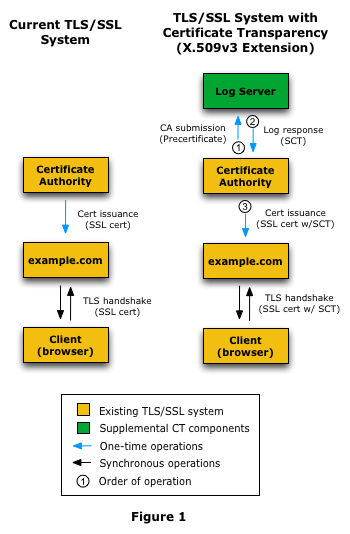
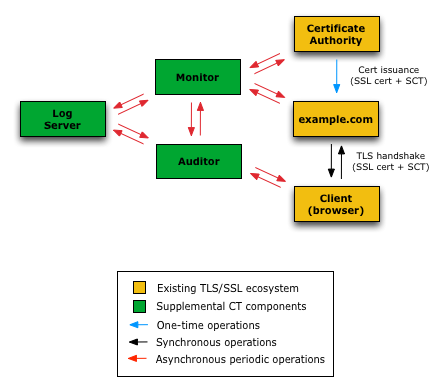
pfx (Personal Information Exchange)
P7B -> PEM
openssl pkcs7 -print_certs -in certificate.cer -out certificate.pem
certificate.cer
-----BEGIN PKCS7----- .....................
-print_certs
prints out any certificates or CRLs contained in the file.
Help:
man pkcs7
pem -> pfx
openssl pkcs12 -inkey bob_key.pem -in bob_cert.cert -export -out bob_pfx.pfx
CA.cnf зҡ„иЁӯе®ҡ
# md stands for message digest and from openssl version 1.1 the default digest is sha256
default_md = sha256
# Don't add the email into cert DN
email_in_dn = no
# default policy
policy = policy_any
# serial no file
serial = $dir/serial
# how long to certify for
default_days = 3650
Example: CA.cnf
dir = /opt/burp/etc/CA database = $dir/index.txt serial = $dir/serial.txt new_certs_dir = $dir/newcerts default_md = sha256 email_in_dn = no policy = policy_any default_days = 3650 [ policy_any ] countryName = optional stateOrProvinceName = optional organizationName = optional organizationalUnitName = optional commonName = supplied emailAddress = optional
.cnf Configure File
request.cnf
[ req ] default_bits = 2048 countryName = CN stateOrProvinceName = HK localityName = Hong Kong 0.organizationName = Office organizationalUnitName = Backup emailAddress = [email protected] distinguished_name = req_distinguished_name [ req_distinguished_name ] commonName = Common Name (eg, YOUR name) commonName_max = 64
** unable to find 'distinguished_name' in config
distinguished_name
This specifies the section containing the distinguished name fields to prompt for when generating a certificate or certificate request.
DOC:
http://stuff.mit.edu/afs/athena/contrib/crypto/openssl.cnf
burp example
openssl req -config request.cnf -out winxp1.csr -key winxp1.key -new
openssl x509 -req -CAcreateserial -in winxp1.csr -CA /etc/burp/CA/CA_burpCA.crt -CAkey /etc/burp/CA/CA_burpCA.key -out winxp1.crt -days 3650
Supported Ciphers
# Display all SSL cipher
openssl ciphers
# Display cipher with RC4
openssl ciphers RC4
Keywords
- eNULL, NULL # The "NULL" ciphers that is those offering no encryption.
- aNULL # The cipher suites offering no authentication.
- HIGH
- MEDIUM
- LOW
- SSLv3
- TLSv1
- TLSv1.2
Examples
# -s Only list system supported ciphers
openssl ciphers -s -v 'NULL'
# Verbose listing of all OpenSSL ciphers including NULL ciphers:
openssl ciphers -v 'ALL:NULL'
... NULL-SHA256 TLSv1.2 Kx=RSA Au=RSA Enc=None Mac=SHA256 NULL-SHA SSLv3 Kx=RSA Au=RSA Enc=None Mac=SHA1 NULL-MD5 SSLv3 Kx=RSA Au=RSA Enc=None Mac=MD5
Certificate file (PEM format)
PEM format ( Privacy Enhanced Mail (RFC 1421 - RFC 1424) )
The PEM format often is used for representing a certificate, certificate request, PKCS#7 object,... in US-ASCII by base64 encoding it and putting the encoding
* a certificate chain can be included. The order is significant. (How to combine various certificates into single .pem)
order:
Private key (ж”ҫеңЁе°ҫйғҪеҸҜд»Ҙ)
Public certificate
Intermidiate Certificate
Root certificate
-----BEGIN CERTIFICATE----- block of base64 encoded data -----END CERTIFICATE----- -----BEGIN RSA PRIVATE KEY----- block of base64 encoded data -----END RSA PRIVATE KEY-----
Binary Key&Cert to Pem Format
crt to pem
openssl x509 -inform der -in certificate.cer -out certificate.pem
key to pem
openssl rsa -inform der -in key.bin -outform pem -out key.pem
OpenSSL for Windows
DL
https://kb.firedaemon.com/support/solutions/articles/4000121705
Pre-compiled Win32/x64 1.1.1 libraries with dependency on the Visual Studio 2019 runtime (binary-compatible with 2015+2017).
Primarily built for FireDaemon Fusion, but may be used for any Windows application.
.well-known
дёӯеӨ®еҢ– SSL з”ізҡ„ Verify зҡ„ File Path
Centos 7
/etc/httpd/conf.d/pki-validation.conf
Alias /.well-known/pki-validation /var/www/html/.well-known/pki-validation
mkdir /var/www/html/.well-known/pki-validation -p
More Info.
![йҰ–й Ғ Logo ¶гБВ Keith і]ӯp !!](/themes/mytheme/logo.png)