жңҖеҫҢжӣҙж–°: 2015-08-12
зӣ®йҢ„
- иЁӯе®ҡжӘ”
- NIC
- Disable IPv6
-
Proto
- PPPOE - Bridge
- Aliases
- Routes
- Switch
Network иЁӯе®ҡ
иЁӯе®ҡжӘ”:
/etc/config/network
NIC
д»ӢйқўйЎһеһӢ:
- br-br0 <-- bridge
- br-br0:1 <-- alias
- eth0.1 <-- vlan
еҝ…е®ҡжңүзҡ„ loopback д»Ӣйқў:
config 'interface' 'loopback'
option 'ifname' 'lo'
option 'proto' 'static'
option 'ipaddr' '127.0.0.1'
option 'netmask' '255.0.0.0'
wan д»Ӣйқў
config 'interface' 'wan'
option 'proto' 'dhcp'
option 'ifname' 'eth1'
д»ҘдёҠдҫӢеӯҗе®ҡзҫ©дәҶ 3 жЁЈжқұиҘҝ, еҲҶеҲҘжҳҜ interface, proto, ifname
interface: logical interface name, A container for ip address settings, aliases, routes,
physical interface names and firewall rules
proto: дёҚеҗҢзҡ„ proto жңғжңүдёҚеҗҢиЁӯе®ҡ
еёёиҰӢзҡ„зҡ„жңү dhcp, static, pppoe, pptp , none
ifname: physical interface
Lan д»Ӣйқў
config 'interface' 'lan'
option 'ifname' 'eth0'
option 'type' 'bridge'
option 'proto' 'static'
option 'ipaddr' '192.168.1.254'
option 'netmask' '255.255.255.0'
opt: force_link
ж–°зүҲзҡ„ openwrt еј•е…ҘдәҶ netifd, ж–°еўһдәҶйҖҷ setting
config interface 'lan'
option force_link '1'
option proto 'static'
option netmask '255.255.255.0'
option ipaddr '192.168.1.254'
option ifname 'eth0'
當 force_link жҳҜ 1 жҷӮ, е°ұз®— link жҳҜ down , йӮЈ interface зҡ„ ip еҸҠ gw дҫқ然еӯҳеңЁ.
P.S.
еҗҢдёҖеҖӢ interface жҳҜдёҚиғҪйҒІж–јеӨҡеҖӢ zone зҡ„ !!
Disable IPv6
Device
uci set 'network.wan.ipv6=0'
uci set 'network.lan.ipv6=0'
uci commit
зӣёз•¶ж–ј
config interface 'wan'
option device 'eth0'
...
option ipv6 '0'
Interface
uci set 'network.@device[1].ipv6=0'
uci set 'network.@device[2].ipv6=0'
uci set 'network.@device[2].ipv6=0'
uci commit
config device
option name 'eth0'
option ipv6 '0'/etc/init.d/network restart
Service
/etc/init.d/odhcpd disable
/etc/init.d/odhcpd stop
System
/etc/sysctl.conf # е®ғжҳҜиҮӘе®ҡжӘ”, еҸҰдҝ®ж”№ /etc/sysctl.d/*
net.ipv6.conf.default.forwarding=0 net.ipv6.conf.all.forwarding=0 net.ipv6.conf.default.disable_ipv6=1 net.ipv6.conf.all.disable_ipv6=1
sysctl -p /etc/sysctl.conf
ip addr # жІ’жңүдәҶ inet6 xxxx::...
Proto
static proto ж”ҜжҸҙзҡ„ settings:
- ipaddr
- netmask
- gateway
- broadcast
- dns
- metric
static зҡ„ example:
config interface 'wan'
option ifname 'eth1'
option proto 'static'
option ipaddr '192.168.88.172'
option netmask '255.255.255.0'
option dns '192.168.88.1'
option gateway '192.168.88.1'
alias:
- жүҖжңү static зҡ„иЁӯе®ҡ
- layer
dhcp proto:
-
gateway <-- set to
0.0.0.0no gateway will be specified for the route
package: ppp-mod-pppoe
Configure File:
config 'interface' 'wan'
option 'ifname' 'eth1'
option 'proto' 'pppoe'
option 'username' 'username'
option 'password' 'password'
option 'defaultroute' '1'
option 'peerdns' '1'set dns by uci
uci set network.wan.peerdns="0"
uci set network.wan.dns="8.8.8.8 8.8.4.4"
uci commit network
service network reload
peerdns(Default: 1)
Use peer-assigned DNS server # DHCP зҚІеҫ—зҡ„ DNS Server
е…¶д»– opts:
# Replace existing default route on PPP connect
# Default: 1
defaultroute
# Override peer-assigned DNS server(s)
dns "list of ip addresses"
# custom PPP connect script. Defaut: None
connect file_path
# disconnect script. Default: None
disconnect file_path
# seconds to wait before closing the connection due to inactivity
# Defaut: None
demand
Force a re-dial
ifdown wan; ifup wan
жҲҗеҠҹ up дәҶеҫҢ, жңғиҰӢеҲ° interface "pppoe-wan"
ps жңғиҰӢеҲ°
/usr/sbin/pppd nodetach ipparam wan ifname pppoe-wan nodefaultroute usepeerdns persist maxfail 1 user ??? password ???
uci:
uci set network.wan.proto=pppoe
uci set network.wan.username='name'
uci set network.wan.password='pw'
uci commit network
ifup wan
OR
/etc/init.d/network restart
Bridge
config file
config 'interface' 'BridgeFirewall'
option 'type' 'bridge'
option 'ifname' 'eth0 eth1'
option 'auto' '1' <-- bring up interface on boot
option 'proto' 'static'
option 'ipaddr' '192.168.1.254'
option 'netmask' '255.255.255.0'
uci:
network.fw=interface
network.fw.type=bridge
network.fw.ifname=eth0 eth0.1
network.fw.auto=1
network.fw.proto=static
network.fw.ipaddr=192.168.123.188
network.fw.netmask=255.255.255.0
Aliases
primary interface:
config interface lan
option 'ifname' 'eth0'
option 'type' 'bridge'
option 'proto' 'static'
option 'ipaddr' '192.168.1.1'
option 'netmask' '255.255.255.0'
иҲҠж–№ејҸ(12.09):
config alias
option interface 'lan'
option proto 'static'
option ipaddr '192.168.88.5'
option netmask '255.255.255.0'ж–°еҜ«жі•(14.07):
config interface 'lan' option force_link '1' option proto 'static' option netmask '255.255.255.0' option ipaddr '192.168.99.254' option ifname 'eth0' config interface 'guest' option proto 'static' option ipaddr '192.168.100.254' option netmask '255.255.255.0' option ifname 'eth0'
uci жҢҮд»Ө:
uci add network alias <-- config alias
uci set network.@alias[-1].interface=lan2 <-- option interface 'wan'
uci set network.@alias[-1].proto=static <-- option proto 'static'
uci set network.@alias[-1].ipaddr=10.0.0.1 <-- option ipaddr '192.168.88.173'
uci set network.@alias[-1].netmask=255.0.0.0 <-- option netmask '255.255.255.0'
д»Ӣйқўе‘ҪеҗҚ:
non-bridged interfaces (physdev): ifname
bridged interfaces: br-base-interface
-
2(br-*) -
1(eth*, wlan*) - (tun*, ppp*)
luci
This was removed with r8787 because alias interfaces are not needed anymore since you can have multiple ifaces which all use the same device now. So, to have an alias ip on a interface now just add a new interface in the network settings and assign it to the "parent" interface. See also
Routes
Static IPv4 routes:
config route
option interface 'fw' <-- Gateway IP зҡ„ Interface
option target '0.0.0.0'
option netmask '0.0.0.0' <-- 255.255.255.255default: 255.255.255.255
option gateway '192.168.123.1' <-- default з”Ё interface дёҠзҡ„ GW
option metric '10' <-- иЁӯе®ҡ metric ијғеӨ§зҡ„ Default Route, Default: 0
Policy-based routing
/etc/iproute2/rt_tables
# # reserved values # 255 local 254 main 253 default 10 vpn <-- е®ғжҳҜж–°еҠ зҡ„ 0 unspec # # local # #1 inr.ruhelp
Source IP: 192.168.1.20 жңғз”Ёж–°е»әз«Ӣзҡ„ table (vpn)
ip rule add from 192.168.1.20 table vpn
ж–°е»әз«Ӣзҡ„ table (vpn) жңғжңүиҮӘе·Ізҡ„ Default route
ip route add default via <ip_of_the_far_end_of_your_tunnel> dev <pptp_iface_name> table vpn
re-flush
ip route flush cache
PPTP
config 'interface' 'vpn'
option 'proto' 'pptp'
option 'ifname' 'vpn'
option 'username' 'vpnuser'
option 'password' 'vpnpass'
option 'server' 'vpn.example.org'
еҘ—з”ЁиЁӯе®ҡ:
/etc/init.d/network restart
Switch
еҰӮжһң Router зҡ„ Hardware(AR7240/AR9330 built-in switch) ж”ҜжҸҙ programmable switch,
йӮЈе°ұеҸҜд»ҘжҠҠжҜҸдёҖеҖӢ lan port еҠғеҲҶжҲҗдёҚеҗҢзҡ„ vlan (иҰ–жҜҸеҖӢ port зӮәзҚЁз«Ӣ, дәҷзӣёдёҚйҖҡ)
TP-Link 740N v4 зҡ„ Defualt Switch иЁӯе®ҡеҰӮдёӢ:
config 'switch'
option 'name' 'eth0'
option 'reset' '1'
option 'enable_vlan' '1'
config 'switch_vlan'
option 'device' 'eth0'
option 'vlan' '1'
option 'ports' '0 1 2 3 4'- vlan0 is the default vlan (if a packet is untagged, it will be treated a vlan0 packet)
* еҗҢдёҖеһӢиҷҹзҡ„ Router д№ҹжңүеҸҜиғҪз”ЁдёҚеҗҢ switch IC
иЁӯзҪ® sw зҡ„жҢҮд»ӨеҰӮдёӢ:
swconfig dev <dev> [ port <port> | vlan <vlan> ] ( help | show | set <key> <value> | get <key> | load <config> )
жҹҘзңӢж”ҜжҸҙд»ҖйәјеҠҹиғҪ:
swconfig dev eth0 help
switch0: eth0(AR7240/AR9330 built-in switch), ports: 5 (cpu @ 0), vlans: 16 <-- жңҖеӨҡж”ҜжҸҙе№ҫеӨҡеҖӢ vlan --switch Attribute 1 (int): enable_vlan (Enable VLAN mode) Attribute 2 (none): apply (Activate changes in the hardware) Attribute 3 (none): reset (Reset the switch) --vlan Attribute 1 (int): vid (VLAN ID) Attribute 2 (ports): ports (VLAN port mapping) --port Attribute 1 (int): pvid (Primary VLAN ID) Attribute 2 (string): link (Get port link information)
- pvid: untagged inbound packets on port are assigned a VID
- дёҖеҖӢ port еҸӘеҸҜд»ҘжңүдёҖеҖӢ PVID, дҪҶе®ғеҖ‘еҸҜд»ҘеҗҢжҷӮеұ¬ж–јеӨҡеҖӢ VID
йҒӢдҪңеҰӮең–
(cpu port) |<--pvid-- port --vid-->| user device
|
жңү"t"зҡ„!
жҹҘзңӢиЁӯе®ҡ:
swconfig dev eth0 show
Global attributes:
enable_vlan: 1
Port 0: <-- backbone дҫҶ
pvid: 1
link: port:0 link:up speed:1000baseT full-duplex txflow rxflow
Port 1:
pvid: 1
link: port:1 link:down
Port 2:
pvid: 1
link: port:2 link:up speed:100baseT full-duplex auto
Port 3:
pvid: 1
link: port:3 link:down
Port 4:
pvid: 1
link: port:4 link:down
VLAN 1:
vid: 1
ports: 0 1 2 3 4
жіЁж„Ҹ, Hardware зҡ„ Label ж¬ЎеәҸжҳҜдёҚе°ҚжҮү Software зҡ„ Port ж¬ЎеәҸзҡ„ !!
Label_1 ----> Port 2 Label_2 ----> Port 3 Label_3 ----> Port 4 Label_4 ----> Port 1
Example
иЁӯе®ҡ:
config 'interface' 'wan'
option 'ifname' 'eth1'
option 'proto' 'static'
option 'ipaddr' '192.168.123.188'
option 'netmask' '255.255.255.0'
config 'switch'
option 'name' 'eth0'
option 'reset' '1'
option 'enable_vlan' '1'
# жҜҸдёҖеҖӢ port еҸӘеҸҜ untag дёҖж¬Ў
config 'switch_vlan'
option 'device' 'eth0'
option 'vlan' '1'
option 'vid' '1'
option 'ports' '0t 2 3 4'
config 'switch_vlan'
option 'device' 'eth0'
option 'vlan' '2'
option 'vid' '2'
option 'ports' '0t 1'
#config 'switch_port' <-- з„ЎдәҰеҸҜд»Ҙ
# option 'port' '1' <-- Port based VLAN q-tagging
# option 'pvid' '2'
- "t" packets transmitted out that port on this VLAN are tagged, and that packets received on that port may be received with this VLAN tag. 5 is generally the CPU or 'internal' port and is most often used as tagged.
config switch_vlan
option device 'eth0'
option vlan '1'
option vid '1'
option ports '0t 2 3'- Default: 當沒жңүе®ҡ vid жҷӮ, vid=vlan (VID (VLAN ID))
- Untagged packets received on a port will be directed to the default port VLAN (usually called the PVID)
uci жҢҮд»Ө:
network.@switch[0]=switch
network.@switch[0].name=eth0
network.@switch[0].reset=1
network.@switch[0].enable_vlan=1
network.@switch_vlan[0]=switch_vlan
network.@switch_vlan[0].device=eth0
network.@switch_vlan[0].vlan=1
network.@switch_vlan[0].ports=0t 2 3 4
network.@switch_vlan[1]=switch_vlan
network.@switch_vlan[1].device=eth0
network.@switch_vlan[1].vlan=2
network.@switch_vlan[1].ports=0t 1
swconfig dev eth0 show
Global attributes:
enable_vlan: 1
Port 0:
pvid: 0
link: port:0 link:up speed:1000baseT full-duplex txflow rxflow
Port 1:
pvid: 2
link: port:1 link:up speed:100baseT full-duplex auto
Port 2:
pvid: 1
link: port:2 link:down
Port 3:
pvid: 1
link: port:3 link:down
Port 4:
pvid: 1
link: port:4 link:down
VLAN 0:
vid: 0
ports: 0t
VLAN 1:
vid: 1
ports: 0t 2 3 4
VLAN 2:
vid: 2
ports: 0t 1
GUI д»ӢйқўиЁӯе®ҡ
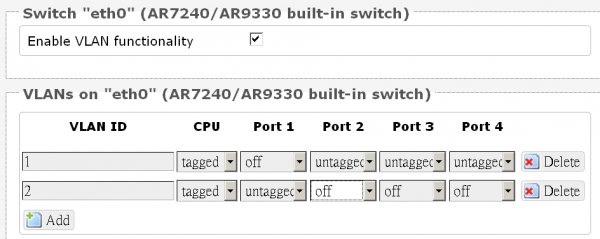
жүҫеҮәз”Ёд»Җйәј switch IC
swconfig list
Found: switch0 - ag71xx-mdio.0
p.s.
жӯӨ cmd жҳҜжңӘеҲҮжңүзҡ„
OR
/etc/config/network
config 'switch'
option 'name' 'rtl8366rb'
option 'reset' '1'
option 'enable_vlan' '1'# Show current configuration
иЎҢ
swconfig dev eth0 show
иҰӢеҲ°
Failed to connect to the switch
swconfig dev switch0 show
OR
swconfig dev rtl8366rb show
..............
Port 0:
link: port:0 link:up speed:100baseT full-duplex
mib: Port 0 MIB counters
IfInOctets : 0
EtherStatsOctets : 0
EtherStatsUnderSizePkts : 0
EtherFragments : 0
EtherStatsPkts64Octets : 0
EtherStatsPkts65to127Octets : 0
EtherStatsPkts128to255Octets : 0
EtherStatsPkts256to511Octets : 0
EtherStatsPkts512to1023Octets : 0
EtherStatsPkts1024to1518Octets : 0
EtherOversizeStats : 0
EtherStatsJabbers : 0
IfInUcastPkts : 0
EtherStatsMulticastPkts : 0
EtherStatsBroadcastPkts : 0
EtherStatsDropEvents : 0
Dot3StatsFCSErrors : 0
Dot3StatsSymbolErrors : 0
Dot3InPauseFrames : 0
Dot3ControlInUnknownOpcodes : 0
IfOutOctets : 43740
Dot3StatsSingleCollisionFrames : 0
Dot3StatMultipleCollisionFrames : 0
Dot3sDeferredTransmissions : 0
Dot3StatsLateCollisions : 0
EtherStatsCollisions : 0
Dot3StatsExcessiveCollisions : 0
Dot3OutPauseFrames : 0
Dot1dBasePortDelayExceededDiscards : 0
Dot1dTpPortInDiscards : 0
IfOutUcastPkts : 0
IfOutMulticastPkts : 0
IfOutBroadcastPkts : 729
led: 2
disable: 0
rate_in: 1048512
rate_out: 1048512
pvid: 2
..............
VLAN 1:
info: VLAN 1: Ports: '12345t', members=003e, untag=001e, fid=0
fid: 0
ports: 1 2 3 4 5t
VLAN 2:
info: VLAN 2: Ports: '05t', members=0021, untag=0001, fid=0
fid: 0
ports: 0 5t
# Show available features
swconfig dev switch0 help
switch0: ag71xx-mdio.0(Atheros AR8327), ports: 7 (cpu @ 0), vlans: 128
--switch
Attribute 1 (int): enable_vlan (Enable VLAN mode)
Attribute 2 (none): reset_mibs (Reset all MIB counters)
Attribute 3 (int): enable_mirror_rx (Enable mirroring of RX packets)
Attribute 4 (int): enable_mirror_tx (Enable mirroring of TX packets)
Attribute 5 (int): mirror_monitor_port (Mirror monitor port)
Attribute 6 (int): mirror_source_port (Mirror source port)
Attribute 7 (none): apply (Activate changes in the hardware)
Attribute 8 (none): reset (Reset the switch)
--vlan
Attribute 1 (int): vid (VLAN ID (0-4094))
Attribute 2 (ports): ports (VLAN port mapping)
--port
Attribute 1 (none): reset_mib (Reset single port MIB counters)
Attribute 2 (string): mib (Get port's MIB counters)
Attribute 3 (int): pvid (Primary VLAN ID)
Attribute 4 (string): link (Get port link information)
Change SettingLEDs:
swconfig dev rtl8366s port 0 set led 2
wconfig dev rtl8366rb set apply
Disable VLANs:
swconfig dev switch0 set enable_vlan 0
swconfig dev switch0 set apply
| йҷ„еҠ жӘ”жЎҲ | еӨ§е°Ҹ |
|---|---|
| vlan.zip | 160.25 KB |
![йҰ–й Ғ Logo ¶гБВ Keith і]ӯp !!](/themes/mytheme/logo.png)