жЬАеЊМжЫіжЦ∞: 2024-10-18
зЫЃйМД
-
Version 12 еЃЙи£Э
- mtu иИЗ mru
- Window Client
- GUI
- NAT еЊМзЪД PPTP
- LOG -
Version 14 еЃЙи£Э
- /etc/config/pptpd
- /etc/firewall.user
- /etc/config/firewall
- /etc/ppp/options.pptpd - CPU Resource
- pptp passthrough
PPTP Daemon Install:
еЯЈи°М:
opkg install pptpd
output:
Configuring kmod-ipv6. Configuring kmod-gre. Configuring pptpd.
kmod-mppe
еЦЃжШѓеЃЙи£Э pptpd жШѓж≤ТжЬЙеМЕжЛђеЃЙи£Э kernel зЪДеК†еѓЖ module (kmod-mppe), е¶ВжЬЙ"йЬАи¶Б"еК†еѓЖ, йВ£еПѓиЗ™и°МеЃЙи£ЭеЃГ
еЯЈи°М:
opkg install kmod-mppe
Output:
Configuring kmod-crypto-hash. Configuring kmod-crypto-manager. Configuring kmod-crypto-ecb. Configuring kmod-crypto-sha1. Configuring kmod-mppe.
Check:
lsmod | grep ppp_mppe
ppp_mppe 4768 2 ppp_generic 18848 12 ppp_mppe,pppoe,pppox,ppp_async
еЕґдїЦзЫЄйЧЬ Package:
- kmod-pptp
- ppp-mod-pptp
Check version:
pptpd -v
pptpd v1.3.4
и®≠еЃЪ
version: 12.09
- /etc/ppp/options.pptpd
172.16.1.1: <-- и®≠еЃЪ server ip, tunnels local IP defaults to 192.168.0.1, <localip>:<remoteip> proxyarp <-- client еПѓдї•еОї lan
- /etc/pptpd.conf
delegate# delegates the allocation of client IP addresses to pppd
# pppd may use chap-secrets to allocate an address. (server зФ® options.pptpd: "192.168.1.2:" еОїжМЗеЃЪ IP)
# Default: pppd manages the list of IP addresses
еҐЮжЄЫеЄ≥жИґ:
- /etc/ppp/chap-secrets
зФ±жЦЉеП™жЬЙ chap-secrets жЙАдї•и®≠еЃЪжЬЙ
require-mschap-v2 refuse-chap refuse-mschap refuse-eap refuse-pap
еЕІеЃєж†ЉеЉП:
/etc/ppp/chap-secrets
# username provider password ipaddress tester * mypw 192.168.1.221
- provider: е∞НжЗЙи®≠еЃЪи£°зЪД name "pptp-server"
- ipaddress: VPN еїЇзЂЛеЊМ, Client е∞ЗжЬГзН≤еЊЧзЪД IP
version: 14.07
/etc/config/pptpd
config service 'pptpd' option 'enabled' '1' option 'localip' '192.168.88.1' option 'remoteip' '192.168.88.50-70' config 'login' option 'username' 'youruser' option 'password' 'yourpass'
/etc/init.d/pptpd start
Firewall иИЗ Network
vi /etc/config/firewall
config 'rule' option 'target' 'ACCEPT' option 'proto' 'tcp' option 'dest_port' '1723' option 'family' 'ipv4' option 'src' 'wan'
GRE tunnel, which uses IP protocol 47 (GRE)<-- йЭЮењЕи¶Б
config 'rule'
option 'target' 'ACCEPT'
option 'name' 'GRP'
option 'src' 'wan'
option 'proto' '47'
Forward traffic from vpn to lan & wan
/var/config/firewall:
config 'zone'
option 'input' 'ACCEPT'
option 'forward' 'REJECT'
option 'output' 'ACCEPT'
option 'name' 'vpn'
option 'network' 'vpn'
# vpn --> lan
config 'forwarding'
option 'dest' 'lan'
option 'src' 'vpn'
# vpn --> wan
config 'forwarding'
option 'dest' 'wan'
option 'src' 'vpn'
# lan --> vpn
config 'forwarding'
option 'dest' 'vpn'
option 'src' 'lan'/etc/config/network:
config 'interface' 'vpn'
option 'proto' 'none'
option 'ifname' 'ppp.'
option 'auto' '1'
/etc/init.d/firewall restart
/etc/init.d/network restart
жЬГзФЯжИРдї•дЄЛ Rules
iptables -v -nL | grep ppp
3 156 zone_vpn_forward all -- ppp+ * 0.0.0.0/0 0.0.0.0/0
71 5599 zone_vpn all -- ppp+ * 0.0.0.0/0 0.0.0.0/0
8 9428 ACCEPT all -- * ppp+ 0.0.0.0/0 0.0.0.0/0
71 5599 ACCEPT all -- ppp+ * 0.0.0.0/0 0.0.0.0/0
0 0 DROP all -- * ppp+ 0.0.0.0/0 0.0.0.0/0
0 0 DROP all -- ppp+ * 0.0.0.0/0 0.0.0.0/0
0 0 reject all -- * ppp+ 0.0.0.0/0 0.0.0.0/0
0 0 reject all -- ppp+ * 0.0.0.0/0 0.0.0.0/0еП¶дЄАеАЛжЦєж≥ХдњВзФ®дї•дЄЛ cmd:
/etc/firewall.user
# Allow all traffic in and out of the ppp interface. /usr/sbin/iptables -A input_rule -i ppp+ -j ACCEPT /usr/sbin/iptables -A input_rule -j RETURN /usr/sbin/iptables -A output_rule -o ppp+ -j ACCEPT /usr/sbin/iptables -A output_rule -j RETURN # This rule will allow traffic towards internet /usr/sbin/iptables -A forwarding_rule -i ppp+ -j ACCEPT /usr/sbin/iptables -A forwarding_rule -j RETURN
ж≥®жДПеЬ®йАЩи£°зФ®зЪД ppp+ еЬ® pppoe зЪДжГЕж≥БдЄЛжЬГе•љеЗЇдЇЛ, еЫ†зВЇ pppoe interface йГљжЬГдЄ≠йАЩ Rules !!
iptables дњВеФФ support "." зЪД
зґ≤зµ°зµРжІЛ:
- One Network
- Two Networks - Routed
One Network:
еЬ®и®≠еЃЪеК†еЕ•
proxyarp
Two Networks - Routed:
iptables -A forwarding_rule -s 192.168.0.0/24 -d 192.168.0.0/24 -j ACCEPT iptables -A output_rule -o ppp+ -s 192.168.0.0/24 -d 192.168.0.0/24 -j ACCEPT iptables -A input_rule -i ppp+ -s 192.168.0.0/24 -d 192.168.0.0/24 -j ACCEPT # allow VPN connections to get out WAN interface (to internet) iptables -A forwarding_rule -i ppp+ -o $WAN -j ACCEPT
iptables -A forwarding_rule -s 172.16.1.0/24 -d 192.168.1.0/24 -j ACCEPT iptables -A forwarding_rule -s 192.168.1.0/24 -d 172.16.1.0/24 -j ACCEPT
mtu иИЗ mru
mtu 1482
mru 1482
Window Client
route print жЬГи¶ЛеИ∞
0.0.0.0 0.0.0.0 192.168.123.1 192.168.123.21 20 127.0.0.0 255.0.0.0 127.0.0.1 127.0.0.1 1 192.168.1.222 255.255.255.255 127.0.0.1 127.0.0.1 50 192.168.1.0 255.255.255.0 192.168.1.222 192.168.1.222 1 192.168.1.255 255.255.255.255 192.168.1.222 192.168.1.222 50 255.255.255.255 255.255.255.255 192.168.1.222 192.168.1.222 1
192.168.123.21 жШѓжЬђж©ЯзЪД local IP
192.168.1.222 жШѓ vpn еЊМзН≤еЊЧзЪД IP
GUI
luci client:
- luci-proto-ppp
NAT еЊМзЪД PPTP
еЬЦз§Ї:
NAT
Client1----|___ Router____PPTP_Server
Client2----|------PPTP----->
еЬ®ж≤ТжЬЙ helper зЪДеєЂеК©дЄЛ, дї•дЄКзЪД PPTP жШѓеП™жЬЙдЄАеАЛ Client зФ®еИ∞
еОЯеЫ†:
GRE uses only IP addresses but no port numbers giving the router's NAT a tough time to track such a connection.
opkg install kmod-ipt-nathelper-extra
зН≤еЊЧ:
- nf_nat_proto_gre.ko # pptp жЩВзФ®
- nf_nat_pptp.ko # pptp жЩВзФ®
- ..............................
дЊЭи≥і:
kmod-lib-textsearch
- /etc/modules.d/lib-textsearch
- /lib/modules/3.10.49/ts_fsm.ko
- /lib/modules/3.10.49/ts_bm.ko
- /lib/modules/3.10.49/ts_kmp.ko
LOG
connect
# ж≤ТжЬЙ debug зЪД log
Using interface ppp0
Connect: ppp0 <--> /dev/pts/0
Warning - secret file /etc/ppp/chap-secrets has world and/or group access
MPPE 128-bit stateless compression enabled
found interface br-lan for proxy arp
local IP address 192.168.8.1
remote IP address 192.168.8.201disconnect
LCP terminated by peer ()M-\kM-^M^@<M-Mt^@^@^@^@) Connect time 7.7 minutes. Sent 992165 bytes, received 125490 bytes. Modem hangup Connection terminated.
# debug зЪД log
using channel 24 Using interface ppp0 Connect: ppp0 <--> /dev/pts/1 sent [LCP ConfReq id=0x1 <mru 1482> <auth chap MS-v2> <magic 0xfbab659c>] rcvd [LCP ConfReq id=0x1 <asyncmap 0x0> <magic 0x372e25e0> <pcomp> <accomp>] sent [LCP ConfRej id=0x1 <asyncmap 0x0> <pcomp> <accomp>] rcvd [LCP ConfAck id=0x1 <mru 1482> <auth chap MS-v2> <magic 0xfbab659c>] rcvd [LCP ConfReq id=0x1 <asyncmap 0x0> <magic 0x372e25e0> <pcomp> <accomp>] sent [LCP ConfRej id=0x1 <asyncmap 0x0> <pcomp> <accomp>] rcvd [LCP ConfReq id=0x2 <magic 0x372e25e0>] sent [LCP ConfAck id=0x2 <magic 0x372e25e0>] sent [LCP EchoReq id=0x0 magic=0xfbab659c] sent [CHAP Challenge id=0x62 <??>, name = "pptp-server"] rcvd [LCP EchoReq id=0x0 magic=0x372e25e0] sent [LCP EchoRep id=0x0 magic=0xfbab659c] rcvd [LCP EchoRep id=0x0 magic=0x372e25e0] rcvd [CHAP Response id=0x62 <??>, name = "datahunter"] sent [CHAP Success id=0x62 "S=?? M=Access granted"] sent [CCP ConfReq id=0x1 <mppe +H -M +S -L -D -C>] rcvd [CCP ConfReq id=0x1 <mppe +H -M +S -L -D -C>] sent [CCP ConfAck id=0x1 <mppe +H -M +S -L -D -C>] rcvd [CCP ConfAck id=0x1 <mppe +H -M +S -L -D -C>] MPPE 128-bit stateless compression enabled sent [IPCP ConfReq id=0x1 <compress VJ 0f 01> <addr 192.168.123.1>] rcvd [IPCP ConfReq id=0x1 <compress VJ 0f 01> <addr 0.0.0.0>] sent [IPCP ConfNak id=0x1 <addr 192.168.123.202>] rcvd [IPCP ConfAck id=0x1 <compress VJ 0f 01> <addr 192.168.123.1>] rcvd [IPCP ConfReq id=0x2 <compress VJ 0f 01> <addr 192.168.123.202>] sent [IPCP ConfAck id=0x2 <compress VJ 0f 01> <addr 192.168.123.202>] found interface br-lan for proxy arp local IP address 192.168.123.1 remote IP address 192.168.123.202
Version 14
еЬ® v14 зЪД openwrt дЄКзЪД pptp и®≠еЃЪиИЗ v12 жЬЙжЙАдЄНеРМ, еЃГдЄНеЖНдЊЭи≥і pptp package зЪД configure file
иАМжФєзФ± /etc/config/pptpd еОїи®≠еЃЪдЄАеИЗ
/etc/config/pptpd
config service 'pptpd'
option 'enabled' '1'
option 'localip' '192.168.0.1'
option 'remoteip' '192.168.0.20-30'
config 'login'
option 'username' 'youruser'
option 'password' 'yourpass'
config 'login'
option 'username' 'user2'
option 'password' 'pw2'
OR
config service 'pptpd'
option 'enabled' '1'
option 'localip' 'xxx.yyy.zzz.1'
config 'login'
option 'username' 'youruser'
option 'password' 'yourpass'
option 'remoteip' 'xxx.yyy.zzz.201'
config 'login'
option 'username' 'user2'
option 'password' 'pw2'
option 'remoteip' 'xxx.yyy.zzz.202'/etc/firewall.user
# Allow all traffic in and out of the ppp interface. No reason to specify nets. iptables -A input_rule -i ppp+ -j ACCEPT iptables -A output_rule -o ppp+ -j ACCEPT # This rule will allow traffic towards internet iptables -A forwarding_rule -i ppp+ -j ACCEPT iptables -A forwarding_rule -o ppp+ -j ACCEPT
/etc/config/firewall
config rule
option target 'ACCEPT'
option src 'wan'
option proto 'tcp'
option dest_port '1723'
option name 'pptp'
config 'rule'
option 'target' 'ACCEPT'
option 'name' 'GRP'
option 'src' 'wan'
option 'proto' '47'Client to Lan:
/etc/ppp/options.pptpd
* дї•дЄЛ setting жШѓжѓФ pppd зЪД !!
# log the contents of all control packets sent or received in a readable form #debug #logfile /tmp/pptp-server.log 192.168.123.1: auth name "pptp-server" lcp-echo-failure 3 lcp-echo-interval 60 # Disable asyncmap negotiation, forcing all control characters to be escaped for both the transmit and the receive direction. default-asyncmap mtu 1482 mru 1482 # pppd will not request or agree to compress packets # Disables BSD-Compress compression # Disables Deflate compression nobsdcomp nodeflate mppe required,no40,no56,stateless # Add an entry to this system's ARP table with the IP address of the peer #noproxyarp proxyarp #nomppc require-mschap-v2 refuse-chap refuse-mschap refuse-eap refuse-pap ms-dns 192.168.123.1 ms-dns 8.8.8.8
дњЃжФєйАЩеАЛ file еЊМ, жЦ∞зЪДи®≠еЃЪжЬГеЬ®жЦ∞зЪД connect жЩВиЗ™еЛХжЗЙзФ®.
и©≥и¶Л:
man pppd
Firewall view:
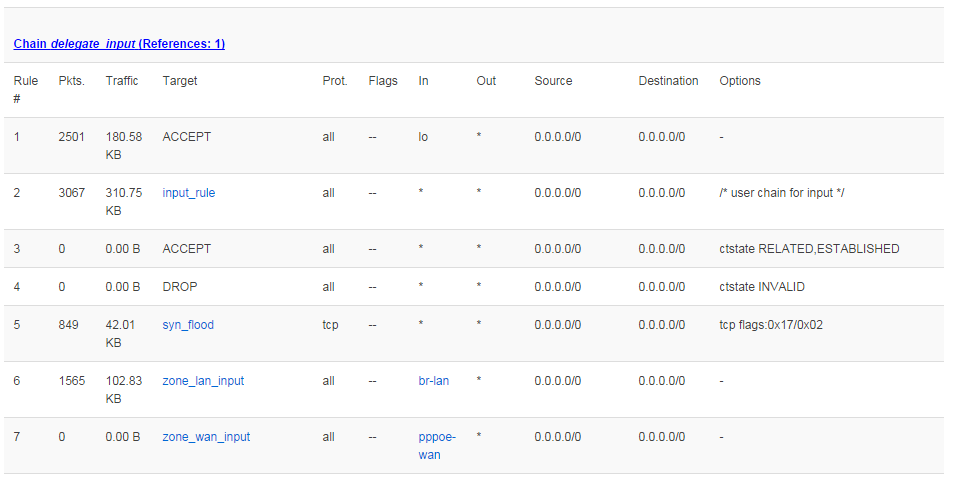
CPU Resource
еЬ®дї•дЄЛзЪД pptp и®≠еЃЪжЩВ,
- nobsdcomp
- nodeflate
- mppe required,no40,no56,stateless
зФ® TP-Link 741N v4
system type : Atheros AR9330 rev 1 BogoMIPS : 265.42
SCP йАЯеЇ¶жЩВ
1200 K/s
еє≥и°°и¶Б
36% CPU Time
pptp passthrough
Diagram
Lan pptp client --> openwrt --> wan pptp server
и®≠еЃЪ
- еЃЙи£Э kernel module (kmod-nf-nathelper-extra)
- и®≠еЃЪ sysctl (net.netfilter.nf_conntrack_helper)
V18.06
1) Install kernel module
opkg update
opkg install kmod-nf-nathelper-extra
# opkg files PACKAGE
kmod-nf-nathelper-extra Includes:
/lib/modules/?/nf_conntrack_pptp.ko /lib/modules/?/nf_nat_pptp.ko
2) и®≠еЃЪ sysctl
/etc/sysctl.d/local.conf
net.netfilter.nf_conntrack_helper = 1
/etc/init.d/sysctl restart
Checking
sysctl net.netfilter.nf_conntrack_helper
lsmod | grep pptp
... nf_nat_proto_gre 784 1 nf_nat_pptp
Checking: After client connect vpn
grep $IP /proc/net/nf_conntrack
ipv4 2 gre 47 17991 timeout=600, stream_timeout=18000
src=SERVER_IP dst=Client_WAN_IP
srckey=0x9680 dstkey=0xcfa1 packets=32 bytes=1352
src=Client_LAN_IP dst=SERVER_IP
srckey=0xc60 dstkey=0x9680 packets=54 bytes=6792
[ASSURED] mark=0 zone=0 use=2
ipv4 2 tcp 6 7418 ESTABLISHED
src=Client_LAN_IP dst=SERVER_IP sport=53153 dport=1723
packets=6 bytes=620
src=SERVER_IP dst=Client_WAN_IP sport=1723 dport=53153
packets=6 bytes=436
[ASSURED] mark=0 zone=0 use=3
![й¶Цй†Б Logo ґгЅ¬ Keith ≥]≠p !!](/themes/mytheme/logo.png)