жңҖеҫҢжӣҙж–°: 2019-09-19
зӣ®йҢ„
- Safe mode
- дҝ®еҫ©е·Ҙе…· - scanpst.exe
- PST File Size Limit
- Export mail to pst file
- Compress File
- Indexing
- Profile
- Count total selected emails in Outlook
- RPC sync on Outlook 2016
- Saved-To-The-Sent-Items
- How to automatically cc myself in Outlook
- Purge Deleted Messages From IMAP
- MacOS 2011 (fix reply name)
- Check total mail in pst
- Show Sender Domain
- жү“й–Ӣ Attchment жҷӮеҮә Confirm
- Using Outlook without an email account
- Control Panel зҡ„ Mail
- To mark unread emails in red
- Error Code
- Clear the AutoComplete list
- Address Book
- winmail.dat
Safe mode
/safe
Starts Outlook without extensions, Reading Pane, or toolbar customization. Works with all versions.
/safe:1
Starts Outlook with the Reading Pane off. Outlook 2003/2007 only.
/safe:2
Starts Outlook without checking mail at startup. Outlook 2003/2007 only.
/safe:3
Starts Outlook with extensions turned off, but listed in the Add-In Manager. Outlook 2003/2007.
/safe:4
Starts Outlook without loading Outcmd.dat (customized toolbars) and *.fav file. Outlook 2003/2007.
дҝ®еҫ©е·Ҙе…· - scanpst.exe
scanpst.exe дҪҚзҪ®:
Office2016
- C:\Program Files\Microsoft Office 15\root\office15
Office12
- C:\Program Files\Microsoft Office\Office12
- C:\Program Files (x86)\Microsoft Office\Office12
Outlook File
- .pst Personal Folders file
- .ost Offline Folder file
PST File Location:
C:\Documents and Settings\<USERNAME>\Local Settings\Application Data\Microsoft\Outlook
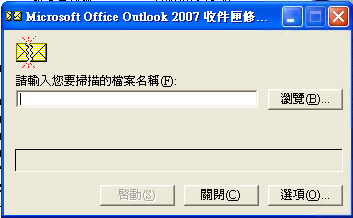
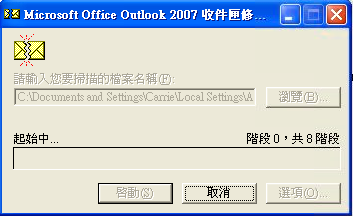
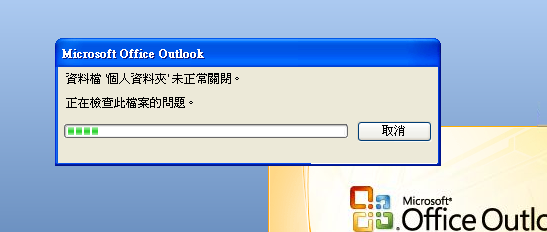
Recovered Personal Folders
contains your default Outlook folders
Lost and Found folder
contains the folders and items recovered by the Inbox Repair tool.
еҰӮжһң ScanPST еҲӨе®ҡиіҮж–ҷзөҗж§ӢжҲ–иЎЁж јдёӯзҡ„зү№е®ҡеҚҖеЎҠз„Ўжі•и®ҖеҸ–жҲ–жҗҚжҜҖпјҢеүҮжңғе°Ү其移йҷӨгҖӮеҰӮжһңи©ІеҚҖеЎҠзӮә Outlook дёӯзү№е®ҡй …зӣ®зҡ„дёҖйғЁеҲҶпјҢеүҮжңғеңЁй©—иӯүеҫҢпјҢе°Үи©Ій …зӣ®з§»йҷӨгҖӮ
By default, the Inbox Repair tool creates a file called file name.bak
PST File Size Limit
ANSI ж јејҸ (иҲҠ Outlook):
MaxFileSize иЁӯе®ҡ .pst иҲҮ .ost жӘ”зҡ„зө•е°ҚдёҠйҷҗеҲ¶гҖӮ (Unit: byte)
WarnFileSize йҒ”еҲ°жӯӨйҷҗеҫҢ, з”ЁжҲ¶дёҚиғҪиҷ•зҗҶ(еўһеҠ ) PST е…§зҡ„иіҮж–ҷ. е…§йғЁиҷ•зҗҶзЁӢеәҸд»ҚеҸҜд»Ҙ
UNICODE ж јејҸ:
MaxLargeFileSize / WarnLargeFileSize (Unit: MB)
Outlook 2010/13/16
MaxLargeFileSize REG_DWORD 0x0000C800 (50 GB) <-- дёҠйҷҗ
WarnLargeFileSize REG_DWORD 0x0000BE00 (47.5 GB) <-- дёҠйҷҗ
Outlook 2003 & Outlook 2007
LargeFile
MaxLargeFileSize
REG_DWORD 0x00005000 = 20,480 (20 GB) <-- дёҠйҷҗ 0x0000C800 (50 GB)
WarnLargeFileSize
REG_DWORD 0x00004C00 = 19,456 (19 GB) <-- дёҠйҷҗ 0x0000BE00 (47.5 GB)
MaxFileSize
REG_DWORD 0x7BB04400 2,075,149,312 (1.933 GB) <-- дёҠйҷҗ: 0x7C004400
WarnFileSize
REG_DWORD 0x74404400 1,950,368,768 (1.816 GB) <-- дёҠйҷҗ: 0x7C004400
1GB=1*1024*1024*1024 = 1073741824
Regetry:
Outlook 2016
HKEY_CURRENT_USER\Software\Microsoft\Office\16.0\Outlook\PST
Outlook 2013
HKEY_CURRENT_USER\Software\Microsoft\Office\15.0\Outlook\PST
Outlook 2010
HKEY_CURRENT_USER\Software\Policies\Microsoft\Office\14.0\Outlook
Outlook 2007
HKEY_CURRENT_USER\Software\Policies\Microsoft\Office\12.0\Outlook HKEY_CURRENT_USER\Software\Microsoft\Office\12.0\Outlook\PST
Outlook 2003
HKEY_CURRENT_USER\Software\Policies\Microsoft\Office\11.0\Outlook
* The options to download headers only for IMAP account is depreciated in Outlook 2013
Export mail to pst file
Export еҫҢиҰҒж ёе°ҚжҳҜеҗҰжүҖжңү mail йғҪиў« export дәҶ !!
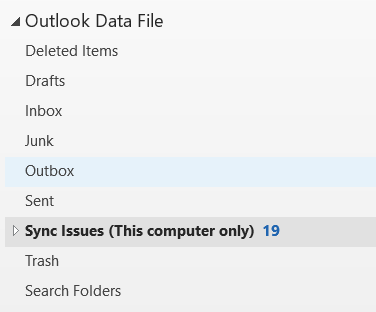
* namespace дёҚеҗҢжҷӮе°ұжңүжӯӨжғ…жіҒ, еҚідҪҝжӣҙж”№ namespace settings д№ҹжңӘеҝ…и§ЈжұәеҲ°.
FILE -> "Account Settings" > "Account Settings..." > Change > Folder Settings > Root folder path: Inbox
Compress File
If you delete items from a Personal Folders file (.pst) , the size of the file will not change unless you compact the file.
2007
File -> еёіжҲ¶иЁӯе®ҡ -> иіҮж–ҷжӘ” -> иЁӯе®ҡ -> й–Ӣе§ӢеЈ“зё®
Indexing
Outlook 2010 and Outlook 2013
жӘ”жЎҲ -> йҒёй … -> жҗңе°Ӣ
1. In Outlook, click in the Search box.
2. Click the Search tab, click Search Tools, and then click Indexing Status.
3. When the Indexing Status dialog appears, you should see the following:
Outlook has finished indexing all of your items. 0 items remaining to be indexed.
If Outlook has not finished indexing all of your items, note the items remaining to be indexed, wait 5 minutes, and then check again. If the number of items did not decrease, continue to troubleshoot by using the steps in the following sections.
Profile
Outlook 2016(16.0)
HKCU\Software\Microsoft\Office\16.0\Outlook\Profiles\outlook
дёҖеҖӢ profile дёҖеҖӢ key
Outlook 2013(15.0)
HKCU\Software\Microsoft\Office\15.0\Outlook\Profiles
Outlook 2010 & Older
HKCU\Software\Microsoft\Windows NT\CurrentVersion\Windows Messaging Subsystem\Profiles
Count total selected emails in Outlook
With the help of Enter key, you can count the total number of selected emails as follows.
1. Go to the email folder and then select the email messages that you want to count.
2. Press the Enter key in the keyboard.
3. Then a prompt dialog will pop up. You can see the total number of the selected emails is listed.
4. Please click No button to close the dialog.
Note: This method cannot work when you select less than 4 email messages.
Display the total number of messages in a folder
1. Right-click a folder, and then click Properties
2. On the General tab, click "Show total number of items"
RPC sync on Outlook 2016
RPC based sync is now replaced with MAPI-HTTP protocol
RPC over HTTP(Outlook Anywhere)
MAPI-HTTP
* first introduced for Outlook version 2013
Take the following steps to perform RPC over HTTP in Outlook 2016
HKEY_CURRENT_USER\Software\Microsoft\Exchange DWORD = MapiHttpDisabled Value = 1
Saved-To-The-Sent-Items
Registry key
The Registry keys associated with the Save copies of messages in Sent Items folder option are as follows:
HKEY_CURRENT_USER\Software\Microsoft\Office\x.0\Outlook\Preferences HKEY_CURRENT_USER\Software\Policies\Microsoft\Office\x.0\Outlook\Preferences
Where x.0 is your version of Outlook:
Outlook 2016 = 16.0
Outlook 2013 = 15.0
Outlook 2010 = 14.0
Outlook 2007 = 12.0
DWORD Value Name: SaveSent
Value Data:
0 = Disabled; Sent emails will not be saved in the Sent Items folder.
1 = Enabled; Sent emails will be saved in the Sent Items folder.
Group Policy setting
The Save copies of messages in Sent Items folder option can be controlled using the Outlook Group Policy setting.
You can find the policy setting below, depending on your version of Outlook.
Outlook 2016:
Policy Path: User Configuration/Administrative Templates/Microsoft Outlook 2016/Outlook Options/Preferences/E-mail Options
How to automatically cc myself in Outlook
Click the "rules" dropdown and select "Manage Rules & Alerts"
Purge Deleted Messages From IMAP
# Outlook 2013
Open the Edit menu.
Choose Purge.
Select Purge Marked Items in All Accounts or pick the menu item that corresponds to that folder or account only.
иЁӯе®ҡ Outlook 2016 зҡ„еёіжҲ¶
Outlook 2016 change smtp setting
Control Panel -> Mail (Microsoft Outlook 2016)
FW as attactment (.eml)
Outlook 2016
GUI:
Respond -> More -> FW as attactment
Hotkey:
Ctrl+Alt+F
If you continue, you'll lose changes to attachment
[1Q]
The scenario goes like this:
A user starts to compose a message and adds an attachment to the it.
The user then opens the attachment and edits it.
[1A]
When Outlook's auto-save kicks in,
an annoying and confusing warning message pops up telling the user that changes will be lost.
[1F]
To change how frequently Outlook saves a draft, go to
File -> Options -> Mail
The default is 3 minutes.
MacOS 2011 (fix reply name)
1. Open Microsoft Word.
2. Open Preferences by clicking Word > Preferences (you must have a document open to see preferences)
3. Click User Information under Personal Settings
4. Change the First and Last name to your first and last name.
Check total mail in pst
# й ҲиҰҒе®үиЈқ Outlook
дҝ®ж”№ pst_number_of_emails.ps1
# Full path to PST File $strPSTPath = "C:\Users\admin\Desktop\pst\MyUser.pst"
Run -> powershell
PS D:\> Set-ExecutionPolicy Unrestricted
PS D:\> .\pst_number_of_emails_ps1.ps1
Backup mail to pst
# pop3 еҸҠ imap йғҪеҸҜд»Ҙз”ЁжӯӨж–№жі• backup
make sure you select the top level folder of your mailbox (which should display as your email address)
and enable the "Include subfolders" option in the Export Outlook Data File wizard.
# Outlook 2010
жӘ”жЎҲ > йҒёй … > йҖІйҡҺ > еҢҜеҮә
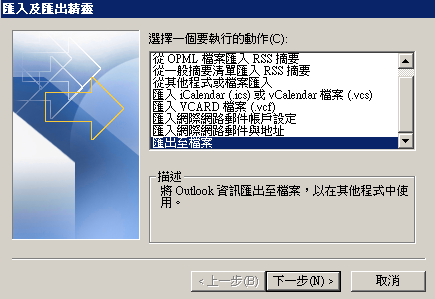
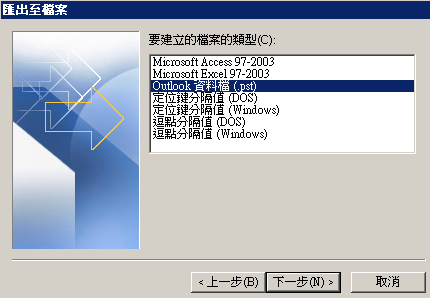
Outlook 2010, Import/Export option is greyed out
# зҷјз”ҹеңЁ OS: EN, Outlook: CHT
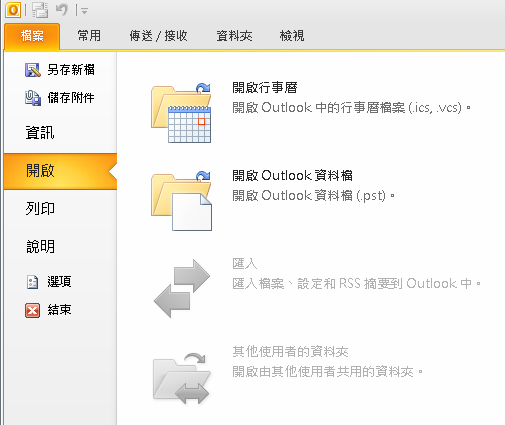
[Fix]
1- Go to Control Panel > Region and Language
2- In the bar press > Administrative
3- Change system locale # CHT
Show Sender Domain
# Outlook 2016
Right click top header -> View Settings -> "Columns ..." -> "New Column"
- Name box: Domain
- Type box: Formula
- Formula: right([SearchFromEmail],len([SearchFromEmail])-InStr(1,[SearchFromEmail],"@"))
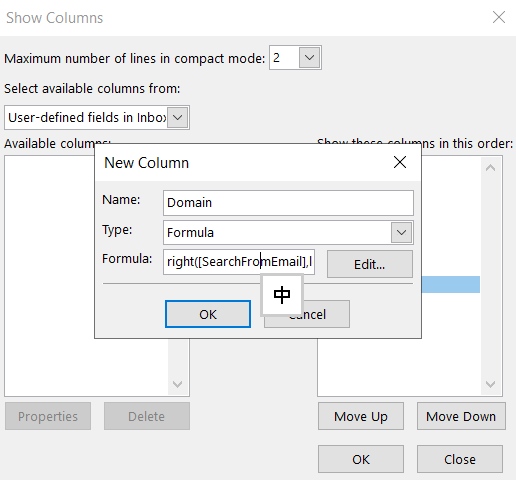
Outlook Express
Data file: .dbx
To know about the location of your "Store root folder"
Tools > Options > Maintenance > Store folder.
# XP
C:\Documents and settings\<USER>\Local Settings\Application Data\Identities\{long number}\Microsoft\Outlook Express
dbx to pst
еңЁ Outlook 2010
[жӘ”жЎҲ] > [й–Ӣе•ҹ] > [еҢҜе…Ҙ]>еҢҜе…Ҙз¶Ійҡӣз¶Іи·Ҝйғө件иҲҮең°еқҖ>[Outlook Express]
* жӯӨж–№жЎҲеҸӘеҸҜд»ҘеңЁ XP дёҠйҖІиЎҢ (Outlook (2007/2010) е’Ң Outlook Express е®үиЈқеңЁзӣёеҗҢйӣ»и…ҰдёҠжҷӮ)
* еңЁ Windows Vista иҲҮ Windows 7 дёӯ, Outlook Express 已經被 Windows Live Mail еҸ–д»Ј
Convert dbx to eml
Install "Thunderbird Setup 17.0.9esr"
Tools -> Import -> Select "Mail" -> Outlook Express
жү“й–Ӣ Attchment жҷӮеҮә Confirm
# Outlook 2016
Msg: "Would you like to open the file or save it to your computer"
* еҸӘжңү admin еҸҜд»Ҙ click дёӢж¬Ўе””е•ҸдёӢж¬ЎжҳҜеҗҰ Allow
Fix: з”Ё administrator ж¬Ҡйҷҗеҹ·иЎҢ Outlook
Fix: Changing the EditFlags value in the Registry
you'll need to identify the file type in HKEY_CLASSES_ROOT or (buried under) HKEY_LOCAL_MACHINE
After locating the key, create or change the "EditFlags" Binary value to 00 00 01 00.
Using Outlook without an email account
Outlook.exe /PIM <your profile name>
Control Panel зҡ„ Mail
# C:\Program Files (x86)\Microsoft Office\root\Office16
MLCFG32.CPL
To mark unread emails in red
"View" tab > "Current View" group > View Settings
Conditional Formatting > Unread messages > Font > Color section
Error Code
0x80040600
еӮійҖҒеҸҠжҺҘ收жҷӮеҮә
Fix
- Corrupted PST file # ScanPST.exe
- PST file is full # Add New PST file
Clear the AutoComplete list
File tab > select Options > Mail tab
Under Send Messages > select Empty Auto-Complete List
Address Book
REG: HKCU\Software\Microsoft\Office\16.0\common\contactcard
DWORD: TurnOnLegacyGALDialog
Value: 1 (enable)
In Outlook 2013 (and 2016)
The default behavior when you double click on an address in a message or contact is a contact card opens.
When the Legacy GAL key is enabled, the address properties dialog (or the contact for the person) opens.
winmail.dat
當 Outlook ж №ж“ҡ Address Book / й җе®ҡиЁӯе®ҡд»Ҙ RTF еҮәдҝЎжҷӮ, е°ұжңғжңү winmail.dat йҷ„件
Notes
- 當 Outlook иҰӢ mail жңү winmail.dat жҷӮ, е°ұеҸӘжңғйЎҜзӨәе®ғ.
- еңЁ Outlook 2016 дёӢжІ’жңүж–№жі•д»Ҙ Plain Text жҹҘзңӢе…§е®№
иЁӯе®ҡ
Outlook 2016
File > Options > Mail
1) Compose messages Section
Compose messages in this format: HTML
2) Message format Section
Convert to HTML format
| йҷ„еҠ жӘ”жЎҲ | еӨ§е°Ҹ |
|---|---|
| pst_number_of_emails.ps1 | 3.59 KB |
![йҰ–й Ғ Logo ¶гБВ Keith і]ӯp !!](/themes/mytheme/logo.png)