д»Ӣзҙ№
Netinstall
Etherboot mode is a special state for a MikroTik device that allows you to reinstall your device using Netinstall.
Power up your device and put it into Etherboot mode
Netinstall GUI Info
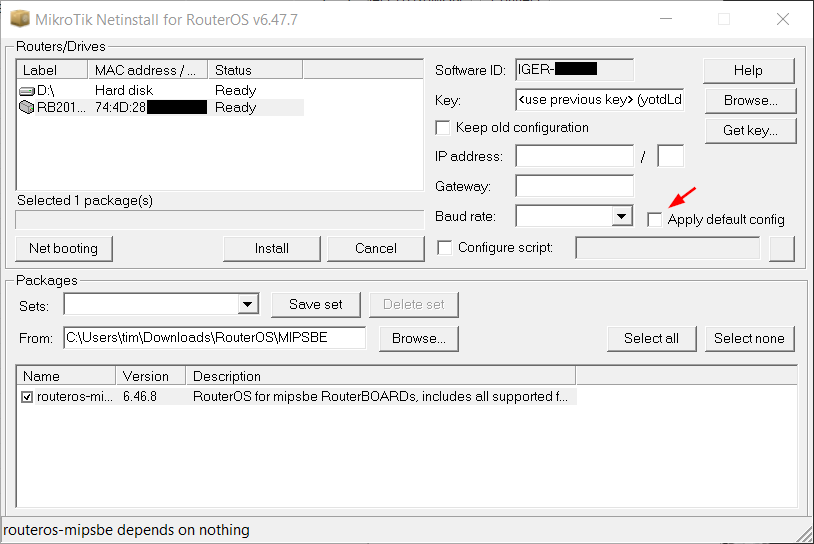
SoftID (Ready-only)
The Software-ID that belongs to the router. Use this ID to purchase a key for your device if required.
Key
Specify the licence key for your RouterOS device
- use previous key (if your device already has a licence key)
- browse
- get key
IP address/Netmask (IP address/Netmask; Default: )
If set, then Netinstall will apply the specified IP address after installing RouterOS.
Apply default config (yes | no; Default: no)
Applies default configuration on the device.
If not selected and Baud rate, Gateway, IP address/Netmask and Configure script is not set,
then the default configuration will be applied.
Windwos Settng
O дёҚз”Ё run as administrator
O иҰҒ Set Static IP
Cabling
Connect your device to your computer using an Ethernet cable directly (without any other devices in-between)
Connect to first port (Ether1), or from the port marked with "BOOT"
Device (ROS)
Put your device into Etherboot mode
[1] Reset button
hold the Reset button, power on the device while holding the Reset button and keep holding it
until the device shows up in your Netinstall window
[2] If your device is able to boot up
CLI
/system routerboard settings set boot-device=try-ethernet-once-then-nand
[3] Serial console
Reboot
CTRL+E
Output
trying bootp protocol.....................
Reset
Loading the backup RouterBOOT loader
Hold reset button before applying power,
release after three seconds since powering, to load backup boot loader.
Resetting the RouterOS configuration (дёҚжҳҜжүҖжңү Version йғҪжңү)
Hold reset button until LED light starts flashing,
release the button to reset RouterOS configuration to default.
Setting
[admin@MikroTik] > /system routerboard settings pr
auto-upgrade: no
baud-rate: 115200
boot-delay: 2s
enter-setup-on: any-key
boot-device: nand-if-fail-then-ethe
cpu-frequency: 600MHz
boot-protocol: bootp
enable-jumper-reset: yes
force-backup-booter: no
silent-boot: no
protected-routerboot: disabled
reformat-hold-button: 20s
reformat-hold-button-max: 10mprotected-routerboot
enabled => both the reset button and the reset pin-hole is disabled.
RouterBOOT menu is also disabled.
The only ability to change boot mode or enable RouterBOOT settings menu, is through RouterOS.
(Netinstall will be disabled)
If you do not know the RouterOS password - only a complete format is possible.
reformat-hold-button (5s .. 300s; Default: 20s)
As an emergency recovery option, it is possible to reset everything by pressing the button at power-on
for longer than reformat-hold-button time, but less than reformat-hold-button-max
When you use the button for a complete reset, following actions are taken:
- nand erased by re-format
- Board is rebooted
- As boot from NAND fails, it goes to etherboot automatically
- Netinstall is required to reinstall RouterOS.
reformat-hold-button-max (5s .. 600s; Default: 10m)
If you set the "reformat-hold-button" to 60s and "reformat-hold-button-max" to 65s,
it will mean that you must hold the button 60 to 65 seconds, not less and not more, making guesses impossible.
![йҰ–й Ғ Logo ¶гБВ Keith і]ӯp !!](/themes/mytheme/logo.png)