жңҖеҫҢжӣҙж–°: 2018-02-28
д»Ӣзҙ№
HomePage: https://www.seafile.com/
дёӯж–Ү BBS: https://bbs.seafile.com/
Forum: https://forum.seafile.com/
зӣ®йҢ„
- Components
- Data Model
- Synchronization algorithm
- Desktop Syncing Clients
- Encrypt
- Security
- File permission management
- Seafile FSCK
- seaf-fuse
- fail2ban
- Garbage Collection
- Databases
- backup
- Data Folder Structure
- Forgot Admin Account
- Webdav
- SMTP Setting
- Upgrade
- 收費зүҲ
- Troubleshoot
- wsgi
- DB & Table
- Windows Client Config
- Changelog Summary
- seafile upgrade
- Doc
жіЁж„ҸдәӢй …
* Restore Delete дәҶзҡ„ file, е®ғзҡ„ History жңғе””иҰӢжҷ’
* 當еҮәзҸҫиҲҮ Delete дәҶзҡ„ file еҗҢеҗҚжӘ”жЎҲжҷӮ, йӮЈ Trash е…§зҡ„йӮЈеҖӢжңғдёҚиҰӢдәҶ
Components
Seahub (django): the web frontend.
By default, Seahub runs as an application within gunicorn
* All access to the Seafile service (including Seahub and Seafile server) can be configured behind Nginx or Apache
(This way all network traffic to the service can be encrypted with HTTPS)
* When user accesses Seahub, Seahub accesses data from Seafile server using Ccnet RPC
Seafile server (seaf-server): data service daemon
- C programming
- handles raw file upload, download and synchronization (port 8082)
Ccnet server (ccnet-server): RPC service daemon. It is only used for internal communication. (client & server side)
enable communication among multiple components.
seafile-controller: monitors ccnet and Seafile daemons, restarts them if necessary
Data Model
Repo
A repo is also called a library. Every repo has an unique id (UUID), and attributes like description, creator, password.
Branch
In PC client, modifications will first be committed to the local branch.
Then the master branch is downloaded from server, and merged into local branch.
After that the local branch will be uploaded to server.
Then the server will fast-forward its master branch to the head commit of the just uploaded branch.
When users update a repo on the web,
modifications will first be committed to temporary branch on the server, then merged into the master branch.
Commit
Like in GIT.
FS
There are two types of FS objects, SeafDir Object and Seafile Object
Block
A file is further divided into blocks with variable lengths.
* deduplicate data between different versions of frequently updated files
* transferring data to/from multiple servers in parallel.
indexing
After a file is uploaded, it needs to be divided into fixed size blocks and stored into storage backend.
By default, the file server uses 1 thread to sequentially index the file and store the blocks one by one.
Synchronization algorithm
Each downloaded repo is bound to an ordinary local folder("worktree").
synchronization work flow
1. Seafile client daemon detects changes in the worktree (via inotify etc).
2. The daemon commits the changes to the local branch.
3. Download new changes from the master branch on the server (if any).
4. Merge the downloaded branch into local branch (also checkout changes to worktree).
4. Fast-forward upload local branch to server's master branch.
Interrupted synchronization
Seafile жңғз”Ё 'Git's index file' еҺ» check worktree
'Git's index file' - caches the timestamps of every file in the worktree when the last commit is generated.
Merge зҡ„иҷ•зҗҶ
"redoing" the merge carefully after restart.
starting merge until no file is write-protected in the worktree.
Desktop Syncing Clients
- Desktop Syncing Clients
- Drive Client
Drive Client
By default, "S:" will be used.
The file contents are not downloaded at this moment.
So it'll not take very long. You can let it run in the background.
You'll be noticed when the fetch is done.
File contents will be downloaded when you open a file.
Recently opened file will be cached in your local disk.
All cached files will be marked with a green tick.
The Drive client regularly cleans up unused cached files in the background.
You can also limit the local cache space.
Why can't I create new files or delete folders in root folder
The root folder of the virtual drive contains only library folders. Seafile can only sync files inside libraries.
Files in the root folder cannot be uploaded to Seafile server. So it doesn't make sense to support creating files in root folder.
Files deleted
In Seafile Web App, navigate into the parent folder containing the deleted file or folder.
Click the "trash" icon in the library operation bar. The deleted files and folders will be listed in deletion time order.
In the bottom of the list, you can click the "more" button to load more deleted files.
In the deleted files list, you can restore file and folders. If a file or folder's parent folder has been deleted,
it will be restored to the library's root folder.
Note that the trash bin only contains files and sub-folders deleted under the current folder.
Deleted Library
Unlike the files and folders in the library, a deleted library currently cannot be restored by the user.
But the Seafile server's administrator can restore a deleted library for users.
After a library is deleted, it has following effects:
* Share of the files and folders within this library are all canceled.
* Desktop clients synced with this library cannot sync with it any more.
But the local files on the client won't be deleted.
Client
Syncing Clients
seaf-daemon.exe: Ram: 11 Mb
seafile-applet.exe: Ram: 58 Mb
Drive Clients
seadrive.exe: RAM: 7 Mb
seadrive-gui.exe Ram: 53 Mb
Mobile Clients
https://play.google.com/store/apps/details?id=com.seafile.seadroid2
https://itunes.apple.com/cn/app/seafile-pro/id639202512?l=en&mt=8
Sync Library To Local Folder
# 當 sync еҗҚеҸ« "test" зҡ„ library еҲ° G:/Seafile жҷӮ,
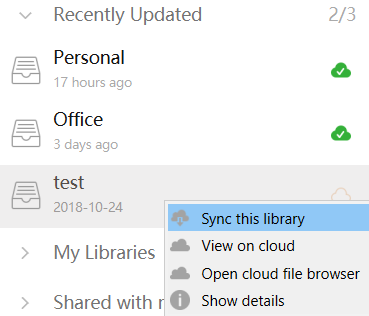
еҰӮжһңеңЁ G:/Seafile е…§е·Іжңү Folder "test"
йӮЈ contents will be merged
- жң¬ең°еҲӘйҷӨдәҶзҡ„жӘ”жЎҲжңғеҶҚдёӢијүдёҖж¬ЎеӣһдҫҶ
- жң¬ең°еҗҢеҗҚжӘ”жЎҲжңғеңЁжӘ”е°ҫеҠ дёҠ (SFConflict [email protected] 2018-11-19-12-47-33),
еҚідҪҝе®ғжҜ” remote зҡ„йӮ„иҰҒж–°, еҸҠйҒёдәҶ "sync with an existing folder"
Encryption
File contents in encrypted libraries are encrypted on client side. (metadata which are currently not encrypted)
The encryption password is not stored on the server.
When creating an encrypted library:
create an encrypted library in the web app,
the password is sent to the server.
The server use this password to create the library.
But it doesn't store the plain text password.(cache the password in memory for one hour.)
create an encrypted library with the desktop client
the password is not sent to the server.
йҒҺзЁӢ:
1. Generate a 32-byte long cryptographically strong random number.("file key")
2. Encrypt the file key with the user provided password.
3. All file data is encrypted by the "file key" with AES 256/CBC
Security
File URL
When a file download link is clicked, a random URL is generated for user to access the file from fileserver.
This url can only be access once. After that, all access will be denied to the url.
User 's login password
PBKDF2SHA256$iterations$salt$hash
4 parts by the $ sign
File permission management
Seafile manages files using libraries. Every library has an owner,
who can share the library to other users or share it with groups.
The sharing can be read-only or read-write.
Read-only libraries can be synced to local desktop.
The modifications at the client will not be synced back.
If a user has modified some file contents, he can use "resync" to revert the modifications.
Seafile FSCK
On the server side, Seafile stores the files in the libraries in an internal format.
Seafile has its own representation of directories and files (similar to Git).
"head commit" = current state of the library
# Checking Integrity
./seaf-fsck.sh
# check integrity for specific libraries
./seaf-fsck.sh [library-id1] [library-id2] ...
# Repairing Corruption
./seaf-fsck.sh --repair [library-id1] [library-id2] ...
* If the library state (commit) recorded in database is not found in data directory,
find the last available state from data directory.
* Check data integrity in that specific state. If files or directories are corrupted,
set them to empty files or empty directories.
The corrupted paths will be reported,
so that the user can recover them from somewhere else.
# Example
./seaf-fsck.sh > fsck.txt
# Exporting Libraries to File System
./seaf-fsck.sh --export top_export_path [library-id1] [library-id2] ...
жңғдёҖеҖӢеҖӢ Libraries ж”ҫеңЁ export_path
i.e.
mkdir /mnt/seafile_export
chown seafile. /mnt/seafile_export
sudo -u seafile ./seaf-fsck.sh --export /mnt/seafile_export
seaf-fuse
еңЁжңҚеӢҷеҷЁжҹҘзңӢз”ЁжҲ¶дёҠеӮізҡ„ж–Ү件
seaf-fsck
seaf-fuse
seaf-fuse
Encrypted folders can't be accessed by seaf-fuse.
'read-only'
Step
mkdir /mnt/seafile-fuse
cd /home/seafile/seafile-server-latest
./seaf-fuse.sh start /mnt/seafile-fuse
./seaf-fuse.sh stop
Layout
tree /mnt/seafile-fuse
/mnt/seafile-fuse в””в”Җв”Җ [email protected] в””в”Җв”Җ 5b9d4dc1-ca53-4cde-8ce4-d3ffbdf0a385_MyFile в”ңв”Җв”Җ test1 в”Ӯ в”ңв”Җв”Җ MPIO.png в”Ӯ в””в”Җв”Җ test3 в”Ӯ в””в”Җв”Җ test.txt в””в”Җв”Җ test2 в””в”Җв”Җ 1.pdf 5 directories, 3 files
fail2ban
yum install -y fail2ban
Each time a user/computer tries to connect and fails 3 times,
a new line will be write in your seafile logs (seahub.log)
maxretry (default to 3 is equivalent to 5 real attemps in seafile ) еӣ зӮә第 3 ж¬ЎжҷӮжүҚжңү log
Log
# V9
... [WARNING] seahub.auth.views:153 login Login attempt limit reached, show Captcha, email/username: test, ip: 192.168.123.1, attemps: 5
/etc/fail2ban/jail.local
[seafile] enabled = true port = http,https filter = seafile-auth logpath = /home/seafile/logs/seahub.log maxretry = 3 findtime = 300 bantime = 3600
/etc/fail2ban/filter.d/seafile-auth.conf
[INCLUDES] before = common.conf [Definition] _daemon = seaf-server failregex = Login attempt limit reached, .*, ip: <HOST>, .* ignoreregex =
Test the filter
fail2ban-regex /home/seafile/logs/seahub.log /etc/fail2ban/filter.d/seafile-auth.conf
systemctl enable fail2ban --now
Testing
fail2ban-client status seafile
Status for the jail: seafile |- Filter | |- Currently failed: 1 | |- Total failed: 4 | `- File list: /home/seafile/logs/seahub.log `- Actions |- Currently banned: 1 |- Total banned: 1 `- Banned IP list: 192.168.123.200
fail2ban-client set seafile unbanip 192.168.123.200
Garbage Collection
To release the storage space occupied by unused blocks
* Before running GC, you must shutdown the Seafile program on your server
(new blocks written into Seafile while GC is running may be mistakenly deleted by the GC program)
Notes
libraries deleted by the users are not immediately removed from the system.
Instead, they're moved into a "trash" in the system admin page.
Before they're cleared from the trash, their blocks won't be garbage collected.
жңғиў« cleanup зҡ„ Blocks
- Blocks that no library references to, that is, the blocks belong to deleted libraries
- Out-dated blocks (history length limit) [ "-r" option ]
Usage
seaf-gc.sh [--dry-run] [repo-id1] [repo-id2] ...
e.g.
seaf-gc.sh --dry-run
# remove libraries garbage blocks
seaf-gc.sh
# deleted libraries & libraries for outdated historic blocks
seaf-gc.sh -r
/etc/cron.weekly/seafile
#!/bin/bash PathToSeafile=/home/seafile/seafile-server-latest # stop the server echo "Stopping the Seafile-Server..." systemctl stop seahub seafile echo "Giving the server some time to shut down properly..." && sleep 10 # run the cleanup echo Seafile cleanup started... sudo -u seafile $PathToSeafile/seaf-gc.sh -r echo "Giving the server some time..." && sleep 3 # start the server again echo "Starting the Seafile-Server..." systemctl start seafile seahub echo "Seafile cleanup done!"
chmod 700 /etc/cron.weekly/seafile
systemctl restart crond # Debian: systemctl restart cron
Databases
DB
ccnet-db: contains user and group information
seafile-db: contains library metadata
seahub.db: contains tables used by the web front end (seahub)
User Table
ccnet-db
- EmailUser (is_staff = admin)
seafile-db
- UserQuota (當 user дёҚжҳҜз”Ё default Quota жҷӮ)
- RepoOwner
- Repo (жңүд»Җйәј "Libraries") [https://domain/#my-libs/lib/1e0db1ef-7e8a-x-x]
seafile-data/storage/fs/repo_id
seafile-data/storage/blocks/repo_id
seafile-data/storage/commits/repo_id
seahub-db
- api2_tokenv2 (connect дәҶзҡ„ device)
- base_userstarredfile (еҠ дәҶжҳҹзҡ„ file)
- share_fileshare (expire_data)
- share_uploadlinkshare
Backup
Seafile Library data
Path: /home/seafile
жңҖе®үе…Ёзҡ„ backup ж–№жЎҲ
Steps
1. Stop Seafile service first
2. Backup the DB & Data;
3. Start Seafile service again
* дёҚ stop service жҷӮзҡ„ backup ж–№жЎҲ
backup SQL first, data directory later
Since you backup database first, all records in the database have valid objects to be referenced.
So the libraries won't be corrupted.
But new objects written to storage when you're backing up are not referenced by database records.
So some libraries are out of date. When you restore, some new data are lost.
seafile-backup.sh
#!/bin/bash
# create by tim@20170410
#### Setting ####
_INSTALLPATH=/home/seafile
_BAKROOT=/backup
_dbuser=seafile
_dbpass=?
#### Code ####
_NOW=`date +"%Y-%m-%d_%H-%M-%S"`
_BAKDBTO=$_BAKROOT/bak_$_NOW/db
_BAKDATATO=$_BAKROOT/bak_$_NOW/data
mkdir -p $_BAKDBTO $_BAKDATATO
# DB
echo "Start Backup DB ..."
mysqldump -u$_dbuser -p$_dbpass --skip-add-drop-table ccnet-db > $_BAKDBTO/ccnet-db.sql
mysqldump -u$_dbuser -p$_dbpass --skip-add-drop-table seahub-db > $_BAKDBTO/seahub-db.sql
mysqldump -u$_dbuser -p$_dbpass --skip-add-drop-table seafile-db > $_BAKDBTO/seafile-db.sql
cd $_BAKDBTO
gzip ccnet-db.sql seafile-db.sql seahub-db.sql &
# File
echo "Start Backup File ..."
cp -aLl $_BAKROOT/Last/data/seafile $_BAKDATATO 2> /dev/null
rsync --delete -a $_INSTALLPATH $_BAKDATATO
# link to last
rm $_BAKROOT/Last 2> /dev/null
ln -s $_BAKROOT/bak_$_NOW $_BAKROOT/Last
# backup result
echo $_NOW > $_BAKROOT/log.txt
du -sh $_BAKROOT/Last/data >> $_BAKROOT/log.txt
ls -lh $_BAKROOT/Last/db/*sql.gz | awk '{print $5,$9}' >> $_BAKROOT/log.txt
cat $_BAKROOT/log.txt
# END
echo "Done"
Configure backup
* seahub_settings.py е…§жңү "SECRET_KEY"
* ccnet.conf е…§жңү "ID"
Data Folder Structure
seafile-data/ в”ңв”Җв”Җ commits в”ңв”Җв”Җ fs в”ңв”Җв”Җ httptemp в”ңв”Җв”Җ library-template в”Ӯ в””в”Җв”Җ seafile-tutorial.doc в”ңв”Җв”Җ storage в”Ӯ в”ңв”Җв”Җ blocks в”Ӯ в”ңв”Җв”Җ commits в”Ӯ в””в”Җв”Җ fs в””в”Җв”Җ tmpfiles
Forgot Admin Account
# Forgot Admin Account
reset-admin.sh
Cleanup
# Clear expired session (records in Seahub database)
./seahub.sh clearsessions
# Cleanup DB
# V6.2.5
use seahub_db; DELETE FROM notifications_usernotification WHERE to_days(now()) - to_days(timestamp) > 90; DELETE FROM api2_tokenv2 WHERE to_days(now()) - to_days(last_accessed) > 90;
Webdav
* By default, seafdav is disabled.
* The access to the webdav server may be slow sometimes.
(more suitable for infrequent file access)
Sample Configuration 1: No nginx/apache
seafdav.conf
[WEBDAV] enabled = true port = 8080 fastcgi = false share_name = /
SMTP Setting
# Options of Email Sending
seahub_settings.py
EMAIL_USE_TLS = False EMAIL_HOST = 'smtp.example.com' # smpt server EMAIL_PORT = 25 EMAIL_HOST_USER = '[email protected]' # username and domain EMAIL_HOST_PASSWORD = 'password' # password DEFAULT_FROM_EMAIL = EMAIL_HOST_USER SERVER_EMAIL = EMAIL_HOST_USER
Note:
If your email service still does not work, you can checkout the log file logs/seahub.log to see what may cause the problem.
If you want to use the email service without authentication leaf EMAIL_HOST_USER and EMAIL_HOST_PASSWORD blank ('')
REPLACE_FROM_EMAIL
# This only affects email sending for file share link.
# Replace default from email with user's email or not, defaults to ``False``
REPLACE_FROM_EMAIL = True
ADD_REPLY_TO_HEADER
# Set reply-to header to user's email or not, defaults to ``False``. For details,
# please refer to http://www.w3.org/Protocols/rfc822/
ADD_REPLY_TO_HEADER = True
收費зүҲ
3 User => Free
еғ№ж ј:
https://www.seafile.com/en/product/private_server/
Troubleshoot
Q1
[03/01/17 16:49:09] http-tx-mgr.c(748): libcurl failed to GET https://album.datahunter.org:8443/seafhttp/protocol-version: SSL peer certificate or SSH remote key was not OK.
A1
SSL зҡ„ CN дёҚе°ҚжҮү Client йҖЈзҡ„ URL
------
Q2
load дёҚеҲ° css
http://xxx:8000/media/CACHE/css/ac5eb489f018.css
A2
clear cache
stop seafile server delete the folder "/tmp/seahub_cache" start seafile server clear browser cache and cookies login again
WSGI mode
# From 6.2, It is recommended to use WSGI mode for communication between Seahub and Nginx
location / {
proxy_pass http://127.0.0.1:8000;
proxy_set_header Host $host;
proxy_set_header X-Real-IP $remote_addr;
proxy_set_header X-Forwarded-For $proxy_add_x_forwarded_for;
proxy_set_header X-Forwarded-Host $server_name;
proxy_read_timeout 1200s;
# used for view/edit office file via Office Online Server
client_max_body_size 0;
access_log /var/log/nginx/seahub.access.log;
error_log /var/log/nginx/seahub.error.log;
}
DB & Table
ccnet-db
EmailUser Group GroupUser UserRole ...
seahub-db
api2_tokenv2 django_session share_fileshare share_uploadlinkshare two_factor_X ...
seafile-db
RepoInfo RepoOwner UserQuota RepoUserToken ...
Path for download desktop client
https://datahunter.org/nginx_configure#HttpAutoindexModule
Windows Client Config
seafile
- HKCU\SOFTWARE\Seafile\Seafile Client
seadrive
- HKCU\SOFTWARE\SeaDrive\Seafile Drive Client\Settings\
- C:\Users\USERNAME\seadrive
Doc
![йҰ–й Ғ Logo ¶гБВ Keith і]ӯp !!](/themes/mytheme/logo.png)