жЬАеЊМжЫіжЦ∞: 2018-09-19
зЫЃйМД
- Path
- Advanced Setting
- Show Quota Usage on Status Bar
- Thunderbird without email account
- Import eml to a folder
- Plugin
Path
Profiles Path:
%APPDATA%\Thunderbird\Profiles\<Profile name>\
DB File Path:
%APPDATA%\Thunderbird\Profiles\xxxxxxxx.default\Mail\<domain>\ # For POP3
%APPDATA%\Thunderbird\Profiles\ID.default\ImapMail\ # For IMAP
%APPDATA%\Thunderbird\Profiles\xxxxxxxx.default\Mail\Local Folders\FolderName
Advanced Setting
# жЬЙжЦ∞ mail жЩВж≤ТжЬЙ popup
Tools -> Options -> Config Editor -> "mail.biff.show_alert"
"The folder Inbox is full and can't hold any more messages"
* Thunderbird stores messages using the MBOX file format. (4 GB size limit)
* original message is simply marked for deletion and hidden from view.
иІ£ж±ЇжЦєж°И
- Create a new sub-folder under Local Folders.
- Move all of the messages currently in your Inbox to that new subfolder.
- Compact the Inbox after those messages are copied in.
Compaction:
йБЄйВ£ Oversize зЪД mailbox -> йБЄ menu зЪД File -> Compact Folders
Local Folders
и®≠еЃЪ Local Folders дљНзљЃ:
"Tools" -> "Account Settings" -> "Local Folders" -> "Local directory"
Default Path:
%APPDATA%\Thunderbird\Profiles\ID.default\Mail\Local Folders
Remark: POP3, IMAP
%APPDATA%\Thunderbird\Profiles\ID.default\Mail # жѓП POP3 A/C дЄАеАЛзН®зЂЛ Folder
%APPDATA%\Thunderbird\Profiles\ID.default\ImapMail # IMAP Folder
Folder зµРжІЛ:
FolderName.sbd <- Folder дЊЖ.
Filename <- without the extension <- mbox
Filename.msf <- Mail Summary file <- headers & the summary of the mails
* Folders are allowed to grow beyond 4GB by default on current systems. (Thunderbird >= 51)
HotKey
- Important
- Work
- Personal
- Todo
- Later
еѓЂдњ°зЪДи®≠еЃЪ
HTML (without plain text)
Options -> Composition -> General -> "Send Options"
PC to PC Data Migration
жЦєж°И1: By Plugin
https://addons.thunderbird.net/en-GB/thunderbird/
жЦєж°И1: Copy profile
[1] Old PC - Copy Profile
Help menu, click "Troubleshooting Information"
Then look for Profile Folder, and click on the Open Folder button.
ie. C:\Users\tim\AppData\Roaming\Thunderbird\Profiles\XXXXXX.default
* Warning: Do not copy a profile folder while Thunderbird is running and using that profile.
[2] New PC - Thunderbird Profile Manager
thunderbird.exe -p
Work Offline
Choosing this option loads the selected profile and starts Thunderbird without connecting to the Internet.
You can view messages saved to your computer and experiment with your profile.
Recover permanently deleted emails
Steps:
0. Close Thunderbird
# еБЗи®≠еЃЪи¶Б restore mailbox - TestMsg еЕІзЪДдЄАе∞Бдњ°
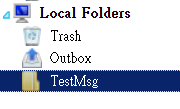
1. go to Profiles location
i.e. C:\Users\USERNAME\AppData\Roaming\Thunderbird\Profiles\XXXXXX.default
2. Edit mailbox with notepad++
open subfolder "Mail" and then go to "Local Folders"
Right on the TestMsg file & select the option to "Edit with notepad++"
i.e. Mail\Local Folders\TestMsg
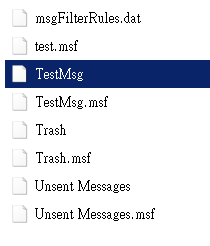
3. дњЃжФє X-Mozilla-Status
Every email messages as a text form deleted or not deleted messages.
an email message starting with “From” and replace the X-Mozilla-Status: 0009 to 0001
Remove TestMsg.msf # дЄЛжђ° start Thunderbird жЬГ re-build ињФ
Disable auto update
Mozilla has decided to speed up the release cycle of Thunderbird and Firefox.
This is all good except that it often breaks Add-ons.
Tools->Options->Advanced->General->Update
Display inline txt attachments
A change to TB 68 means that text attachments are no longer displayed inline,
even if View/Display Attachments Inline is enabled.
To allow inline display, open Tools/Options/Advanced/General/Config Editor...
editor and double-click the preference mail.inline_attachments.text to true.
GUI FAQ
[1] Thunderbird recipient address in red
Usually, red font simply denotes that the email address is not in an address book.
Thunderbird ver>=78 enable tls 1.0
"≡" > Options > Find in Options "about:config" > Click "Config Editor…"
search for: "security.tls.version.min"
Double-click on the found preference security.tls.version.min and change its value to 1
Show Quota Usage on Status Bar
If the server supports quotas, the bar graph can be displayed by setting
"mail.quota.mainwindow_threshold.show" to 0 (zero) in Config. editor.
Config Editor:
Tools > Options > General tab > Config Editor
Thunderbird without email account
no Local Folders until a regular account is set up !!
жЙАдї•и¶БеїЇзЂЛдЄАеАЛ dummy зЪД user@localhost A/C
Import eml to a folder
ImportExportTools NG
https://addons.thunderbird.net/en-US/thunderbird/addon/importexporttools-ng/?src=search
![й¶Цй†Б Logo ґгЅ¬ Keith ≥]≠p !!](/themes/mytheme/logo.png)