жңҖеҫҢжӣҙж–°: 2018-10-23
Feature
Assigned Access (Kiosk Mode)
You can use assigned access to restrict customers at your business to using only one Windows app so your device acts like a kiosk.
Administrators can use assigned access to restrict a selected user account to access a single Windows app.
Updating a Windows app can sometimes change the Application User Model ID (AUMID) of the app. If this happens, you must update the
assigned access settings to launch the updated app, because assigned access uses the AUMID to determine which app to launch.
Enterprise Mode Internet Explorer
It is a special compatibility mode in Internet Explorer 11.
A website that loads in Enterprise Mode renders like it did in Internet Explore 8.
lets websites render using a modified browser configuration that’s designed to emulate
Trusted Boot (Secure Boot)
When the PC starts, the firmware checks the signature of each piece of boot software,
including firmware drivers (Option ROMs) and the operating system.
If the signatures are good, the PC boots, and the firmware gives control to the operating system.
Check Version
[A]
жҹҘзңӢ Windows 10 дёӯзҡ„дҪңжҘӯзі»зөұиіҮиЁҠ
[иЁӯе®ҡ] > [зі»зөұ] > [й—ңж–ј]
[B]
Win + R, еңЁ [й–Ӣе•ҹ] ж–№еЎҠдёӯијёе…Ҙ winver
Download Win10 [Free@20180604]
https://www.microsoft.com/zh-hk/software-download/windows10
Windows 10 update version
Check Version CLI
winver
2018-1 v1709 - Creators Update
2018-4 v1803 - Spring Creator Update
2018-11 v1809
е””жғідёҖ update е°ұеҮәдәӢ. deferred еҲҶеҲҘж”№жҲҗ 365 еҸҠ 30 жңғе®үе…ЁеҘҪеӨҡ.
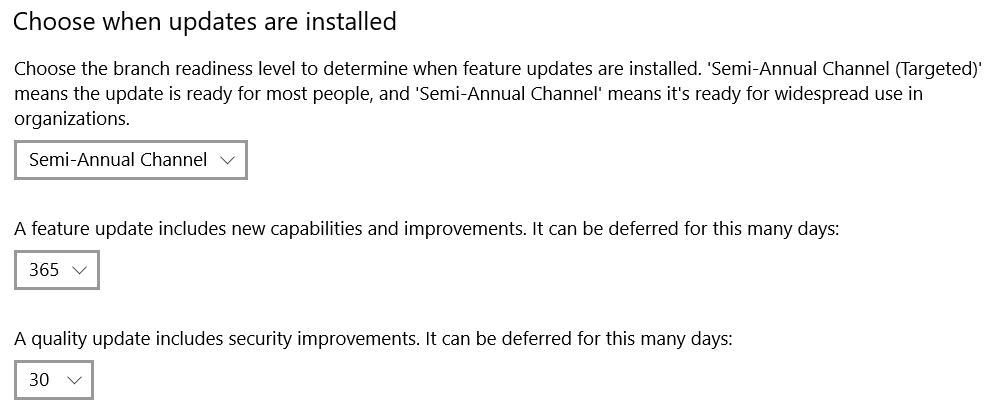
Clear Windows Store Cache
Press the Windows Logo key + R to launch a Run
Type WSReset.exe into the Run dialog and press Enter.
Cleanup Windows update folder
net stop wuauserv
net stop cryptSvc
net stop bits
net stop msiserver
del /s/q %windir%\softwaredistribution\Download
/S з”ұжүҖжңүеӯҗзӣ®йҢ„еҲӘйҷӨжҢҮе®ҡзҡ„жӘ”жЎҲгҖӮ
/Q е®үйқңжЁЎејҸпјҢдёҚиҰҒе•ҸжҳҜеҗҰзўәе®ҡеҲӘйҷӨе…Ёеҹҹиҗ¬з”Ёеӯ—е…ғ
net start wuauserv
net start cryptSvc
net start bits
net start msiserver
иӘӘжҳҺ:
On Windows 10, the "SoftwareDistribution" folder is an essential component for Windows Update,
which temporarily stores files needed to install new updates to keep your device secure and with the latest fixes and improvements.
This folder is maintained by the WUAgent (Windows Update Agent), and typically, it should be left alone,
but there will be times when you may need to clear its content manually in the case the Datastore and Download folders aren't synchronized,
and it's preventing Windows Update from applying new updates to your PC.
Usually, if you're having trouble with Windows Update, or after updates have been applied,
it's safe to empty the content of the SoftwareDistribution folder.
Windows 10 will always re-download all the necessary files, or re-create the folder and re-download all the components, if removed.
Icons appear on the taskbar
- Open Settings
- Go to Personalization -> Taskbar
- On the right, click on the link "Select which icons appear on the taskbar"
tiworker.exe high cpu
services.msc
Windows Modules Installer (C:\Windows\servicing\TrustedInstaller.exe)
Win10 еҠ ијёе…Ҙжі• - йҖҹжҲҗ
жҺ§еҲ¶еҸ° -> жҷӮйҚҫ, иӘһиЁҖе’ҢеҚҖеҹҹ
еҰӮдҪ•еҲӘйҷӨ Windows.old иіҮж–ҷеӨҫ
еңЁе·ҘдҪңеҲ—зҡ„жҗңе°Ӣж–№еЎҠдёӯијёе…Ҙ гҖҢиЁӯе®ҡгҖҚпјҢ然еҫҢеҫһзөҗжһңжё…е–®дёӯйҒёж“Үе®ғ
йҒёеҸ– [зі»зөұ] > [е„Іеӯҳз©әй–“] > [жң¬ж©ҹ]пјҢ然еҫҢеҗ‘дёӢжҚІеӢ•жё…е–®дёҰйҒёж“Ү [жҡ«еӯҳжӘ”жЎҲ]
еңЁ [移йҷӨжҡ«еӯҳжӘ”жЎҲ] дёӢпјҢйҒёеҸ– [е…ҲеүҚзҡ„ Windows зүҲжң¬] ж ёеҸ–ж–№еЎҠпјҢ然еҫҢйҒёж“Ү [移йҷӨжӘ”жЎҲ]
Disable Snap Assist in Windows 10
Snap - Arrange windows automatically by dragging them to sides / corners of the screen
Disable
Settings -> System -> Multitasking -> Under the “Snap” Category
Wallpaper
Default Windows wallpapers can be found in
%SystemRoot%\Web
A copy of the current wallpaper can be found in:
- %AppData%\Microsoft\Windows\Themes\CachedFiles # Folder
- %AppData%\Microsoft\Windows\Themes\TranscodedWallpaper # File
You can also interrogate the registry at
HKCU\Control Panel\Desktop\TranscodedImageCache
Process
"Registry" process
minimal process whose address space is used to hold data on behalf of the kernel
Microsoft Store
launch the Store, click your user icon at the top right corner of the window,
and then select the “Settings” option. Set the “Update apps automatically” slider to the “Off” position.
![йҰ–й Ғ Logo ¶гБВ Keith і]ӯp !!](/themes/mytheme/logo.png)