жңҖеҫҢжӣҙж–°: 2024-10-18
зӣ®йҢ„
- Print Multiple Image In Single Page
- Rollback Update
- Disable "Shift" Change Lang
- Win 10 enable SMB1
- Disable Win10 Auto Update
- Reboot without update
- Detect Internet connection (after connect WiFi/VPN)
- VPN жңүй—ңзҡ„ Services
Print Multiple Image In Single Page
Win10
Right-click on the selected photos > Print > Contact Sheet
FastStone Image Viewer
Create >Contact Sheet Builder
Rollback Update
Setting -> "Update & security" -> "Recovery" tab on the sidebar
Under "Go back to the previous version of Windows 10" -> "Get started"
After 10 days, Windows automatically deletes the files, and you can no longer roll back to the previous version without doing a re-installation.
Disable "Shift" Change Lang
Control Panel -> Language and Region -> Select Language.
-> Advanced Settings -> Click Switching input methods -> Change language bar hotkeys
-> Select the Change key sequence -> Click Switch keyboard layout -> Click Not Assigned.
Win 10 enable SMB1
Go to "Control Panel" -> "Programs and Features" -> "Turn Windows features on or off" ->
Tick "SMB 1.0/CIFS file sharing support" confirm the changes and reboot.
Disable Win10 Auto Update
[1] By Disable Service
"Win" + R -> services.msc
Windows Update(Service: wuauserv) -> Disabled
[2] By gpedit.msc
* Home зүҲз”Ёе””еҲ°е‘ўеҖӢж–№жі•, еӣ зӮәдҪўз„Ў gpedit.msc
"Win" + R -> gpedit.msc
Computer Configuration > Administrative Templates >
Windows Components > Windows Update
Setting: "Configure Automatic Updates" -> Disabled
[3] By registry
regedit.exe
[A]
- HKEY_LOCAL_MACHINE\SOFTWARE\Policies\Microsoft\Windows
- Right-click New -> Key "WindowsUpdate"
- Right-click New -> Key "AU"
-
Right-click New, "DWORD (32-bit) Value" # <- зӣёз•¶ж–ј gpedit зҡ„ "Configure Automatic Updates"
Name: NoAutoUpdate, Value: 1
[B]
HKLM > SOFTWARE > Microsoft > Windows > CurrentVersion > WindowsUpdate > OSUpgrade
AllowOSUpgrade = 0 # DWORD
reboot
Verify
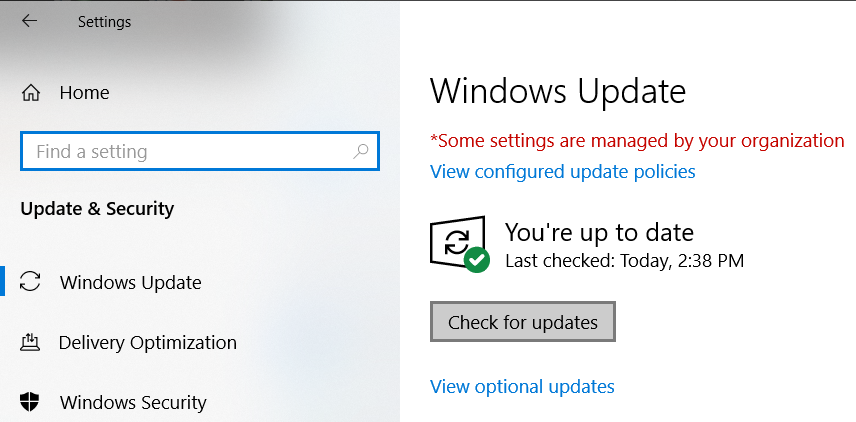
Click "View configured update policies" жңғиҰӢеҲ°
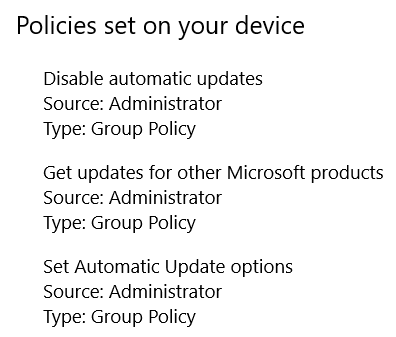
Reboot without update
Press Alt + F4 to open the old Shut Down box
Or
# /f жІ’жңүдәӢе…ҲиӯҰе‘ҠдҪҝз”ЁиҖ…е°ұеј·еҲ¶еҹ·иЎҢдёӯзҡ„жҮүз”ЁзЁӢејҸй—ңй–үгҖӮ
shutdown /r /f /t 0
Detect Internet connection (after connect WiFi/VPN)
е®ғжҳҜ Win10 зҡ„ж–°еҠҹиғҪ
when start or run a new connection, checks their Internet connection.
If the result of this checking faile, connection will be close or disconnect.
HKLM\SYSTEM\CurrentControlSet\Services\NlaSvc\Parameters\Internet
EnableActiveProbing 1
VPN жңүй—ңзҡ„ Services
當е®ғеҖ‘ stop жҷӮжңғйҖЈе””еҲ° VPN (PPTP, L2TP)
1. SstpSvc # Secure Socket Tunneling Protocol Service
2. RasMan # Remote Access Auto Connection Manager
| йҷ„еҠ жӘ”жЎҲ | еӨ§е°Ҹ |
|---|---|
| disable_win10_auto_upgrade.reg | 311 дҪҚе…ғ |
![йҰ–й Ғ Logo ¶гБВ Keith і]ӯp !!](/themes/mytheme/logo.png)