жңҖеҫҢжӣҙж–°: 2020-03-19
Display Client Info.
wlan client
display wlan client ?
- ap # Specify an AP
- association # Display association client information
- frequency-band # Specify a frequency band
- mac-address # Specify a client by its MAC address
- service-template # Specify a service template
- status # Client status
- verbose # Detailed information
# Client by AP
display wlan client ap ap19
Total number of clients: 19 MAC address User name AP name R IP address VLAN ????-????-???? N/A ap19 3 172.16.1.127 1 ....
# Client by SSID
display wlan client service-template 2
Total number of clients: 19 MAC address User name AP name R IP address VLAN ????-????-???? N/A ap19 3 172.16.1.127 1 ....
# Client by MAC
display wlan client status [mac-address H-H-H]
Total number of clients: 91
MAC address Access time RSSI Rx/Tx rate Discard AP name RID
????-????-???? N/A N/A 26/19.5Mbps 0.00% ap34 1wlan ap
display wlan ap statistics online-record
Time Manual AP Auto AP Total Total delta 2020-03-16/15:59:21 37 0 37 0 ...
display wlan ap all
Total number of APs: 40
Total number of connected APs: 37
Total number of connected manual APs: 37
Total number of connected auto APs: 0
Total number of connected common APs: 37
Total number of connected WTUs: 0
Total number of inside APs: 0
Maximum supported APs: 256
Remaining APs: 219
Total AP licenses: 40
Remaining AP licenses: 3
Sync AP licenses: 0
AP information
State : I = Idle, J = Join, JA = JoinAck, IL = ImageLoad
C = Config, DC = DataCheck, R = Run, M = Master, B = Backup
AP name APID State Model Serial ID
ap1 1 R/M WA5530 ?????
...wlan statistics
display wlan statistics client [mac-address H-H-H]
MAC address : ????-????-???? AP name : ap9 Radio ID : 3 SSID : Oasis Staff BSSID : 441a-fa32-cd11 RSSI : 21 Sent frames: Back ground : 1/46 (frames/bytes) Best effort : 103836/112765717 (frames/bytes) Video : 0/0 (frames/bytes) Voice : 4/736 (frames/bytes) Received frames: Back ground : 0/0 (frames/bytes) Best effort : 68224/6888394 (frames/bytes) Video : 0/0 (frames/bytes) Voice : 0/0 (frames/bytes) Discarded frames: Back ground : 0/0 (frames/bytes) Best effort : 0/0 (frames/bytes) Video : 0/0 (frames/bytes) Voice : 0/0 (frames/bytes)
logbuffer
reset logbuffer
display logbuffer
Portal
зө„жҲҗ
- Portal WebжңҚеӢҷеҷЁ(йҖҡеёёиҲҮPortalиӘҚиӯүжңҚеӢҷеҷЁжҳҜдёҖй«”)
- PortalиӘҚиӯүжңҚеӢҷеҷЁ
- AAAжңҚеӢҷеҷЁ (иҲҮжҺҘе…ҘиЁӯеӮҷ(дәӨжҸӣж©ҹгҖҒи·Ҝз”ұеҷЁ)йҖІиЎҢдәӨдә’)[RADIUS/LDAP]
йҒҺзЁӢ
- еңЁиӘҚиӯүд№ӢеүҚ, е°Үз”ЁжҲ¶зҡ„жүҖжңүHTTPи«ӢжұӮйғҪйҮҚе®ҡеҗ‘еҲ°Portal WebжңҚеӢҷеҷЁ
- еңЁиӘҚиӯүйҒҺзЁӢдёӯ, иҲҮPortalиӘҚиӯүжңҚеӢҷеҷЁгҖҒAAAжңҚеӢҷеҷЁдәӨдә’пјҢе®ҢжҲҗиә«д»ҪиӘҚиӯү/жҺҲж¬Ҡ/иЁҲиІ»зҡ„еҠҹиғҪ
- еңЁиӘҚиӯүйҖҡйҒҺеҫҢ, е…ҒиЁұз”ЁжҲ¶иЁӘе•Ҹиў«жҺҲж¬Ҡзҡ„дә’иҒҜз¶ІиіҮжәҗ
иј•йҮҸзҙҡportalе’Ңжҷ®йҖҡportal
иј•йҮҸзҙҡportalеҸҲеҸ«oauthиӘҚиӯү, дҪҝз”ЁhttpsеҚ”иӯ°дәӨдә’иӘҚиӯүе ұж–Ү,
иҖҢжҷ®йҖҡportalжҳҜжҺЎз”Ёudpзҡ„portalе ұж–Үе’Ңradiusе ұж–ҮеҜҰзҸҫиӘҚиӯү;
Setting
local-user MyPortalUser class network password cipher ???? access-limit 1024 service-type portal authorization-attribute idle-cut 15 authorization-attribute user-role network-operator description for portal # class: # manage Device management user # network Network access user portal user-logoff after-client-offline enable # з„Ўз·ҡ Portal з”ЁжҲ¶иҮӘеӢ•дёӢз·ҡеҠҹиғҪ portal free-rule 1 destination ip 8.8.4.4 255.255.255.255 udp 53 portal free-rule 2 destination ip 8.8.8.8 255.255.255.255 udp 53 domain mydomain authorization-attribute session-timeout 60 # йҷҗжҷӮз”Ё 1 hour accounting start-fail offline authorization-attribute idle-cut 15 1024 # 15еҲҶйҗҳе…§жөҒйҮҸе°Ҹж–ј1024byteе°ұеҲҮж–· authentication portal local authorization portal local accounting portal local portal web-server MyPortal url http://192.168.13.2/portal url-parameter ip source-address url-parameter mac source-mac url-parameter ssid ssid server-type imc # й»ҳиӘҚ Portal Web жңҚеӢҷеҷЁйЎһеһӢзӮәiMCжңҚеӢҷеҷЁ portal local-web-server http default-logon-page defaultfile.zip wlan service-template 3 ssid test123 vlan 13 portal enable method direct # й–Ӣе•ҹPortalиӘҚиӯү portal domain mydomain # жҜҸеҖӢPortalз”ЁжҲ¶йғҪеұ¬ж–јдёҖеҖӢиӘҚиӯүеҹҹ, дё”еңЁе…¶жүҖеұ¬зҡ„иӘҚиӯүеҹҹе…§йҖІиЎҢиӘҚиӯү/жҺҲж¬Ҡ/иЁҲиІ» portal apply web-server MyPortal # жҢҮе®ҡз”Ё "MyPortal" portal user-dhcp-only service-template enable
Portal Web
- cmcc: иЎЁзӨә Portal жңҚеӢҷеҷЁйЎһеһӢзӮәз¬ҰеҗҲдёӯеңӢ移еӢ•жЁҷжә–иҰҸзҜ„зҡ„жңҚеӢҷеҷЁ
- imc: иЎЁзӨә Portal жңҚеӢҷеҷЁйЎһеһӢзӮәз¬ҰеҗҲiMCжЁҷжә–иҰҸзҜ„зҡ„жңҚеӢҷеҷЁ
- oauth: иЎЁзӨә Portal Web жңҚеҠЎеҷЁзұ»еһӢдёәз¬ҰеҗҲз»ҝжҙІе№іеҸ°ж ҮеҮҶ规иҢғзҡ„жңҚеҠЎеҷЁ
start-fail
domain mydomain accounting start-fail offline ...
"accounting start-fail": иЁӯеӮҷеҗ‘иЁҲиІ»жңҚеӢҷеҷЁзҷјйҖҒиЁҲиІ»й–Ӣе§Ӣи«ӢжұӮеӨұж•—еҫҢ, жҳҜеҗҰе…ҒиЁұз”ЁжҲ¶жҺҘе…Ҙз¶ІзөЎ
offline: еҰӮжһңз”ЁжҲ¶иЁҲиІ»й–Ӣе§ӢеӨұж•—, дёҚе…ҒиЁұз”ЁжҲ¶дҝқжҢҒеңЁз·ҡзӢҖж…Ӣ
Checking
display domain
... Domain: mydomain State: Active Portal authentication scheme: Local Portal authorization scheme: Local Portal accounting scheme: Local Default authentication scheme: Local Default authorization scheme: Local Default accounting scheme: Local Accounting start failure action: Offline Accounting update failure action: Online Accounting quota out action: Offline Service type: HSI Session time: Exclude idle time DHCPv6-follow-IPv6CP timeout: 60 seconds Authorization attributes: Idle cut: Disabled Session timeout: 60 minutes IGMP access limit: 4 MLD access limit: 4 Default domain name: system
display portal web-server
Portal Web server: MyPortal Type : IMC URL : http://192.168.13.2/portal/ URL parameters : ip=source-address mac=source-mac ssid=ssid VPN instance : Not configured Server detection : Interval: 5 s Attempts: 3 Action: log IPv4 status : Up IPv6 status : N/A Captive-bypass : Disabled If-match : Not configured
# check online user
display portal user count
Total number of users: 1
display portal user all
Total portal users: 0
OR
Total portal users: 1
Username: MyPortalUser
AP name: ap27
Radio ID: 1
SSID: MySSID
Portal server: N/A
State: Online
VPN instance: N/A
MAC IP VLAN Interface
????-????-???? 192.168.13.101 13 WLAN-BSS1/0/184
Authorization information:
DHCP IP pool: N/A
User profile: N/A
Session group profile: N/A
ACL number: N/A
Inbound CAR: N/A
Outbound CAR: N/A# By Username
display portal user username MyPortalUser
# By IP
display portal user ip 192.168.13.101
display portal user all brief
IP address Mac address Online duration Username 192.168.13.117 ????-????-???? 00:51:25 MyPortalUser
display portal user all verbose
... AAA: Realtime accounting interval: 0s, retry times: 1 Idle cut: N/A Session duration: 3600 sec, remaining: 438 sec Remaining traffic: N/A Login time: 2020-03-27 11:43:59 UTC+8 Online time(hh:mm:ss): 00:52:42 DHCP IP pool: N/A ... Flow statistic: Uplink packets/bytes: 88468/62991160 Downlink packets/bytes: 125424/114578732
display portal auth-error-record all
Total authentication error records: 0
display portal auth-fail-record all
Total authentication fail records: 0
Force logoff
portal delete-user ?
X.X.X.X Specify a portal user by the IPv4 address all All online portal users auth-type Specify an authentication type interface Portal users on an interface ipv6 Specify a portal user by the IPv6 address mac Specify a MAC address username Specify a username
й…ҚзҪ®Portalеғ…е…ҒиЁұDHCPз”ЁжҲ¶дёҠз·ҡ
system-view wlan service-template 3 portal user-dhcp-only
й…ҚзҪ®жӯӨеҠҹиғҪеҫҢ, IPең°еқҖзӮәйқңж…Ӣй…ҚзҪ®зҡ„ Portal иӘҚиӯүз”ЁжҲ¶е°ҮдёҚиғҪдёҠз·ҡ. жӯӨй…ҚзҪ®дёҚжңғеҪұйҹҝ已經еңЁз·ҡзҡ„з”ЁжҲ¶
maximum number of portal users
By default, no limit is set on the number of portal users on an interface.
By default, no limit is set on the global number of portal users.
If you set the maximum number smaller than the current number of portal users on an interface,
this configuration still takes effect.
The online users are not affected but the system forbids new portal users to log in from the interface.
Setting the maximum number of portal users on an interface
1. Enter system view.
system-view
2. Enter Layer 3 interface view.
interface interface-type interface-number
3. Set the maximum number of portal users.
portal { ipv4-max-user | ipv6-max-user } max-number
Setting the global maximum number of portal users
1. Enter system view.
system-view
2. Set the global maximum number of portal users.
portal max-user max-number
If you set the global maximum number smaller than the number of current online portal users on the device,
this configuration still takes effect.
The online users are not affected but the system forbids new portal users to log in.
Other Setting
portal host-check enable
з„Ўз·ҡPortalе®ўжҲ¶з«ҜеҗҲжі•жҖ§жӘўжҹҘеҠҹиғҪгҖӮ
й»ҳиӘҚжғ…жіҒдёӢ, з„Ўз·ҡPortalе®ўжҲ¶з«ҜеҗҲжі•жҖ§жӘўжҹҘеҠҹиғҪиҷ•ж–јй—ңй–үзӢҖж…Ӣ, иЁӯеӮҷеғ…ж №ж“ҡARPиЎЁй …е°ҚPortalе®ўжҲ¶з«ҜйҖІиЎҢеҗҲжі•жҖ§жӘўжҹҘ.
еңЁжҺЎз”Ёжң¬ең°иҪүзҷјжЁЎејҸзҡ„з„Ўз·ҡзө„з¶Із’°еўғдёӯпјҢACдёҠжІ’жңүPortalе®ўжҲ¶з«Ҝзҡ„ARPиЎЁй …пјҢзӮәдәҶдҝқиӯүеҗҲжі•з”ЁжҲ¶еҸҜд»ҘйҖІиЎҢPortalиӘҚиӯүпјҢйңҖиҰҒй–Ӣе•ҹз„Ўз·ҡPortalе®ўжҲ¶з«ҜеҗҲжі•жҖ§жӘўжҹҘеҠҹиғҪгҖӮ
жң¬еҠҹиғҪй–Ӣе•ҹеҫҢпјҢ當иЁӯеӮҷ收еҲ°жңӘиӘҚиӯүPortalз”ЁжҲ¶зҡ„иӘҚиӯүе ұж–ҮеҫҢпјҢе°ҮдҪҝз”ЁWLAN SnoopingиЎЁгҖҒDHCP SnoopingиЎЁе’ҢARPиЎЁе°Қе…¶йҖІиЎҢеҗҲжі•жҖ§жӘўжҹҘгҖӮ
еҰӮжһңеңЁйҖҷдёүеҖӢиЎЁдёӯжҹҘи©ўеҲ°и©ІPortalе®ўжҲ¶з«ҜдҝЎжҒҜпјҢеүҮиӘҚзӮәе…¶еҗҲжі•дёҰе…ҒиЁұйҖІиЎҢPortalиӘҚиӯүгҖӮ
еҸҜйҖҡйҒҺdisplay ip source bindingе‘Ҫд»ӨжҹҘзңӢеҲ°WLAN SnoopingиЎЁй …жҲ–DHCP SnoopingиЎЁй …зҡ„зӣёй—ңдҝЎжҒҜгҖӮ
captive-bypass
Prevent automatic popup of the portal authentication page
By default, the captive-bypass feature is disabled.
---
The device automatically pushes the portal authentication page to iOS mobile devices and
some Android mobile devices when they are connected to a portal-enabled network.
---
The captive-bypass feature enables the device to push the portal authentication page to the iOS and
Android devices only when the users access the Internet by using a browser.
---
If the users do not perform authentication but press the home button to return to the desktop,
the Wi-Fi connection is terminated.
To maintain the Wi-Fi connection in such cases, you can enable the optimized captive-bypass feature.
---
Remark
Android жңүжӯӨ captiveportallogin app еҹ·иЎҢ detect portal
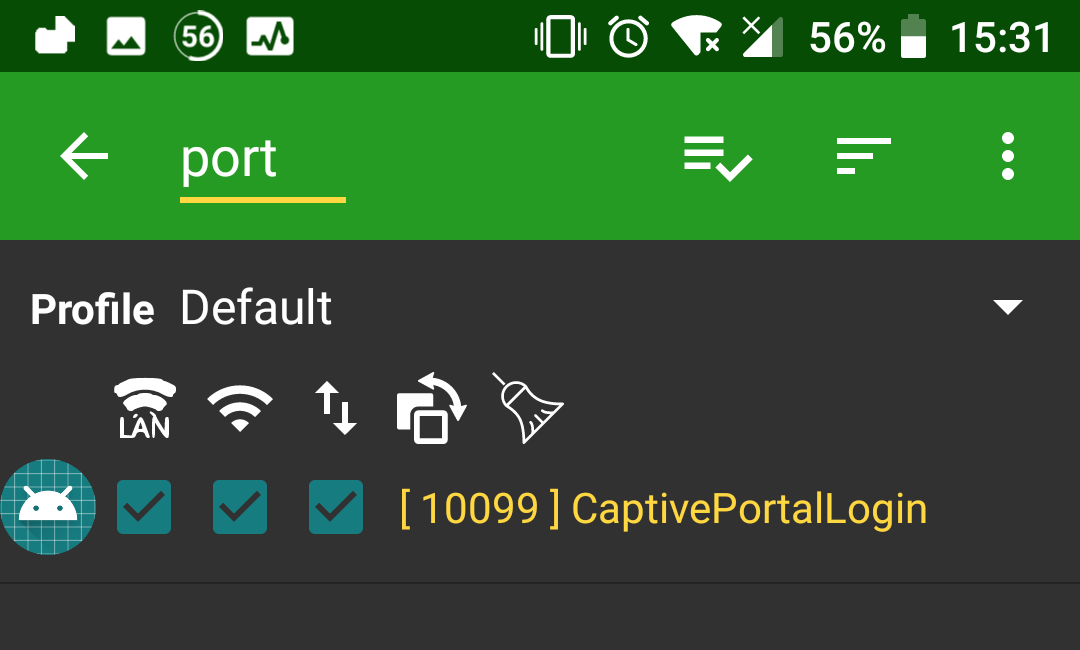
![йҰ–й Ғ Logo ¶гБВ Keith і]ӯp !!](/themes/mytheme/logo.png)