жңҖеҫҢжӣҙж–°: 2016-05-09
д»Ӣзҙ№
php5-xcache жҳҜдёҖеҖӢ PHP зҡ„ opcode cacher еҸҠ optimizer дҫҶ
opcode cacher зҡ„еҠҹиғҪ: compiled state of PHP scripts into the shm (RAM)]
optimizer зҡ„еҠҹиғҪ:
дё»й Ғ: http://xcache.lighttpd.net/
дё»иҰҒеҠҹиғҪ:
- Optimized opcode cache.
- Readonly Cacher Protection
- Automatically disables itself if the cache is corrupted
- Disassembler
- Decompiler (opcode --> php code)
-
Administrator Script
view statistics
view cached php/variable list
clear cache - Win32 Binary
Debian дёҠзҡ„е®үиЈқ
е®үиЈқ: Debian6:
apt-get install php5-xcache
е®үиЈқ: Centos6:
yum install php-xcache xcache-admin
е®үиЈқеҫҢжңғжңүд»ҘдёӢжӘ”жЎҲ
- /usr/share/xcache/admin/*.php <-- php xcache panel
- /etc/php5/conf.d/xcache.ini <-- Configure File
- /usr/lib/php5/20060613+lfs/xcache.so <-- е®ғе°ұжҳҜ xcache зҡ„жң¬иә«
й©—иӯүе®үиЈқ:
еңЁ phpinfo() еҸҜд»ҘиҰӢеҲ°
XCache
XCache XCache Version 3.1.1 Modules Built cacher optimizer coverager
иЁӯе®ҡ
/usr/share/xcache/xcache.ini:
# ијүе…Ҙ xcache zend_extension = /usr/lib/php5/20060613+lfs/xcache.so # Name Default value xcache.admin.user "admin" xcache.admin.pass "Your_PW" <--- (<?php echo md5($your_password) ?>) xcache.admin.enable_auth "on" <--- 當 on жҷӮиҖҢ pass жҳҜ "", йӮЈ admin page жҳҜз”ЁдёҚеҲ°зҡ„ xcache.shm_scheme = "mmap" <--- shm allocator scheme implemenation xcache.cacher On xcache.stat = On <--- 當е®ғ Off жҷӮ, зі»зөұжңғжңүжӣҙй«ҳж•ҲиғҪ, еӣ зӮә php дёҚз”ЁжҜҸж¬Ў access йғҪиӘҝз”Ё stat() xcache.optimizer On # #----------------------- # xcache.size = 16M <-- Default: 16M xcache.count = 1 <-- Specify how many chunks to split the cache (cpu count) ( cat /proc/cpuinfo |grep -c processor ) 當йӮЈеҖӢ chunks еңЁз·ЁиӯҜжҷӮ, е…¶д»–зЁӢеәҸ/зҸҫжҲҗз„Ўжі•еӯҳеҸ–жӯӨе…ұдә«иЁҳжҶ¶й«” еҰӮжһң "xcache.size=16M" еҸҠ "xcache.count=2" жҷӮ, йӮЈжҜҸеҖӢ pool еҸӘжңү 8M xcache.slots = 8K <-- hash hints (еҝ…й Ҳ count(items) > slots) xcache.ttl seconds = 0 <-- 0=forever (unit: sec) xcache.gc_interval = 300 <-- еӨҡд№…жүҚ scan 1 ж¬Ў ttl йҒҺжңҹзҡ„ cache (unit: sec) # #---------------------- # xcache.var_size = 0 <--- Disable жӯӨеҠҹиғҪ xcache.var_slots = 8K xcache.var_gc_interval 300 # #----------------------- # xcache.readonly_protection Off <-- make sure only XCache module itself can modify the shared memory xcache.mmap_path string "/dev/zero" <-- [xcache.coverager] xcache.coverager = Off xcache.coredump_directory "" <-- coverage viewer script з”Ёзҡ„ xcache.test Off
зҚЁз«Ӣ Server еҸҜд»ҘиЁӯе®ҡжҲҗ
; 0=forever xcache.ttl=0 ; 0=no scan xcache.gc_interval = 0
Readonly Protection
It is implemented by mmap'ing twice on same memory,
1 for read/write(rw) and the other for readonly(ro). XCache stores data into rw cache,
and fix the pointers up to ro cache, so all access is read from the ro memory.
Admin Page
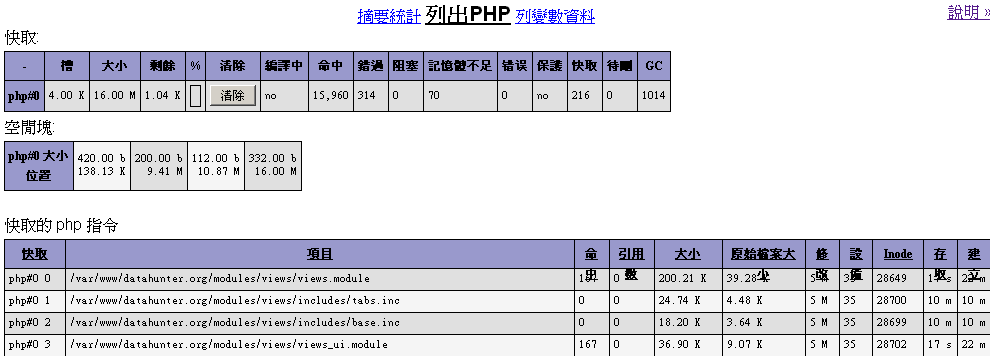
Centos7 Install Xcache
Install:
yum install -y php-xcache xcache-admin
Configure:
/etc/php.d/xcache.ini
[xcache-common] extension = xcache.so xcache.admin.enable_auth = Off xcache.shm_scheme = "mmap" xcache.mmap_path = "/dev/zero" xcache.count = 1 xcache.slots = 8K xcache.size = 64M xcache.var_size = 0M xcache.cacher = On xcache.stat = On xcache.optimizer = Off
Admin Page:
Script:
/usr/share/xcache/xxx.php
иЁӯе®ҡ:
/etc/httpd/conf.d/xcache.conf
Alias /xcache /usr/share/xcache <Directory /usr/share/xcache> # Apache 2.4 Require ip 115.160.172.18 </Directory>
Gen Admin pw
http://x.x.x.x/xcache/cacher/mkpassword.php
PHP зҡ„дё»иҰҒиЁӯе®ҡжӘ”дҪҚж–јеҸҠй ҶеәҸ
PHP will scan for SAPI specified ini first in the form of php-{$sapi}.ini, and the general php.ini later
For Example:
- cgi /etc/php-cgi.ini
- cgi-fcgi /etc/php-cgi-fcgi.ini
- cli /etc/php-cli.ini
![йҰ–й Ғ Logo ¶гБВ Keith і]ӯp !!](/themes/mytheme/logo.png)