жңҖеҫҢжӣҙж–°: 2022-07-22
д»Ӣзҙ№
HomePage: https://www.chia.net/
- еҚҖеЎҠжҷӮй–“: жҜҸ 5 еҲҶйҗҳ 16 еҖӢеҚҖеЎҠйҖҡиӯү
- XCHеҚҖеЎҠзҚҺеӢө(reward): жҜҸеҚҖеЎҠзҚҺеӢө 2 XCH, жҜҸ 3 е№ҙжёӣеҚҠ
- е…ұиӯҳз®—жі•йЎһеһӢ: Proof of Space and Time
- е…ұиӯҳз®—жі•: Nakamoto
- Program: Python 3.7 and above
Chia(XCH) vs Filecoil(FIL)
1. Chia зЎ¬зӣӨдёӯеӯҳе„Ізҡ„ж•ёж“ҡжҳҜе®Ңе…Ёз„Ўж„Ҹзҫ©зҡ„
2. FilecoinжңүеҫҲй«ҳзҡ„жҢ–зӨҰй–ҖжӘ»(жҠөжҠј, Ram)
3. FilecoinйңҖиҰҒеӨ§йҮҸзҡ„её¶еҜ¬иіҮжәҗ
Size of the plots (V1.04)
- K32: 102G # Tmp: 332G, HDD@20hrs
- K33: 208G # Tmp: 589G, ?
- ...
зӣ®йҢ„
- Ubuntu 18.04/ Debian 10 LTS non-root Installation
- Link
- Plot
- еӨҡ收еүІж©ҹ(harvester)
- Chia Keys Architecture
- HDD иҲҮ SSD зҡ„еҲҶеҲҘ
- иҪүе№Ј
- xch transaction fees
- иЎ“иӘһ
- Plot Speed Test
- Join Pool
- chia-plotter
- Encrypt Private Key
- Changelog
Firewall Setting
8444/TCP # chia_full_node
8447/TCP # chia_farmer
Ubuntu 18.04/ Debian 10 LTS non-root Installation
apt-get install python3.7-venv python3.7-distutils python3.7-dev -y
useradd -s /bin/bash chia -m
su chia;
cd ~
python3.7 -m venv chia-venv
source chia-venv/bin/activate
pip install --upgrade pip
# Install binary wheels
pip install chia-blockchain==1.1.2
# Usage
source chia-venv/bin/activate
chia -h
# Upgrade from previous version
cd chia-blockchain
chia stop -d all
deactivate
жә–еӮҷ
# Migrate or set up configuration files
# /home/chia/.chia
chia init
# Generate keys
chia keys generate
# -n 2 will create two plots of type k=32
mkdir plots; cd plots
chia plots create -k 32 -n 2
# disable upnp (Restart to take effect)
chia configure -upnp false
# peer DB which is located at
~/.chia/mainnet/db/peer_table_node.sqlite
Daemon
# Run a full_node + farmer + harvester + wallet
chia start {service}
- "farmer" # start the farmer, harvester, chia_full_node, and the wallet
- "farmer-no-wallet"
- "node" # start only the chia_full_node
Flags
-r, --restart: Restart of running processes
i.e.
chia start farmer # Solo Farm
Daemon not started yet Starting daemon chia_harvester: started chia_farmer: started chia_full_node: started chia_wallet: started
Solo Farm
= farmer + harvester + full_node on the same machine
Full nodes
Full nodes are always connected to another random set of full nodes in the network.
(Peer Protocol)
Farmers
Chia's farmers are analogous to Bitcoin's miners.
They earn block rewards and fees by trying to create valid blocks before anyone else.
Farmers don't maintain a copy of the blockchain, but they trust a full node to provide updates.
Farmers communicate with harvesters (individual machines that actually store the plots) through the harvester protocol.
Harvesters
control the actual plot files by retrieving qualities or proofs from disk.
maintain a private key for each plot.
chia_daemon
# -d, --daemon Stop daemon
chia stop all -d
Link
https://www.chiaexplorer.com/
Plotting
* Plotting can be done entirely offline and needs nothing from the blockchain to complete.
* дёҚеҗҢзӨҰе·Ҙй–“зҡ„Plotз„Ўжі•дә’жҸӣжҲ–иҖ…е…ұдә«
Plotting дёҖе…ұжңү 4 еҖӢ Phase
Phase 1 generates all of your proofs of space by creating seven tables of cryptographic hashes and saving them to your temporary directory.
Phase 2 back-propagates through the hashes,
Phase 3 sorts and algorithmically compress these hashes in the temporary directory while starting to build the final file
Phase 4 completes the file and moves it into your final plot file.
Opts
-t # temp
-d # destination
-2 # Phase 3 зҡ„зөҗжһңж”ҫеңЁйӮЈиЈЎ
# -2 иҲҮ -d зӣёеҗҢ
Renamed final file from "/home/chia/plots/plot-k32-?.plot.2.tmp" to "/home/chia/plots/plot9/plot-k32-?e.plot"
# -2 иҲҮ -t зӣёеҗҢ
Copied final file from "/home/chia/ssd1/plot-k32-?.tmp" to "/home/chia/plots/plot-k32-?.plot.2.tmp"
-n n # The number of plots that will be made, in sequence.
-f [farmer pk]
This is your "Farmer Public Key".
Utilise this when you want to create plots on other machines for which you do not want to give full chia account access.
To find your Chia Farmer Public Key use the following command: chia keys show
-p [pool pk]
This is your "Pool Public Key".
Utilise this when you want to create plots on other machines for which you do not want to give full chia account access.
To find your Chia Pool Public Key use the following command: chia keys show
-b [memory buffer size MiB]
Define memory/RAM usage. Default is 4608 (4.6 GiB)
More RAM will marginally increase speed of plot creation.
Please bear in mind that this is what is allocated to the plotting algorithm alone.
Code, container, libraries etc. will require additional RAM from your system.
-r, --num_threads INTEGER # Number of threads to use [default: 2]
i.e.
chia plots create -k 32 -n 2 -b 9000 -f ? -p ?
plotting strategy
plot on say your gaming machine(farmer) and then move your plots to a Raspberry Pi 4(remote harvester) with a lot of USB ports.
Script
gen-plot.sh
#!/bin/bash name=plot3 tmp=/home/chia/plots/$name/tmp dst=/home/chia/plots/$name fk=? pk=? #### Code log=$dst/log.txt source /root/chia-venv/bin/activate rm -f $log chia plots create -b 4500 -k 32 -r 2 -n 8 \ -t $tmp -2 $dst -d $dst \ -p $pk -f $fk >> $log
Check status by log
report.sh
grep -e 'Time for phase' -e 'Total time' -e 'Summary' plots/plot2/log.txt
Plots
# жҹҘзңӢ plot ж”ҫеңЁйӮЈиЈЎ
chia plots show
/home/chia/plots
# Verify plot зҡ„жңүж•ҲжҖ§
# Try 100 sample challenges for each plot.
# return a number around 100, which means it found around 100% of the attempted proofs of space.
chia plots check -n 100
: INFO Searching directories ['/home/chia/plots']
: INFO Found plot /home/chia/plots/plot-k32-?.plot of size 32
: INFO Loaded a total of 1 plots of size 0.09899909545038099 TiB, in 0.15807771682739258 seconds
...
: INFO Proofs 91 / 100, 0.91Plot Format
- plot id # (32 byte) plot id = sha256 (pool pk, plot pk)
- kn # i.e. 32
- memo # pool pk, farmer pk, local sk (йҖҷеҖӢйҡЁж©ҹдё»з§Ғй‘°жҳҜPзӣӨжҷӮйҡЁж©ҹз”ҹжҲҗзҡ„)
- plot data # ie. 101G
Plot public key
which is generated by combining the farmer public key with the local public key.
The local public key is a totally random key that is created for each plot, and put into the plot.
Moving plots
A) within the same machine
1. Move the plot file
rename a plot file from *.plot to *.plot-mv, copy/move it, and rename it back.
2. Add the new plot directory
chia plots add -d '/Users/example/folder'
B) to a different machine
1. Install chia on the new machine
2. Find your private keys using chia keys show on the old machine,
3. Copy the 24 mnemonic words (this is your private key) and add them to the new machine using
chia keys add
4. As A
жҹҘзңӢ farm зҡ„жғ…жіҒ
chia show -s -c
-s, --state Show the current state of the blockchain
Current Blockchain Status: Full Node Synced Peak: Hash: 26d4d388659a27fa66ff2dfdf8622d7ca9b9bda00601ae109b3047289d0cfc27 Time: Sun May 02 2021 20:53:12 HKT Height: 219704 ...
-c, --connections List nodes connected to this Full Node
Connections: Type IP Ports NodeID Last Connect MiB Up|Dwn FARMER 127.0.0.1 59884/8447 cc638a7d... Apr 27 21:24:29 5.3|0.0 FULL_NODE ?.?.?.? 2070/8444 b9a54f17... May 02 20:55:28 87.7|63.2 -SB Height: 219710 -Hash: a018f689... ...
-a, --add-connection TEXT Connect to another Full Node by ip:port
-r, --remove-connection TEXT Remove a Node by the first 8 characters of NodeID
chia farm summary
Farming status: Farming
Total chia farmed: 0.0
User transaction fees: 0.0
Block rewards: 0.0
Last height farmed: 0
Plot count: 1
Total size of plots: 101.375 GiB
Estimated network space: 811.762 PiB
Expected time to win: 4 years and 5 months
Note: log into your key using 'chia wallet show' to see rewards for each keySearching for an initial chain
You may be able to expedite with 'chia show -a host:port' using a known node.
chia show -a node.chia.net:8444
жҹҘзңӢйҢўеҢ…е…§зҡ„йҢў
chia wallet show
Wallet height: 1498 Balances, fingerprint: ? Wallet ID 1 type STANDARD_WALLET -Confirmed: 0 mojo (0.0 xch) -Unconfirmed: 0 mojo (0.0 xch) -Spendable: 0 mojo (0.0 xch) -Pending change: 0 mojo (0.0 xch)
P.S. е•ҹеӢ•йҢўеҢ…
chia start wallet-only
chia stop wallet-only
How many confirmations do I need to trust a chia transaction is final?
The 32 blocks (approx. 10 minutes) suggested in the current
жҹҘзңӢ Transaction
chia wallet get_transactions
Status: Confirmed Amount: 1E-10 xch To address: xch... Created at: 2021-07-11 01:44:32 ...
Debug
Set ALL instance log level
# -log-level [CRITICAL|ERROR|WARNING|INFO|DEBUG|NOTSET]
chia configure -log-level INFO
tail -f /home/chia/.chia/mainnet/log/debug.log
restart daemon
chia start -r farmer
log зҡ„дҪҚзҪ®
/home/chia/.chia/mainnet/log/farmer.log
Per daemon log
.chia/mainnet/config/config.yaml
farmer: ... logging: &id001 log_filename: log/farmer.log log_level: INFO log_maxfilesrotation: 7 log_stdout: false full_node: ... logging: log_filename: log/harvester.log log_level: INFO log_stdout: false introducer: ... logging: *id002
еӨҡ收еүІж©ҹ(harvester)
# On Main machine
еҒҮиЁӯ All-In-One ж©ҹ(main machine) 已經дёҠз·ҡ
1) Copy CA еҮә All harvester
cd ~/.chia/mainnet/config/ssl
tar -zcf ca.tgz ca
Copy ca.tgz to All harvester
2) set NAT on main machine
8447/TCP
P.S. жё¬и©Ұ
tcpdump -n -i br0 port 8447
# On all harvester
1. е»әз«ӢеҲқе§ӢиЁӯе®ҡ
chia init
2. е»әз«Ӣ plots жӘ”
chia plots create -f farmer_key -p pool_key
3. Creates a new certificate signed by your main machine's CA.
chia init -c [CA_directory]
Copying your CA from chia-ca/ca to /root/.chia/mainnet/config/ssl/ca /root/.chia/mainnet/config/ssl/ca/chia_ca.key /root/.chia/mainnet/config/ssl/ca/private_ca.key /root/.chia/mainnet/config/ssl/ca/private_ca.crt /root/.chia/mainnet/config/ssl/ca/chia_ca.crt Found private CA in /root/.chia/mainnet, using it to generate TLS certificates
4. Config harvester
chia configure -log-level INFO
chia configure -upnp false
5. дҝ®ж”№ config.yaml
vim ~/.chia/mainnet/config/config.yaml
... harvester: chia_ssl_ca: crt: config/ssl/ca/chia_ca.crt key: config/ssl/ca/chia_ca.key farmer_peer: host: Main.Machine.IP port: 8447 ...
6. Launch the harvester by running CLI
chia start harvester -r
7. и§Җжё¬
ps aux | grep chia
root 3895 3.3 0.2 192432 44528 pts/8 Sl 15:32 0:00 chia_daemon root 3900 6.5 0.3 711200 51312 pts/8 Sl 15:32 0:00 chia_harvester
On harvester log
[time stamp] harvester chia.harvester.harvester: INFO
0 plots were eligible for farming 1516e1d11a... Found 0 proofs.
Time: 0.00050 s. Total 6 plots
[time stamp] harvester harvester_server : INFO
-> farming_info to peer [harvester IP address] [peer id - 64 char hexadecimal]On Main machine log
# и§Җжё¬ "eligible for farming 1516e1d11a..."
chia farm challenges
harvester log
2021-05-10T06:45:14.779 harvester chia.harvester.harvester: WARNING Looking up qualities on
/home/chia/plots/plot1/plot-k32-?.plot
took: 22.325554847717285. This should be below 5 seconds to minimize risk of losing rewards.
Chia Keys Architecture
- Chia жҳҜ BLS-12-381 з§Ғй‘°(32 bytes)
- Private keysеҸҜд»ҘйҖҡйҒҺдҪҝз”Ё24еҖӢеҠ©иЁҳи©һз”ҹжҲҗ
- Public keys зӮә 48 bytes
- еҜҶй‘°жҙҫз”ҹзҡ„иҰҸзҜ„: EIP-2333 еҸҠ BIP 44
Master key
- Farmer key
- Pool key
- wallet key
HD(Hierarchical Deterministi)c keys are a type of public key/private key scheme
where one private key can have a nearly infinite number of different public keys
HDD иҲҮ SSD зҡ„еҲҶеҲҘ
# WD HC550 18T
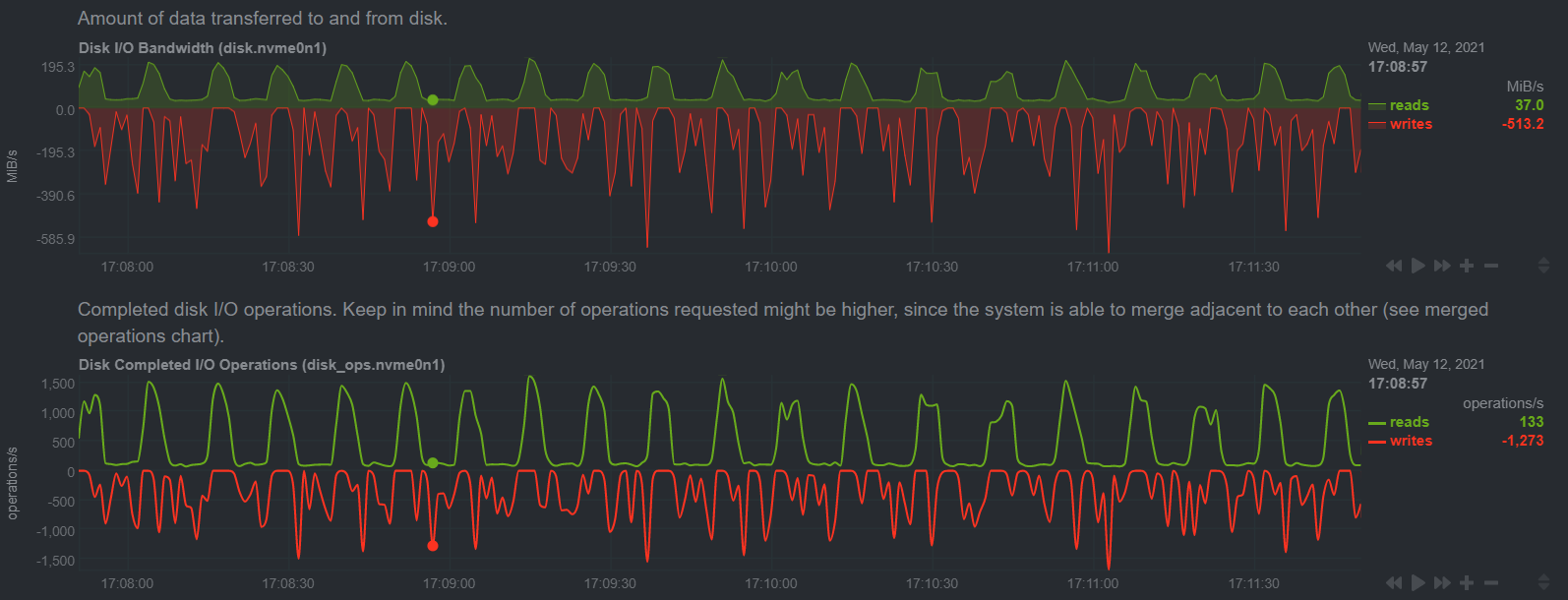
# Samsung SSD 980 PRO 1TB
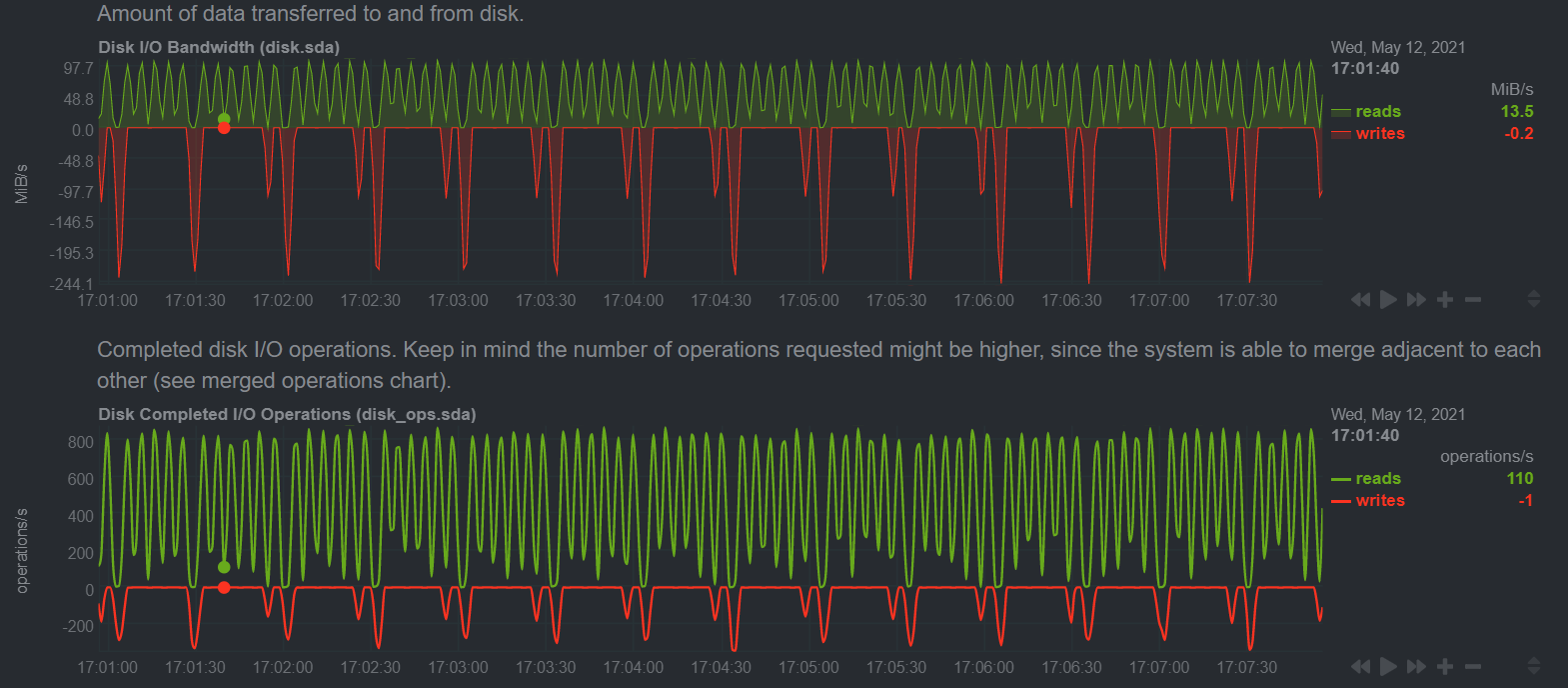
иҪүе№Ј
send
chia wallet send [OPTIONS]
OPTIONS
# з”ұж–јжңү Default зҡ„ -i, жүҖд»ҘдёҚиЁӯе®ҡйғҪеҫ—
-i, --id INTEGER Id of the wallet to use [default: 1; required]
-f, --fingerprint INTEGER
#
-m, --fee TEXT Set the fees for the transaction, in XCH [default: 0; required]
-t, --address TEXT
-a, --amount TEXT
жҹҘзңӢ Wallet ID жңүе№ҫеӨҡ xch
chia wallet show Chia Wallet: -Total Balance: ? xch (? mojo) -Pending Total Balance: ? xch (? mojo) -Spendable: ? xch (? mojo) -Type: STANDARD_WALLET -Wallet ID: 1
i.e.
chia wallet send -a 1 -t xch???
Submitting transaction...
Transaction submitted to nodes: [{'peer_id': '???', 'inclusion_status': 'SUCCESS', 'error_msg': None}]
Run 'chia wallet get_transaction -f ??? -tx 0xTransactionID' to get statusChecking
# -f, --fingerprint INTEGER
# -i, --id INTEGER [Default: 1]
chia wallet get_transaction -f ??? -tx 0xTransactionID
Transaction TransactionID Status: Confirmed # Status: In mempool Amount sent: 1 XCH To address: xch1d8wz99v5hhd9faevhkw858hjclyayvayt2v3fl09vscnmzwnht7sn87ygg Created at: 2022-11-07 12:53:36
chia wallet get_transactions -l 5
xch transaction fees
What fee should we use when sending xch to another Wallet?
0% is fine for now.(@2022-11)
Checking Fee:
https://www.graphchia.com/Transaction-Fees
Fees are only needed when transfer rates are above the block capacity, at the moment 0 fee is fine.
If congestion happens, fees are used to get you further up the queue.
All transactions are currently fitting in the next transaction block (only time it didn't was when transactions launched and that resolved itself quickly)
иЎ“иӘһ
Difficulty
Difficulty is a constant factor that can increase or decrease the number of iterations required for the proof of time.
If blocks are faster or slower than expected in the previous epoch
the difficulty is adjusted based on the formula in the Chia greenpaper.
This is used in order to target 32 blocks created every 10 minutes.
Unfinished
chia wallet show
The proof of space is used to create an "unfinished" block which is propagated on the Chia network™.
The block will remain unfinished until it obtains a proof of time - this is where timelords come into play.
Timelords
Timelords are notified when unfinished blocks are submitted to the network and
are able to then start working on a "proof of time".
This proof is achieved using something called a VDF (verifiable delay function)
which is a way of proving that an amount of time has been spent performing some work.
Weight
Cumulative difficulty since genesis.
The weight of a block is the sum of the difficulty of all blocks below it, including itself.
Difficulty & Weight
The number of VDF iterations that timelords must perform is influenced by a number known as "difficulty".
The purpose of this parameter is to maintain a consistent time between blocks.
Pools
Pools allow farmers to smooth out their rewards by earning based on proof of space partials, as opposed to winning blocks.
Pool public keys must be embedded into the plots themselves, so a pool cannot be changed unless the entire plot is recreated.
Farmers periodically send partials, which contain a proof of space and a signature, to pools.
XCH
жңҖеӨҡеҸҜеҠғеҲҶзӮә12еҖӢе°Ҹж•ёдҪҚ
mojo
Chia Network Tokenзҡ„жңҖе°Ҹе–®дҪҚ (XCH зҡ„иҗ¬е„„еҲҶд№ӢдёҖ)
Coin
All coins are generated as the output of a transaction or a coinbase reward or fee target.
A coin is spent exactly once, and is then permanently destroyed.
Each unspent coin is locked with a ChiaLisp program which is that coin 's puzzle.
Puzzle
~ public key
A ChiaLisp program which specifies the behaviour of a coin when it is spent.
Plot Speed Test
# On SSD: r=2 ~ 6.5 hrs
Time for phase 1 = 9473.973 seconds. CPU (147.420%) Sat May 15 21:07:29 2021 Time for phase 2 = 3856.080 seconds. CPU (98.250%) Sat May 15 22:11:45 2021 Time for phase 3 = 7362.852 seconds. CPU (96.850%) Sun May 16 00:14:28 2021 Time for phase 4 = 462.409 seconds. CPU (98.370%) Sun May 16 00:22:10 2021 Total time = 21155.315 seconds. CPU (119.780%) Sun May 16 00:22:10 2021
# On SSD 1 process: r=4 ~ 5.2 hrs
Time for phase 1 = 7733.071 seconds. CPU (201.280%) Wed May 19 16:59:09 2021
Time for phase 2 = 3947.310 seconds. CPU (99.070%) Wed May 19 18:04:57 2021
Time for phase 3 = 7357.722 seconds. CPU (98.650%) Wed May 19 20:07:34 2021
Time for phase 4 = 552.790 seconds. CPU (98.720%) Wed May 19 20:16:47 2021
Approximate working space used (without final file): 269.433 GiB
Total time = 19590.895 seconds. CPU (139.250%) Wed May 19 20:16:47 2021
# On HDD(HC550 18T) r=2 ~ 8.5 hrs
Time for phase 1 = 12723.803 seconds. CPU (114.640%) Sun May 16 17:11:08 2021 Time for phase 2 = 5844.414 seconds. CPU (74.340%) Sun May 16 18:48:33 2021 Time for phase 3 = 11254.684 seconds. CPU (68.460%) Sun May 16 21:56:07 2021 Time for phase 4 = 635.724 seconds. CPU (80.210%) Sun May 16 22:06:43 2021 Total time = 30458.628 seconds. CPU (89.130%) Sun May 16 22:06:43 2021
Join Pool
* You can farm both OG and pooling plots on the same computer same time.
( еҲҶеҲҘеңЁж–јеҮәзі§ж–№ејҸ: 2xch vs 0.25+1.75xch )
Join Pool еҫҢзҚҺйҮ‘еҲҶй…Қж–№ејҸ
0.25 XCH goes directly to the farmer that won that block(farmer target address=STANDARD_WALLET)
1.75 XCH is divided between the pool members
Address
- 1) Farmer зҡ„收е…Ҙ(chia farm summary) # Payout instructions # pool е®ҡжҷӮеҮәзі§зҡ„ең°ж–№
- 2) Pool зҡ„收е…Ҙ # Pool contract address -> Target address
Total Balance(chia wallet show) = "Payout instructions"(chia plotnft show) + "First wallet address"(chia keys show)
Pool зҚҺйҮ‘
Each proof found will award you with difficulty points.
Each k32 plot will get on average 10 points per day, independent of what the difficulty is.
The pool to periodically reward you with XCH based on how many points you obtain, and then reset your points back to 0.
You can change pools as many times as you want, and there is no penalty or registration required for doing so.
Be aware that if you change pools, your old pool is not obligated to pay you anymore.
difficulty points
Each proof found will award you with difficulty points. Farmers with many plots will have a higher difficulty
Self Pooling
If you are self-pooling, you will additionally need to claim your rewards after winning a block.
chia plotnft claim # Claim rewards from a plot NFT
* There is no time limit for this, but if you do not claim your rewards before switching to a pool,
the pool will be able to claim those rewards, and you will lose these funds.
1) upgrade chia to version > 1.2
chia stop all -d
pip install --upgrade chia-blockchain
chia version
1.2.0
2) зҚІеҫ— 100 mojos (0.000000000001 XCH)
https://faucet.chia.net/
Each Pool NFT you create will require a minimum of 1 mojo (1 trillionth of a XCH) + transaction fee.
3) зӯү chia_full_node еҸҠ chia_wallet "Full Synced"
chia start farmer
chia show -s
Current Blockchain Status: Full Node Synced ...
chia wallet show
Wallet height: 1387106 Sync status: Synced ...
4) йҒёдёҖеҖӢжғі join зҡ„ pool
https://chiapools.net/
5) е»әз«Ӣ plot NFT
Self Pooling
To create a plot NFT in self-farming mode, do
# -s, --state TEXT Initial state of Plot NFT: local or pool [required]
chia plotnft create -s local
Remark
You can also change the pool that the Plot NFT is assigned to at any time.
Join Pool
chia plotnft create -s pool -u https://pool.xchpool.org
6) Verify
chia plotnft show
Wallet height: 663915 Sync status: Synced Wallet id 2: Current state: FARMING_TO_POOL Current state from block height: 663725 Launcher ID: ... Target address (not for plotting): xch... Number of plots: 21 Owner public key: ... Pool contract address (use ONLY for plotting - do not send money to this address): xch... Current pool URL: https://asia.xchpool.org Current difficulty: 1 Points balance: 7 Percent Successful Points (24h): 100.00% Relative lock height: 100 blocks Payout instructions (pool will pay to this address): ...
7) е»әз«Ӣ plot
# дҪҝз”Ёе®ҳж–№ tools
# -c, --pool_contract_address TEXT # еҸҜз”Ё `chia plotnft show` жҹҘзңӢ
# -f, --farmer_public_key TEXT # еҸҜз”Ё `chia keys show` жҹҘзңӢ
chia plots create -c $pc -f $fk -t $tmp -d $dst
8) Other Command
# To switch/join pools, you can use
chia plotnft join -i 2 -u https://farm.pool.garden
# To leave a pool (switch to self farming)
# -i, --id INTEGER ID of the wallet to use [required]
chia plotnft leave -i 2 # иҰҒз”Ё POOLING_WALLET, дёҖиҲ¬е®ғйғҪжҳҜ "id: 2"
Will start self-farming with Plot NFT on wallet id 2 fingerprint NNNN.
Confirm [n]/y: y
Transaction submitted to nodes: [('SSSS', 1, None)]# жҹҘзңӢ join pool зҡ„йҖІеәҰ
# -f Set the fingerprint to specify which wallet to use
# -tx transaction id to search for. йҖҷиЈЎзҡ„дёҚжҳҜ "To address"
chia wallet get_transaction -f NNNN -tx 0xSSSS
Transaction SSSS Status: In mempool Amount: 1E-12 xch To address: xchXXXX Created at: 2021-07-11 19:04:43
# Pool зҡ„ Web Panel Login
chia plotnft get_login_link -l "your launcher id here, with 0x"
Switch pool
new plot format allows you to switch between pools and self-pooling with a cooldown of ~30 minutes (100 blocks) between each switch.
Each switch between pools will require a transaction with a smart contract on the blockchain.
(Fee is used TWICE: once to leave pool, once to join.)
жҹҘзңӢ收е…Ҙ
Pooling зҡ„收е…Ҙ
chia wallet get_transactions [-i 1]
Transaction SSSS Status: Confirmed Amount received: 0.01031356303 xch To address: First_Wallet_Address Created at: 2021-11-12 02:38:55
Amount received = Pool minimum payout treshol
Self Pooling зҡ„收е…Ҙ
Wallet ID 2 type POOLING_WALLET Pool wallet <- 1.75
When setting up the Pool NFT => a Pool wallet was created.
If you are a pool operator, or if you are an individual who is self farming your NFT plot against your own personal “pool”,
this is the special wallet for the 1.75 XCH portion goes, that you periodically need to claim out of that wallet.
If you are farming in a pool run by someone else, then typically this wallet will always stay empty
(Also this wallet’s hash is the identifier your NFT is tied to)
Difficulty
Difficulty is a constant factor that can increase or decrease the number of iterations required for the proof of time. If blocks are faster or slower than expected in the previous epoch the difficulty is adjusted based on the formula in the Chia greenpaper. This is used in order to target 32 blocks created every 10 minutes.
The difficulty allows the pool operator to control how many partials per day they are receiving from each farmer.
A reasonable target would be 300 partials per day, to ensure frequent feedback to the farmer, and low variability.
A difficulty of 1 results in approximately 10 partials per day per k32 plot.
If the farmer submits a proof that is not good enough for the current difficulty, the pool should respond by setting the current_difficulty in the response.
When a block is found by the farmer, the pool portion of the block rewards (7/8, or 1.75XCH) go into the singleton, and when claimed, go directly to the pool's target address.
The farmer can also configure their payout instructions, so that the pool knows where to send the occasional rewards to.
[Solo -> Pool]
plot: pool_public_key -> pool_contract_address
pool_contract_address = address of a chialisp contract (called a singleton)
[Join Pool]
pool information of the pool -> singleton
[block is found by the farmer in pool]
claimed singleton -> pool's target address.
Trace "Pool contract address"
еңЁеҗҢдёҖеҖӢ "Height confirmed"
-
жңү Farmer reward(0.25) еҸҠ Pool reward(1.75)
(First wallet address, Pool contract address)
еңЁеҗҢдёҖеҖӢ "Height spent":
- Additions жңү Target address
- Removals жңү Pool contract address
Plot ID
A plot ID is a 32-byte value that is used as a deterministic seed to create an entire plot.
(In other words, two plots with the same plot ID will create byte-identical plot files.)
Plot IDs are public values
plot ID = SHA256(pool contract puzzle hash hash, plot pk)
rewards go straight into the puzzle hash (or address), that is encoded into the plot.
This address is a smart contract controlled by the user, which specifies the user's current pool.
The user can switch pools, with a timeout delay that the pool operator may customize (typically 30 minutes).
This approach requires creating a blockchain transaction of at least one mojo before farming.
singleton points
singleton: a smart coin (contract) that guaranteed to be unique and controlled by the user.
singleton_genesis: unique ID of the singleton.
points: represent the amount of farming that a farmer has done.
It is calculated by number of proofs submitted, weighted by difficulty.
One k32 farms 10 points per day.(ie. 10 TiB = 1000 point)
chia-plotter
зү№й»һ:
- ж”ҜжҸҙ RAM disk, иҖҢдё”жңү 75%зҡ„еҜ«е…ҘжҳҜеңЁram disk зҷјз”ҹ (иҰҒжңү 110G жүҚеҸҜд»Ҙз”Ё RAM Disk еҠҹиғҪ)
- Ctrl-C for graceful termination or double press Ctrl-C to terminate immediately
HomePage:
https://github.com/madMAx43v3r/chia-plotter
Build on Ubuntu 20.04
apt install -y libsodium-dev cmake g++ git build-essential
# Checkout the source and install
git clone https://github.com/madMAx43v3r/chia-plotter.git
cd chia-plotter
git submodule update --init
./make_devel.sh
./build/chia_plot --help
Update to latest version
cd chia-plotter
git checkout master
git pull
git submodule update --init
./make_devel.sh
Encrypt Private Key
# Setting or updating a passphrase for .chia_keys/keyring.yaml
chia passphrase set
version: 1 nonce: data: salt: passphrase_hint:
* This will prompt for keyring migration as necessary.
# Add hint
chia passphrase hint set "" # иҰҒ Unlock Keyring
chia passphrase hint display
P.S.
еҠ еҜҶдәҶ key еҫҢ, start farmer иҰҒе…Ҙ key
chia start farmer
Daemon not started yet Starting daemon (Unlock Keyring) Passphrase: Unlocking daemon keyring chia_harvester: started ...
Changelog
V.1.6.1@
- Wallet labeling(chia keys label)
- chia peer (replace "chia show -c")
- Added beta logging state
V.1.6.0@
V1.5@20220726
V1.4@20220629
- support for NFTs (chia wallet nft, chia wallet did)
![йҰ–й Ғ Logo ¶гБВ Keith і]ӯp !!](/themes/mytheme/logo.png)