жЬАеЊМжЫіжЦ∞: 2018-06-06
зЫЃйМД
- OS Support
- еЄЄзФ® Firefox и®≠еЃЪ
- Memory
- Tuning
- еЄЄзФ® Plugin
- Firefox зАПи¶љжЬЙйїЮжЕҐ
- иІ£ж±Їfirefoxе≠ЧйЂФж®°з≥К
- Start Firefox in Safe Mode
- еЃєи®± firefox дЄНйЦЛдїїдљХ Tab
- Disable firefox pdf.js
- TLS Verson(еК†еѓЖ)
- Hotkey
- Refresh Firefox (Reset)
- Proxy Setting
- ERR_UNSAFE_PORT
- Restore the previous session
- Session - sessionstore
- Profile manager
- Password manager
OS Support
Firefox 115 ESR
* жЬАеЊМ Support Windows 7, 8, and 8.1 зЙИжЬђ. EOL@2024-09
еЄЄзФ® Firefox и®≠еЃЪ
еЬ® address bar йНµеЕ•
about:config
Cache
# Unit KB, default: 50000, 0 => Do not cache files on the hard drive
# жЬЙ SSD зЪДи©±еїЇи≠∞ 1024000 (1GiB)
browser.cache.disk.capacity
Keep all my tabs after close Firefox
browser.tabs.closeWindowWithLastTab:false
Open bookmark in new tab
browser.tabs.loadBookmarksInTabs:true
Memory
- about:memory
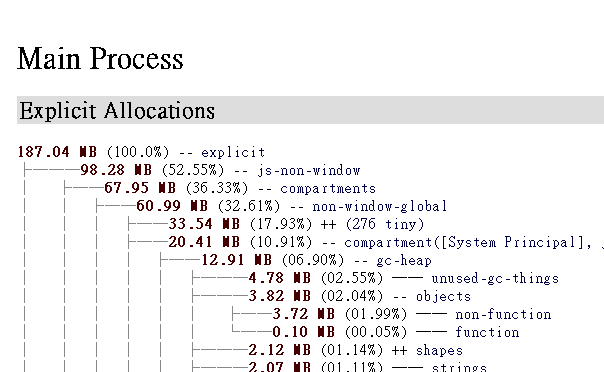
- about:cache?device=memory
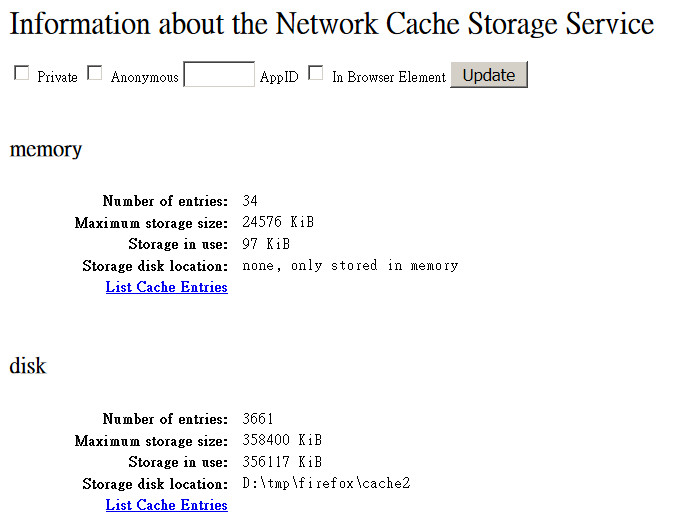
Tuning
browser.sessionhistory.max_entries
# The maximum number of URLs you can traverse purely through the Back/Forward buttons.
browser.cache.memory.enable
browser.cache.disk.enable
# True
browser.cache.memory.max_entry_size
# set a number in KB
browser.cache.disk.capacity
#
browser.cache.compression_level
This setting determines whether Firefox compresses the data in the disk cache
browser.cache.check_doc_frequency
This setting determines how often Firefox checks the page you're viewing against the cached version it holds.
3: Firefox automatically checks and only reloads the page if it seems outdated
2: will never check and always load the cached version
1: will always check for a newer version of the page and reload
browser.cache.disk.parent_directory
D:\tmp\firefox\
# Disable Firefox Animations
about:config
search "animate"
# Enable Firefox Pipelining
search pipelining
# жЯ•зЬЛ plugin memory usage
# еЃЙи£Э plugin: "addons-memory 2016"
about:addons-memory
# RAMBack
# еЃЙи£Э plugin: "RAMBack"
RAMBack will cause Firefox to issue an internal notification to free up memory that is otherwise held for performance purposes.
Firefox зАПи¶љжЬЙйїЮжЕҐ
еЬ® Apache2 Web Server дЄКйЦЛеХЯдЇЖ cband еЊМ,
зЄљи¶ЇеЊЧ Firefox еПНжЗЙжЬЙйїЮйБ≤зЈ©.
дєЛеЊМзФ® IE дЄКеЖН詶, дЄАеИЗж≠£еЄЄ ....
дєЛеЊМеЬ® Firefox йНµеЕ•
about:config
дЄАзЬЛ, еОЯдЊЖ Firefox жШѓзЫЄзХґйА≤еПЦзЪД ...
network.http.max.connections-per-server # default 15 network.http.max-persistent-connections-per-server # default 6 network.http.keep-alive.timeout # default 115
зЬЛдЊЖжИС cband зЪДи®≠еЃЪеАЉе§™е∞СдЇЖ.(CBandRemoteSpeed 120kb/s 30 3)
дєЛеЊМжФєжИР CBandRemoteSpeed 120kb/s 30 5, дЄАеИЗеЫЮеЊ©ж≠£еЄЄ ~
иІ£ж±Їfirefoxе≠ЧйЂФж®°з≥К
жЦєж≥Х1:
Toos -> options -> advanced -> general/ browsing/use hardware acceleration when available
жЦєж≥Х2:
Disable gfx.font_rendering.*
Start Firefox in Safe Mode
start Firefox with holding down the "shift" key
еЃєи®± firefox дЄНйЦЛдїїдљХ Tab
about:config
browser.tabs.closeWindowWithLastTab = false
Disable firefox pdf.js
about:config
pdfjs.disabled => true
TLS Verson(еК†еѓЖ)
Msg:
Error code: SSL_ERROR_WEAK_SERVER_EPHEMERAL_DH_KEY
about:config > security.tls.version.min
1 => TLS 1.0, 2 => TLS 1.1, 3 => TLS 1.2
Other
search for security.ssl3.dhe_rsa_aes_128_sha and security.ssl3.dhe_rsa_aes_256_sha
Set them both to false.
Hotkey
Ctrl+U # View Source
Ctrl+Shift+M # On debug window
Refresh Firefox (Reset)
# change all its settings to default and remove all the third-party data (like add-ons).
about:support
Firefox Proxy Setting
V. 57
Options -> Network Proxy Section -> Settings... Button
Check network
about:networking
ERR_UNSAFE_PORT
about:config
жЙЊ "network.security.ports.banned.override" еК† "String" 10080
Restore the previous session
еЦЃдЄАжђ°
History > Restore Previous Session
жѓПжђ° start Firefox жЩВ
Settings > General panel > Under Startup > check "Open previous windows and tabs"
Session - sessionstore
1) жЯ•зЬЛ Profile зЪДдљНзљЃ
URL: about:support
Find: Profile Folder
2) Backup Session
Make a copy of the sessionstore-backups folder.
3) Restore Session
Close Firefox
Copy a file from the sessionstore-backups folder to the main profile and rename it
i.e.
sessionstore-backups\recovery.jsonlz4 -> sessionstore.jsonlz4
еШЧ詶 restore зЪДжђ°еЇП
- recovery.jsonlz4 (latest version of sessionstore.jsonlz4 written during runtime)
- recovery.baklz4 (previous version of sessionstore.jsonlz4 written during runtime)
- previous.jsonlz4 (cleanBackup: copy of sessionstore.jsonlz4 from previous session that was loaded successfully)
- upgrade.jsonlz4-<build_id> (backup created during an upgrade of Firefox)
Notes
sessionstore.jsonlz4 <- ж≠£еЄЄйЧЬ Firefox жЩВжЙНжЬГеЗЇзПЊ.
If Firefox doesn't use the sessionstore.jsonlz4 you copied then check
"History -> Restore Previous Session" and possibly "History -> Recently Closed Tabs/Windows"
Profile manager
еїЇзЂЛ, еИ™йЩ§, и®≠еЃЪй†Ри®≠
about:profiles
дљњзФ®еП¶дЄАеАЛ profile
Shortcut
"C:\Program Files\Mozilla Firefox\firefox.exe" -p office
Password manager
# Disable
Settings > Privacy & Security > Passwords section > un-tick "Ask to save passwords"
![й¶Цй†Б Logo ґгЅ¬ Keith ≥]≠p !!](/themes/mytheme/logo.png)