Windows Server 2008 – How to switch off Internet Explorer Enhanced Security
- Go to Server Manager
- Click the top item in the tree to the left "Server Manager"
- On the page that appears, go to "Security Information"
- Look for "Configure IE ESC" on the right.
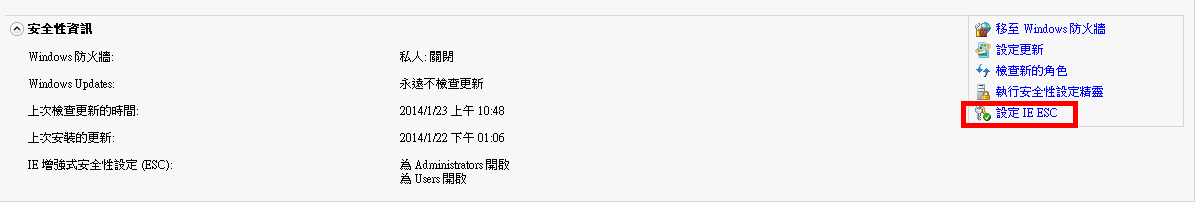
![йҰ–й Ғ Logo ¶гБВ Keith і]ӯp !!](/themes/mytheme/logo.png)