XP
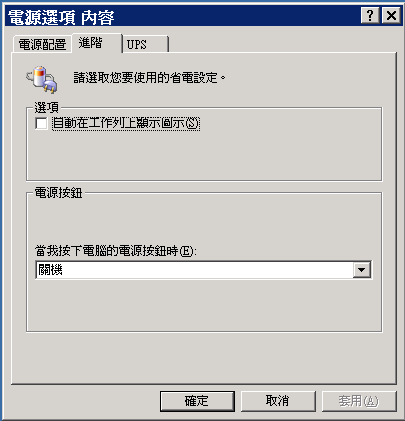
有時 shutdown 不到, 原因如下
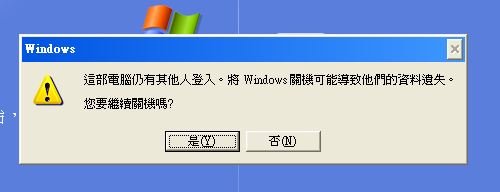
Server03
windows policy setting
1. Start / Run / gpedit.msc
Computer Configuration\Windows Settings\Security Settings\Local Policies\Security Options\Shutdown: Allow system to be shut down without having to log on
2. Drill into Computer Configuration / Administrative Templates / System .
Find the entry named "Display Shutdown Event Tracker". Double click on it, change it to "Disabled" (is the functionality that prompts the daialog where you enter reason of the shutdown).
![首頁 Logo ���� Keith �]�p !!](/themes/mytheme/logo.png)