前言:
XP 在安裝時會自動決定是 uniprocessor version (ntoskrnl.exe) 還是 multiprocessor version (ntkrnlmp.exe)(那兩個 exe 都在 C:\WINDOWS\system32 內)
為何 XP 仍未被淘汰呢 ? 因為它是最省資源的 VM 系統來, 512mb 就夠跑了 ^ ^
可是一經安裝後, 即將更換了 Dual Core 的 CPU , 系統都不會更新為 multiprocessor version @@""
查看:
打開 Device Manager
之後查看 "電腦" 是那種 ACPI 類型
- Advanced Configuration and Power Interface (ACPI) PC
- ACPI Multiprocessor PC <-- uniprocessor
Force a manual HAL selection:
- Disable driver signing (My Computer > Properties > Hardware...)
- rundll32 syssetup,SetupInfObjectInstallAction ACPIAPIC_MP_HAL 128 %windir%\inf\hal.inf
之後再修改 C:\boot.ini
[boot loader]
timeout=0
default=multi(0)disk(0)rdisk(0)partition(1)\WINDOWS
[operating systems]
multi(0)disk(0)rdisk(0)partition(1)\WINDOWS="Microsoft Windows XP Professional" /noexecute=optin /fastdetect /noguiboot /numproc=2
reboot 後會發現:
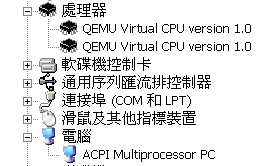
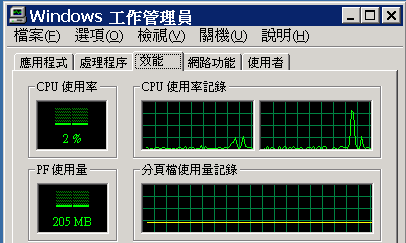
可喜, 現在有 Dual Core 用了 ^^
P.S.
XP Home supports 1 processor and XP Pro supports two processors, regardless of the number of cores.
![首頁 Logo ���� Keith �]�p !!](/themes/mytheme/logo.png)